Attention!
Keenetic provides no official support for third-party packages, such as Entware. If you have questions, comments, or suggestions, feel free to post them here.
Requirements
To start using Entware on Keenetic, you need:
A Keenetic router with a USB port (except Keenetic 4G) running NDMS 2.07 or higher
Either "File and printer sharing (SMB/CIFS protocols)", or "FTP server" component installed
The "Open Package support" component installed
A USB disk with an ext2/ext3/ext4 partition
Important: Keenetic should be connected to the Internet.
Installation instructions
Connect your USB storage to Keenetic
Share the ext2/ext3/ext4 partition via FTP or SMB/CIFS
Create the "install" directory
Copy the following archive to the "install" directory: EN_mipsel-installer.tar.gz ; for KN-2011 and KN-2111 - EN_mips-installer.tar.gz; for KN-2710 - EN_aarch64-installer.tar.gz
Go to the Keenetic web interface: "Applications » OPKG", check "Enable", select the USB drive, and click "Apply"
Wait for the following message in the system log:
"... installer: [5/5] Entware installed!"
...
[I] Mar 17 14:47:57 ndm: Opkg::Manager: disk is set to: 13af943c-7374-46f1-9256-f2cc76c2ff1a:
[I] Mar 17 14:47:58 ndm: kernel: EXT4-fs (sdd1): re-mounted. Opts: (null)
[I] Mar 17 14:47:58 ndm: Opkg::Manager: /tmp/mnt/E-3x_test mounted to /tmp/mnt/E-3x_test.
[I] Mar 17 14:47:58 ndm: Opkg::Manager: /tmp/mnt/E-3x_test mounted to /opt/.
[I] Mar 17 14:47:58 npkg: inflating "EN_mipsel-installer(1).tar.gz".
[I] Mar 17 14:47:59 ndm: Opkg::Manager: /tmp/mnt/E-3x_test initialized.
[I] Mar 17 14:47:59 ndm: Opkg::Manager: init script reset to default: /opt/etc/initrc.
[E] Mar 17 14:47:59 ndm: Opkg::Manager: invalid initrc "/opt/etc/initrc": no such file or directory, trying /opt/etc/init.d/.
[I] Mar 17 14:47:59 ndm: Opkg::Manager: /opt/etc/init.d/doinstall: Partition is OK.
[I] Mar 17 14:47:59 ndm: Core::ConfigurationSaver: saving configuration...
[I] Mar 17 11:47:59 installer: [1/5] Starting Entware deployment...
[I] Mar 17 11:47:59 installer: [2/5] Basic packages installation...
[I] Mar 17 14:48:01 ndm: Opkg::Manager: /opt/etc/init.d/doinstall: Downloading http://bin.entware.net/mipselsf-k3.4/Packages.gz.
[I] Mar 17 14:48:01 ndm: Opkg::Manager: /opt/etc/init.d/doinstall: Updated list of available packages in /opt/var/opkg-lists/entware.
[I] Mar 17 14:48:01 ndm: Opkg::Manager: /opt/etc/init.d/doinstall: Downloading http://bin.entware.net/mipselsf-k3.4/keenetic/Packages.gz.
[I] Mar 17 14:48:01 ndm: Opkg::Manager: /opt/etc/init.d/doinstall: Updated list of available packages in /opt/var/opkg-lists/keendev.
[I] Mar 17 14:48:01 ndm: Opkg::Manager: /opt/etc/init.d/doinstall: Installing opt-ndmsv2 (1.0-10a) to root...
[I] Mar 17 14:48:01 ndm: Opkg::Manager: /opt/etc/init.d/doinstall: Downloading http://bin.entware.net/mipselsf-k3.4/keenetic/opt-ndmsv2_1.0-10a_mipsel-3.4_kn.ipk.
[I] Mar 17 14:48:03 ndm: Core::ConfigurationSaver: configuration saved.
[I] Mar 17 14:48:03 ndm: Opkg::Manager: /opt/etc/init.d/doinstall: Installing libc (2.27-8) to root...
[I] Mar 17 14:48:03 ndm: Opkg::Manager: /opt/etc/init.d/doinstall: Downloading http://bin.entware.net/mipselsf-k3.4/libc_2.27-8_mipsel-3.4.ipk.
[I] Mar 17 14:48:08 ndm: Opkg::Manager: /opt/etc/init.d/doinstall: Installing libgcc (7.3.0-8) to root...
[I] Mar 17 14:48:08 ndm: Opkg::Manager: /opt/etc/init.d/doinstall: Downloading http://bin.entware.net/mipselsf-k3.4/libgcc_7.3.0-8_mipsel-3.4.ipk.
[I] Mar 17 14:48:08 ndm: Opkg::Manager: /opt/etc/init.d/doinstall: Installing libssp (7.3.0-8) to root...
[I] Mar 17 14:48:08 ndm: Opkg::Manager: /opt/etc/init.d/doinstall: Downloading http://bin.entware.net/mipselsf-k3.4/libssp_7.3.0-8_mipsel-3.4.ipk.
[I] Mar 17 14:48:09 ndm: Opkg::Manager: /opt/etc/init.d/doinstall: Installing librt (2.27-8) to root...
[I] Mar 17 14:48:09 ndm: Opkg::Manager: /opt/etc/init.d/doinstall: Downloading http://bin.entware.net/mipselsf-k3.4/librt_2.27-8_mipsel-3.4.ipk.
[I] Mar 17 14:48:09 ndm: Opkg::Manager: /opt/etc/init.d/doinstall: Installing libpthread (2.27-8) to root...
[I] Mar 17 14:48:09 ndm: Opkg::Manager: /opt/etc/init.d/doinstall: Downloading http://bin.entware.net/mipselsf-k3.4/libpthread_2.27-8_mipsel-3.4.ipk.
[I] Mar 17 14:48:10 ndm: Opkg::Manager: /opt/etc/init.d/doinstall: Installing libstdcpp (7.3.0-8) to root...
[I] Mar 17 14:48:10 ndm: Opkg::Manager: /opt/etc/init.d/doinstall: Downloading http://bin.entware.net/mipselsf-k3.4/libstdcpp_7.3.0-8_mipsel-3.4.ipk.
[I] Mar 17 14:48:12 ndm: Opkg::Manager: /opt/etc/init.d/doinstall: Installing ldconfig (2.27-8) to root...
[I] Mar 17 14:48:12 ndm: Opkg::Manager: /opt/etc/init.d/doinstall: Downloading http://bin.entware.net/mipselsf-k3.4/ldconfig_2.27-8_mipsel-3.4.ipk.
[I] Mar 17 14:48:14 ndm: Opkg::Manager: /opt/etc/init.d/doinstall: Installing findutils (4.6.0-1) to root...
[I] Mar 17 14:48:14 ndm: Opkg::Manager: /opt/etc/init.d/doinstall: Downloading http://bin.entware.net/mipselsf-k3.4/findutils_4.6.0-1_mipsel-3.4.ipk.
[I] Mar 17 14:48:14 ndm: Opkg::Manager: /opt/etc/init.d/doinstall: Installing terminfo (6.1-1) to root...
[I] Mar 17 14:48:14 ndm: Opkg::Manager: /opt/etc/init.d/doinstall: Downloading http://bin.entware.net/mipselsf-k3.4/terminfo_6.1-1_mipsel-3.4.ipk.
[I] Mar 17 14:48:14 ndm: Opkg::Manager: /opt/etc/init.d/doinstall: Installing ndmq (1.0.2-3) to root...
[I] Mar 17 14:48:14 ndm: Opkg::Manager: /opt/etc/init.d/doinstall: Downloading http://bin.entware.net/mipselsf-k3.4/keenetic/ndmq_1.0.2-3_mipsel-3.4_kn.ipk.
[I] Mar 17 14:48:15 ndm: Opkg::Manager: /opt/etc/init.d/doinstall: Installing libndm (1.8.0-1) to root...
[I] Mar 17 14:48:15 ndm: Opkg::Manager: /opt/etc/init.d/doinstall: Downloading http://bin.entware.net/mipselsf-k3.4/keenetic/libndm_1.8.0-1_mipsel-3.4_kn.ipk.
[I] Mar 17 14:48:16 ndm: Opkg::Manager: /opt/etc/init.d/doinstall: Installing locales (2.27-8) to root...
[I] Mar 17 14:48:16 ndm: Opkg::Manager: /opt/etc/init.d/doinstall: Downloading http://bin.entware.net/mipselsf-k3.4/locales_2.27-8_mipsel-3.4.ipk.
[I] Mar 17 14:48:18 ndm: Opkg::Manager: /opt/etc/init.d/doinstall: Installing grep (2.26-1) to root...
[I] Mar 17 14:48:18 ndm: Opkg::Manager: /opt/etc/init.d/doinstall: Downloading http://bin.entware.net/mipselsf-k3.4/grep_2.26-1_mipsel-3.4.ipk.
[I] Mar 17 14:48:19 ndm: Opkg::Manager: /opt/etc/init.d/doinstall: Installing libpcre (8.41-2) to root...
[I] Mar 17 14:48:19 ndm: Opkg::Manager: /opt/etc/init.d/doinstall: Downloading http://bin.entware.net/mipselsf-k3.4/libpcre_8.41-2_mipsel-3.4.ipk.
[I] Mar 17 14:48:20 ndm: Opkg::Manager: /opt/etc/init.d/doinstall: Installing zoneinfo-asia (2018c-1) to root...
[I] Mar 17 14:48:20 ndm: Opkg::Manager: /opt/etc/init.d/doinstall: Downloading http://bin.entware.net/mipselsf-k3.4/zoneinfo-asia_2018c-1_mipsel-3.4.ipk.
[I] Mar 17 14:48:20 ndm: Opkg::Manager: /opt/etc/init.d/doinstall: Installing zoneinfo-europe (2018c-1) to root...
[I] Mar 17 14:48:20 ndm: Opkg::Manager: /opt/etc/init.d/doinstall: Downloading http://bin.entware.net/mipselsf-k3.4/zoneinfo-europe_2018c-1_mipsel-3.4.ipk.
[I] Mar 17 14:48:21 ndm: Opkg::Manager: /opt/etc/init.d/doinstall: Installing entware-release (1.0-2) to root...
[I] Mar 17 14:48:21 ndm: Opkg::Manager: /opt/etc/init.d/doinstall: Downloading http://bin.entware.net/mipselsf-k3.4/entware-release_1.0-2_all.ipk.
[I] Mar 17 14:48:21 ndm: Opkg::Manager: /opt/etc/init.d/doinstall: Installing opkg (2011-04-08-9c97d5ec-17b) to root...
[I] Mar 17 14:48:21 ndm: Opkg::Manager: /opt/etc/init.d/doinstall: Downloading http://bin.entware.net/mipselsf-k3.4/opkg_2011-04-08-9c97d5ec-17b_mipsel-3.4.ipk.
[I] Mar 17 14:48:22 ndm: Opkg::Manager: /opt/etc/init.d/doinstall: Installing dropbear (2017.75-5) to root...
[I] Mar 17 14:48:22 ndm: Opkg::Manager: /opt/etc/init.d/doinstall: Downloading http://bin.entware.net/mipselsf-k3.4/dropbear_2017.75-5_mipsel-3.4.ipk.
[I] Mar 17 14:48:22 ndm: Opkg::Manager: /opt/etc/init.d/doinstall: Entware uses separate locale-archive file independent from main system.
[I] Mar 17 14:48:22 ndm: Opkg::Manager: /opt/etc/init.d/doinstall: You can download locale sources from http://pkg.entware.net/sources/i18n_glib227.tar.gz.
[I] Mar 17 14:48:22 ndm: Opkg::Manager: /opt/etc/init.d/doinstall: You can add new locales to Entware using /opt/bin/localedef.new.
[I] Mar 17 14:48:22 ndm: Opkg::Manager: /opt/etc/init.d/doinstall: Updating /opt/etc/ld.so.cache... done.
[I] Mar 17 14:48:22 ndm: Opkg::Manager: /opt/etc/init.d/doinstall: Package ndmq (1.0.2-3) installed in root is up to date.
[I] Mar 17 14:48:22 ndm: Opkg::Manager: /opt/etc/init.d/doinstall: Configuring libgcc.
[I] Mar 17 14:48:22 ndm: Opkg::Manager: /opt/etc/init.d/doinstall: Configuring libc.
[I] Mar 17 14:48:22 ndm: Opkg::Manager: /opt/etc/init.d/doinstall: Configuring libssp.
[I] Mar 17 14:48:22 ndm: Opkg::Manager: /opt/etc/init.d/doinstall: Configuring libpthread.
[I] Mar 17 14:48:22 ndm: Opkg::Manager: /opt/etc/init.d/doinstall: Configuring librt.
[I] Mar 17 14:48:22 ndm: Opkg::Manager: /opt/etc/init.d/doinstall: Configuring terminfo.
[I] Mar 17 14:48:22 ndm: Opkg::Manager: /opt/etc/init.d/doinstall: Configuring ldconfig.
[I] Mar 17 14:48:22 ndm: Opkg::Manager: /opt/etc/init.d/doinstall: Configuring libpcre.
[I] Mar 17 14:48:22 ndm: Opkg::Manager: /opt/etc/init.d/doinstall: Configuring grep.
[I] Mar 17 14:48:22 ndm: Opkg::Manager: /opt/etc/init.d/doinstall: Configuring locales.
[I] Mar 17 14:48:22 ndm: Opkg::Manager: /opt/etc/init.d/doinstall: Configuring opkg.
[I] Mar 17 14:48:22 ndm: Opkg::Manager: /opt/etc/init.d/doinstall: Configuring zoneinfo-europe.
[I] Mar 17 14:48:22 ndm: Opkg::Manager: /opt/etc/init.d/doinstall: Configuring zoneinfo-asia.
[I] Mar 17 14:48:22 ndm: Opkg::Manager: /opt/etc/init.d/doinstall: Configuring libndm.
[I] Mar 17 14:48:22 ndm: Opkg::Manager: /opt/etc/init.d/doinstall: Configuring ndmq.
[I] Mar 17 14:48:22 ndm: Opkg::Manager: /opt/etc/init.d/doinstall: Configuring dropbear.
[I] Mar 17 14:48:22 ndm: Opkg::Manager: /opt/etc/init.d/doinstall: Configuring libstdcpp.
[I] Mar 17 14:48:22 ndm: Opkg::Manager: /opt/etc/init.d/doinstall: Configuring findutils.
[I] Mar 17 14:48:22 ndm: Opkg::Manager: /opt/etc/init.d/doinstall: Configuring entware-release.
[I] Mar 17 14:48:22 ndm: Opkg::Manager: /opt/etc/init.d/doinstall: Configuring opt-ndmsv2.
[I] Mar 17 11:48:34 installer: Info: Packages installed...
[I] Mar 17 11:48:34 installer: [3/5] Generating SSH keys...
[I] Mar 17 14:48:34 ndm: Opkg::Manager: /opt/etc/init.d/doinstall: Generating key, this may take a while...
[I] Mar 17 14:48:36 ndm: Opkg::Manager: /opt/etc/init.d/doinstall: .Generating key, this may take a while...
[I] Mar 17 11:48:38 installer: [4/5] Setting timezone, script initrc and starting dropbear...
[I] Mar 17 14:48:38 ndm: Core::Server: started Session /var/run/ndm.core.socket.
[I] Mar 17 14:48:38 ndm: Core::Server: client disconnected.
[I] Mar 17 11:48:38 dropbear[20781]: Running in background
[I] Mar 17 14:48:38 ndm: Core::Server: started Session /var/run/ndm.core.socket.
[I] Mar 17 14:48:38 ndm: Opkg::Manager: configured init script: "/opt/etc/init.d/rc.unslung".
[I] Mar 17 14:48:38 ndm: Core::Server: client disconnected.
[I] Mar 17 14:48:38 ndm: Core::Server: started Session /var/run/ndm.core.socket.
[I] Mar 17 14:48:38 ndm: Core::ConfigurationSaver: saving configuration...
[I] Mar 17 14:48:38 ndm: Core::Server: client disconnected.
[I] Mar 17 11:48:38 installer: [5/5] Entware installed!
[I] Mar 17 11:48:38 installer: Log on at root:keenetic@my.keenetic.net -p 222 to start new SSH session.
[I] Mar 17 14:48:38 ndm: Opkg::Manager: /opt/etc/init.d/doinstall: .
[I] Mar 17 14:48:42 ndm: Core::ConfigurationSaver: configuration saved.
...
Further steps
Connect to the Keenetic by SSH (login/password: root/keenetic) (if installed component "SSH server", connect to the port 222)
Update package list
opkg update
For example, install midnight commander
opkg install mc
You can find the list of basic packages here and additional packages for Keenetic here

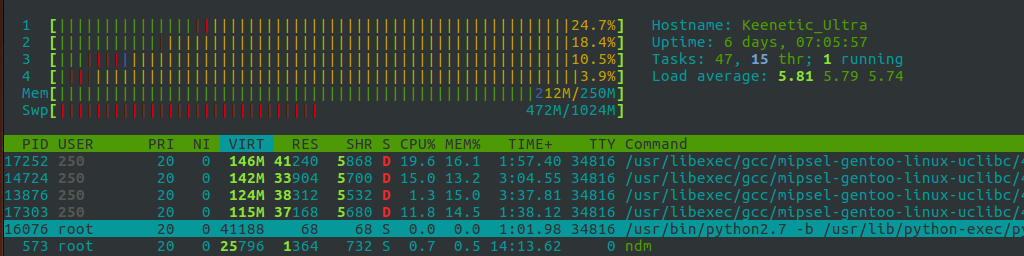

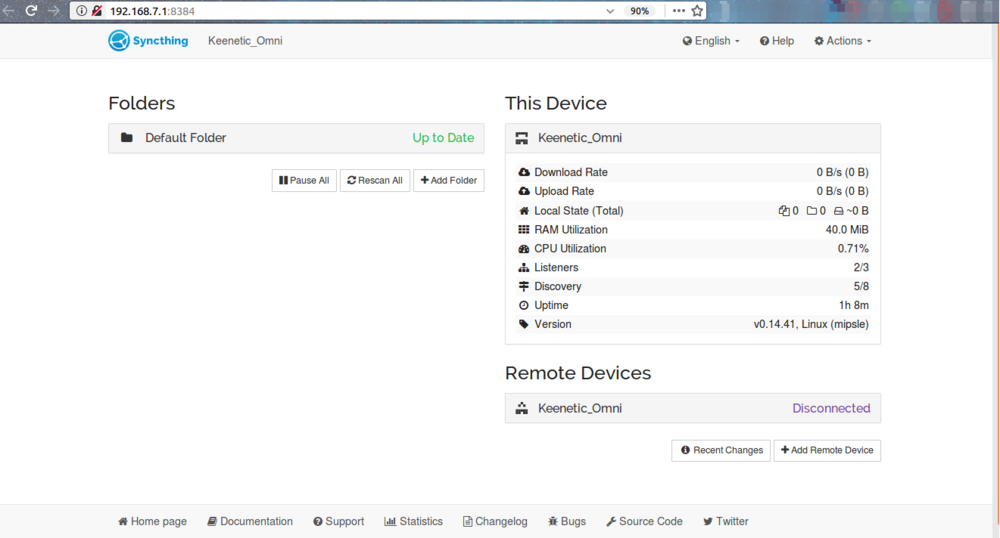

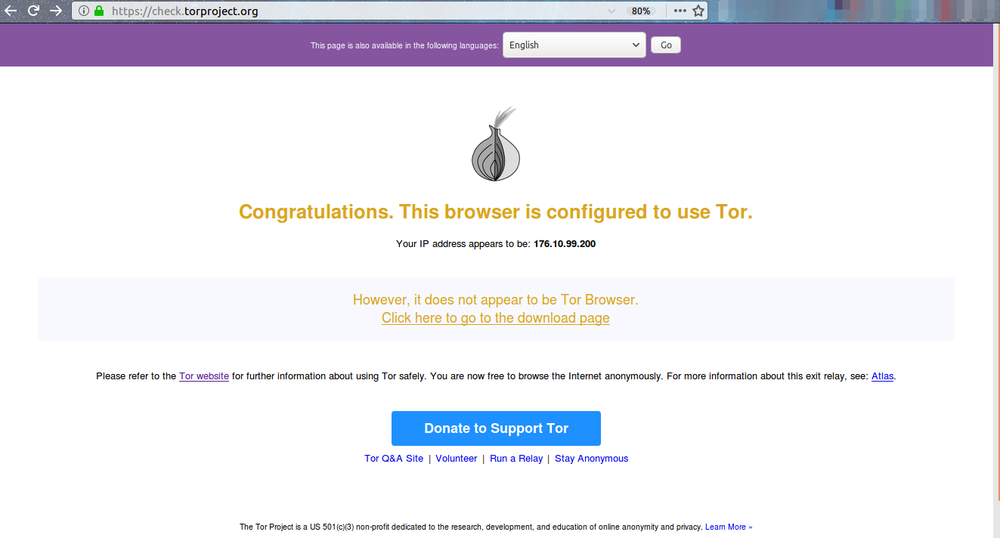
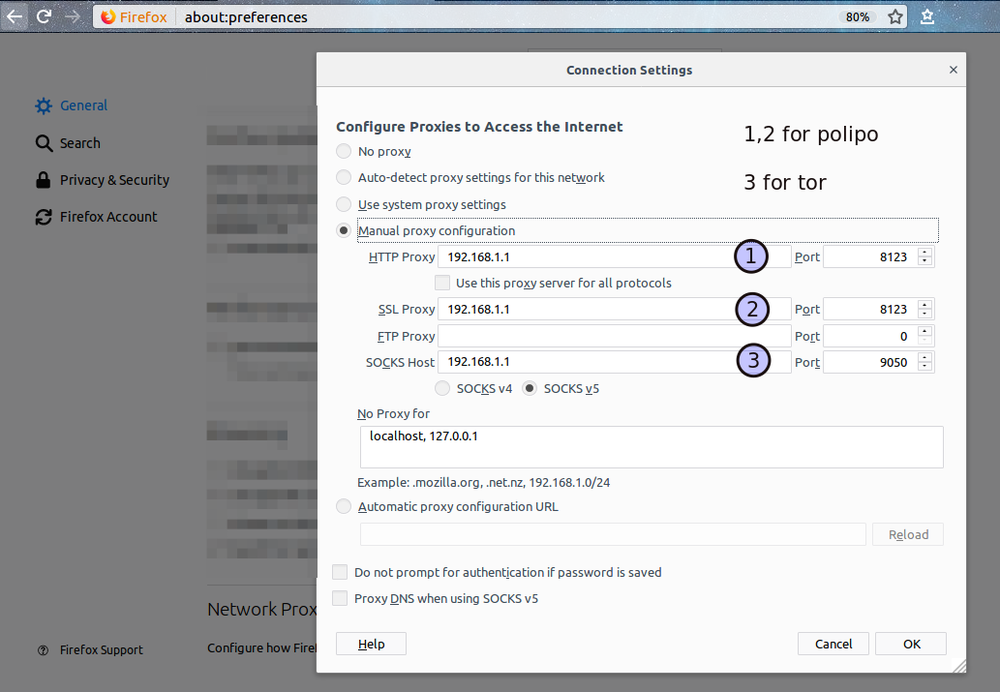
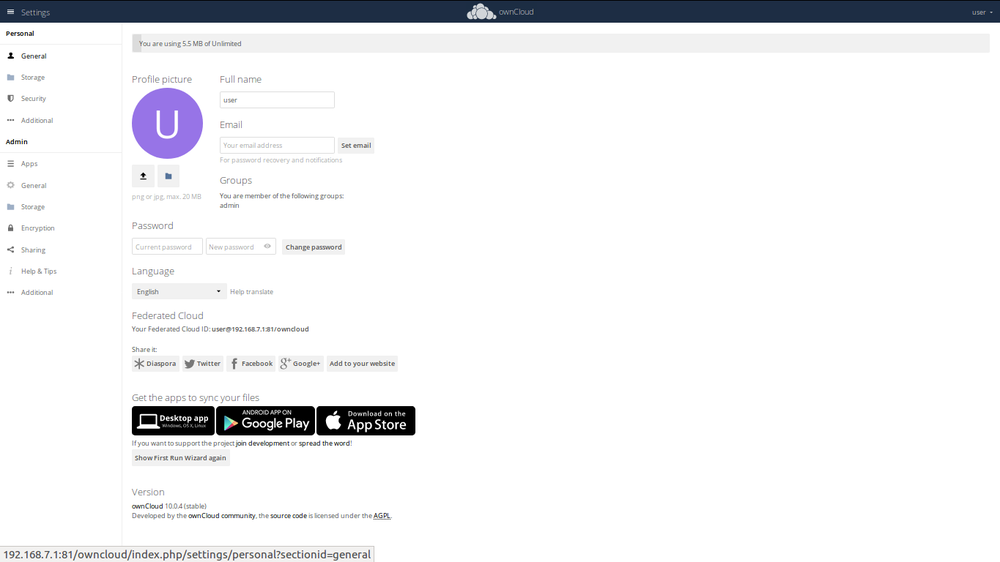
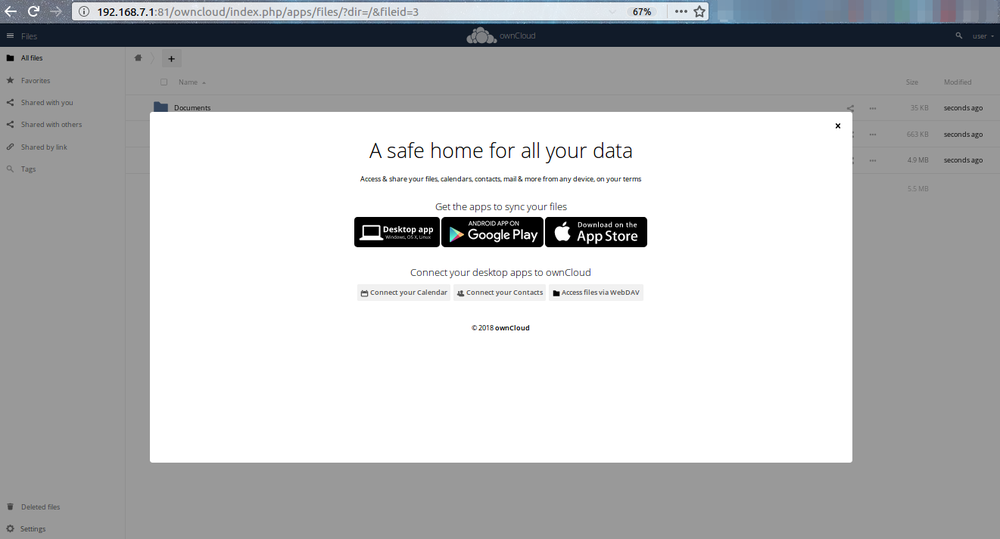
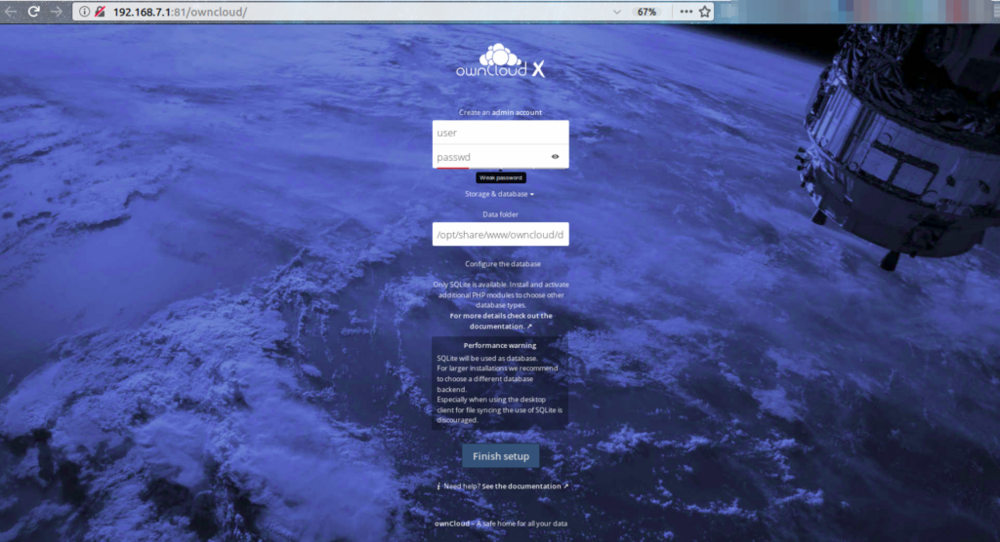
.png.4082235127d21da5673bb4e1fd6cb7f5.png)