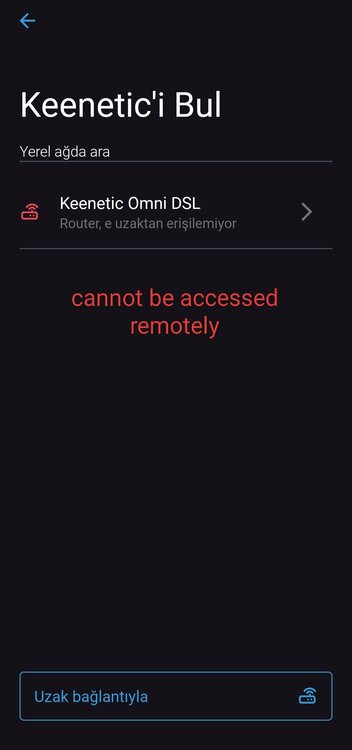LagLord
Forum Members-
Posts
15 -
Joined
-
Last visited
Equipment
-
Keenetic
Keenetic Extra DSL (KN-2112)
Recent Profile Visitors
The recent visitors block is disabled and is not being shown to other users.
LagLord's Achievements

Member (2/5)
2
Reputation
-
Keenetic OS 5 – Application-based VPN/WAN routing support?
LagLord posted a question in Feature Requests
Hello, The new Application Filter feature introduced with Keenetic OS 5 looks very useful. My internet service provider limits the connectivity of certain applications, so I would like to route only the traffic of the affected application through a VPN connection. My question is: Can the traffic identified by the Application Filter be routed to a specific VPN interface or another WAN connection using policy-based routing or a similar method? Or is the filtering currently limited to blocking functionality only? Adding such application-based routing support would be very helpful. Thank you. -
My previous internet provider was D-Smart; now my new ISP is TTNET. At first, I thought the ISP was blocking Keenetic servers, but after some thought, that seemed illogical. The other day, I had a dialogue with the ISP's customer service. The internet light on my modem is constantly red, so I asked what the reason was. The representative said, "Your modem is off." I replied, "No, my modem is on, and I can access the internet. How can I access the internet if it's off?" The representative said, "We see your modem as off in our system; you shouldn't be able to access the internet."I think that even if the red light is on, if I can access the internet, then my modem should be able to connect to the Keenetic servers. Alternatively, it could be that the modem is assuming there's no internet due to the red light and is not activating the application feature. Another possibility is that Keenetic is collaborating with this ISP in our region, and when I disable DNS, the server services naturally don't work (this is just my thought; I’m not sure). This is because when the ISP blocks DNS addresses, the modem cannot connect to the Keenetic server.
-
Hello,Recently, I have encountered issues with accessing my modem via the mobile app. Although I have an internet connection, the internet light on my modem is red, and I occasionally have trouble accessing my modem through the mobile app. When I accessed the modem interface, it showed that the internet was connected under the PPPoE/ section, but under the VDSL/ADSL section, it said "no internet."After some research on the modem, I found that when I removed the manually assigned DNS addresses, the issue was resolved. However, I discovered that when I disabled my internet service provider's DNS, I couldn't access my modem via the mobile app, but I could still connect to the internet through the modem. Before switching my internet service provider, I was using a custom DNS without any issues. However, after changing providers and reassigning a custom DNS, I am unable to access my modem via the mobile app. Additionally, the internet light on the modem remains red, even though I can access the internet.I would appreciate your assistance. Thank you.
-
Hello. I am creating a new user from the users and access section of the modem interface. For example, I name it admin33. I can log in to the interface via web with this user, but when I try to log in with admin33 on the mobile application, I get the wrong username and password error. I give all privileges to the admin33 user except read-only. I am having this problem in developer version 3.8.beta 1. After installing the stable version 3.7.4, I can log in with the admin33 user from the mobile application. This only happens when adding a modem to the mobile application. if I have already logged into the mobile application in version 3.7.4. In the 3.8beta version, I can access the modem with admin33 while I am not logged out of the admin33 user. I think I opened this thread under the wrong category and now I can't move it. If it is in the wrong category, can it be moved to the appropriate category 🙂
-
With my old modem, I could turn off the wifi with my phone and turn it on with the button on the modem or vice versa. This is not possible on my Keenetic modem. Separate wps control for access point and separate wps control task for client have been added to modem wifi button task assignments. Wireless WifiMaster - Is it possible to add a task to wifi button task assignments to have the AccessPoint turn on and off at the same time? I'm sure many people will use this button functionality.
-
LagLord started following KYTECHNGAMING
-
Türkçe Dil Desteği
LagLord replied to serkangercek's question in Community Support & Knowledge Exchange
Biz burdayız!😃 it says there are no clubs to display in clubs. -
I understand how wifi ssystem architecture works. the system is turning AccessPoint0 on or off. the button turns WifiMaster0(radio frequency) on and off. for a device to see and connect to wifi AccessPoint0 and WifiMaster0 must be actively turned on . In this case, I have a problem like this For example, let's create a wifi work schedule. Let the wifi turn on at 8 in the morning and turn it off at 2 at night. Since this planning is created by the system, the wifi will be opened and closed by the system. the button cannot ınterefere the wifi right ? problems I have when I need to connect wifi at 3 a.m. after wifi closes at 2 a.m .; 1-""Let's say that I can't access the ınternet in any way with my phone, for example"" How can I activate the wifi at 3 a.m. and connect to wifi? in this case because disabled through the system ı cant activate wifi with button isnt it 2-When I want to access the interface at 3 a.m. and turn on wifi through the system, I always have to make the work calendar open. In this case, I turn off my wifi work calendar schedule to turn on wifi. if a checkbox is added to the system, when this box is active, when the button is pressed, -WifiMaster0--on == AccessPoint0--on // -WifiMaster0--off == AccessPoint0--off at the same time, if the wifi work calendar is turned on, and the wifi is turned off, by stopping the work calendar, press the wifi button, and wifi turn it on, turn it off with the wifi button at the end of the work, and the wifi work calendar continues where it left off. Wouldn't that be a lot more useable? Is it possible to add such a feature to control wifi with a button under all conditions?
-
Hello, I would like to suggest few features for Keenetic Android App. -Can wifi on-off and device-specific wake-up button feature be added for home network and guest network with desktop widget? -Scanning files and printing documents with a mobile application from a printer connected to a modem via USB. -Ability to transfer content such as pictures, video, audio, pdf on the phone to the hdd connected to the modem with time setting.
-
Hi. I set the task of pressing the button once to turn off and on the home wifi network. When I turn off the wifi in the system, the wifi activ led continues to light. but wifi is off and i can't turn wifi on and off with button. it is a problem. When wifi is turned on via the system, the button can control wifi. When I turn off the wifi with the application on the phone while I am outside, someone at home cannot turn on the wifi with the button. In this case, can a checkbox be added to the system for button priority assignment? When this box is active, the button will be the first priority authority to turn wifi on and off.