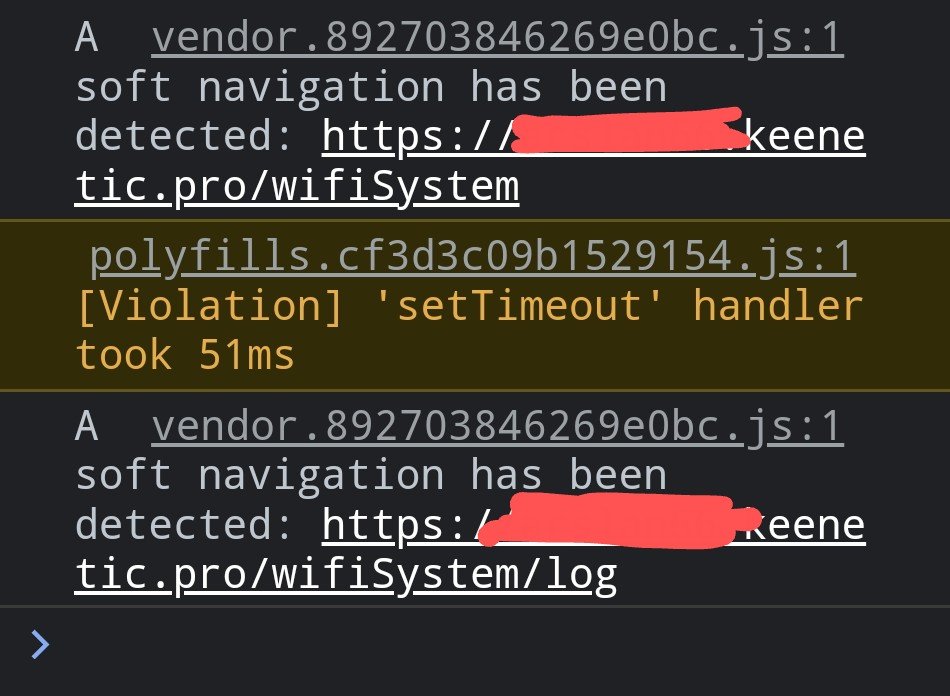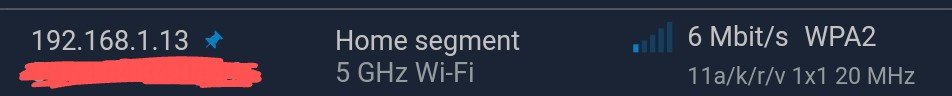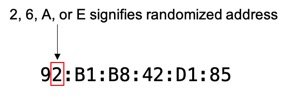-
Posts
142 -
Joined
-
Last visited
-
Days Won
3
PriSonerS61 last won the day on February 3
PriSonerS61 had the most liked content!
About PriSonerS61
- Currently Viewing Topic: Changelog 5.1
Equipment
-
Keenetic
Hopper + Sprinter
Recent Profile Visitors
The recent visitors block is disabled and is not being shown to other users.
PriSonerS61's Achievements
-
Hello. After updating my main device and mesh device to 5.0 Alpha 11, my mesh device keeps giving Kernel and NDM errors even though there is no problem with my main device. Its processor keeps going through the roof and has restarted itself several times. I will attach self-test files of my main device and mesh device in the next message. @Le ecureuil
-

Router advice
PriSonerS61 replied to Ersin Koray GONCE's question in Community Support & Knowledge Exchange
Hi. If I understand you correctly, you want something like this. You can do this via CLI on your current Keenetic model. In this case the pc.local address will go to 192.168.1.5. ip host pc.local 192.168.1.5 system configuration save -

Problem displaying results in the transition log area 🙄
PriSonerS61 replied to Pars's question in Dev channel issues & test reports
Hello @eralde. When the user reported this issue in our telegram group, I looked at the Chrome developer console to see what kind of error it was, but there is no error there. KeeneticOS : 5.2 ALPHA 2 *I only tested it on mobile* Opera : 89.5.4705.84.314 Kiwi browser : 137.0.7337.0 That's all that comes out on the console if it works. -
Hello. There is a small problem I am having. It has appeared recently, I have come across it several times on several different devices. Namely: when the device is away from home, when it is not at home at that moment, it does not fall off the device list. It's been a few hours on average and it's still on the list. When I wake up the wifi of a different device, it falls off the network within a few minutes. The device that is having problems now was dropped from the network in the morning in a few minutes without any problem. So the problem occurs for a random device at a random time. The device moved away from home 2 hours ago, but it is still listed as such in the device list. The "show ip arp" output does not show any beri of the problematic device. I will attach the device information and selftest file in the next secret message.
-

Support for MAC Address Filtering by Masks and Ranges
PriSonerS61 replied to Alex Quaken's question in Feature Requests
I support this. I also want to prevent devices with random mac address from connecting to my network. Maybe put a checkbox in the segment settings like "prevent devices with random mac address from connecting". It works like Wireless ACL and when enabled, devices with a random mac address cannot connect to that network/segment. I did some research on the internet and this is how you can tell if the match address is random or not. I don't know how true it is... "If the 2nd character in a mac address is 2, 6, A or E, that mac address is randomly generated." -

4.3.A9 - System settings problem
PriSonerS61 replied to ru.celebi's question in Dev channel issues & test reports
-
@eralde 1) When updating from 4.2 alpha 7 to the first alpha 8 the PPPoE password was deleted, we had to add it again. 2) After the update, the "mobility domain id" and "mobility domain key" fields were deleted, I filled them again, but the "mobility domain id" field is not saved. UI problem, the data is in the config. 3) The "wifi mesh system" page is not loaded in the new interface
-
- 2
-

-

-

KeeneticOS weaknesses discovered
PriSonerS61 replied to AlperShal's question in Community Support & Knowledge Exchange
Reported to keenetic with ticket number #628989 -

IntelliQoS Page (Smart Queue Management) - A few feature requests
PriSonerS61 replied to PriSonerS61's question in Web interface
I don't quite understand your first message. Aren't the "Smart Queue Management" and "Application classification and prioritization" features independent of each other? I just wanted an on/off feature for the Smart Queue Management feature because it limits the speed according to the value entered. Maybe the user may want to remove or disable it later. ------- Yes I agree with that, if we are not forced to enter integers in mbps, it will indirectly work the same as kbps. -

IntelliQoS Page (Smart Queue Management) - A few feature requests
PriSonerS61 posted a question in Web interface
Hello. I think IntelliQoS is missing a few controls. @eralde These are : 1) Enable / disable 2) MBPS / KBPS selection Feature 1 is needed because : SQM cannot be disabled, there is no control for this in the new interface. When you want to disable it, you cannot enter the value 0 or leave it empty. The 2nd feature is needed for the following reason: Sometimes users may want to fine tune the speed in KBPS. I think it would be good to give this choice to the user. https://ibb.co/mBtd1xD -
Hello @eralde. There is a small spelling mistake in the Turkish language. It says "ipv4" where it should say "ipv6". Actually, that is the ipv6 section. There is no problem in English language, there is this problem in Turkish language. Tr : https://ibb.co/F0fscdy En : https://ibb.co/yQ16cNr
-
- 1
-

-

[4.1.A.16] - Error in application names
PriSonerS61 replied to PriSonerS61's question in Web interface
Yes exactly, I noticed it in Alpha 15 but I forgot to report it. I thought you didn't report it because it wasn't fixed in Alpha 16, but as usual you did. -
Hello @eralde @Anna Zhelankina. There is an error in application names in the new interface. Also there is something called "private-cloud" in the new interface. What is this because there is no such thing in the old interface. https://ibb.co/ssNPCP8 https://ibb.co/cTMS0Vm
-
Hello. The title is a bit off. The reason is the 26px space on the left side. It will be fixed if the CSS rule is removed. @eralde @Anna Zhelankina Before After
-
- 3
-

-
Good news. I'm wondering, is the source of the problem related to the interface or something else ? Does it have anything to do with the old problem and fix I posted above?



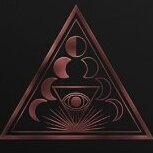
.thumb.jpg.cdc44bfe799541fac6daa52f04326147.jpg)