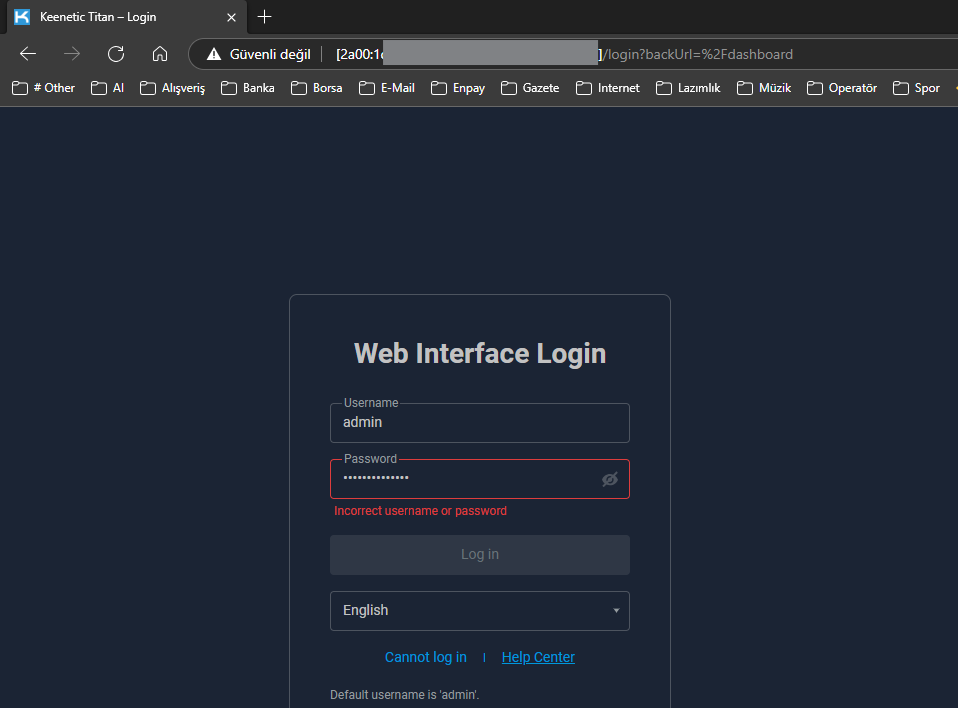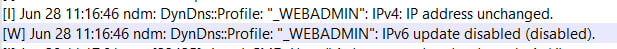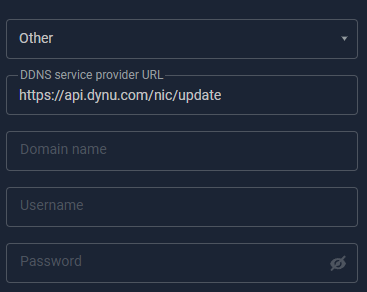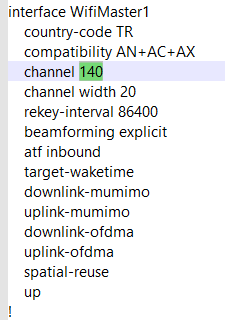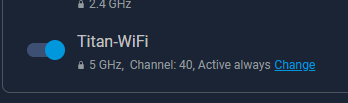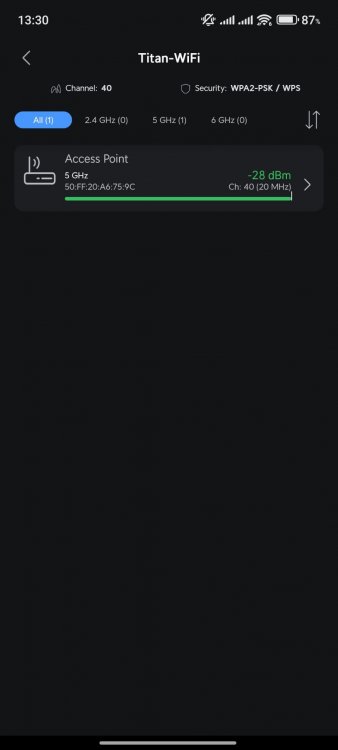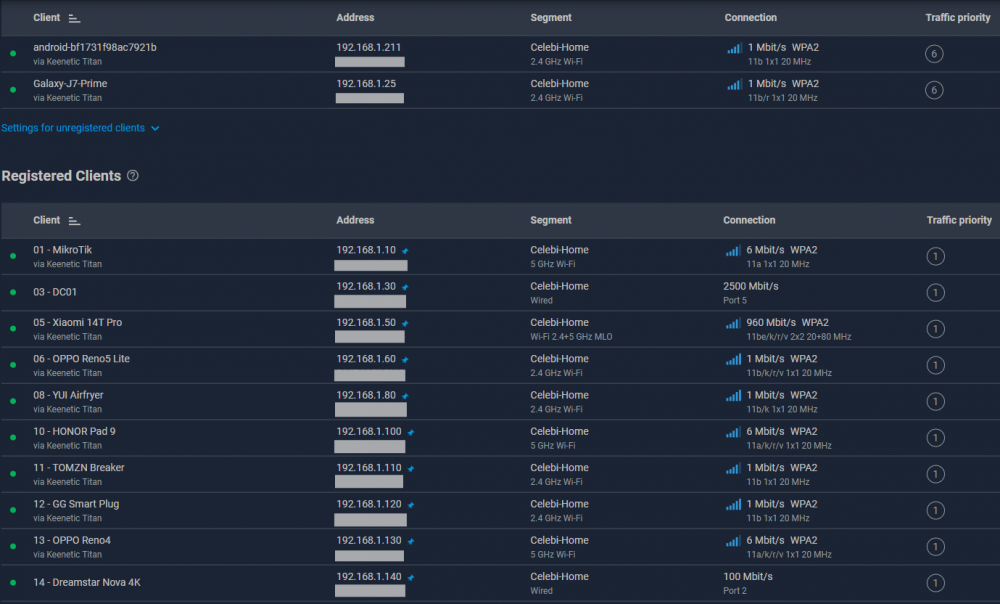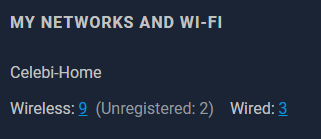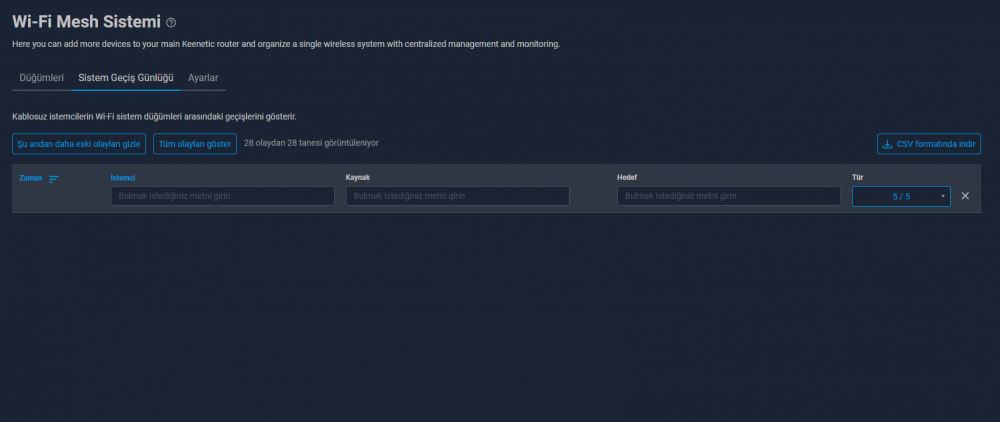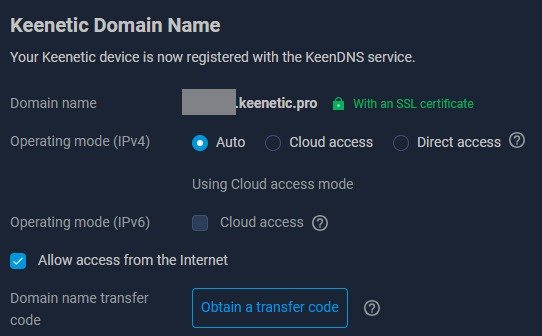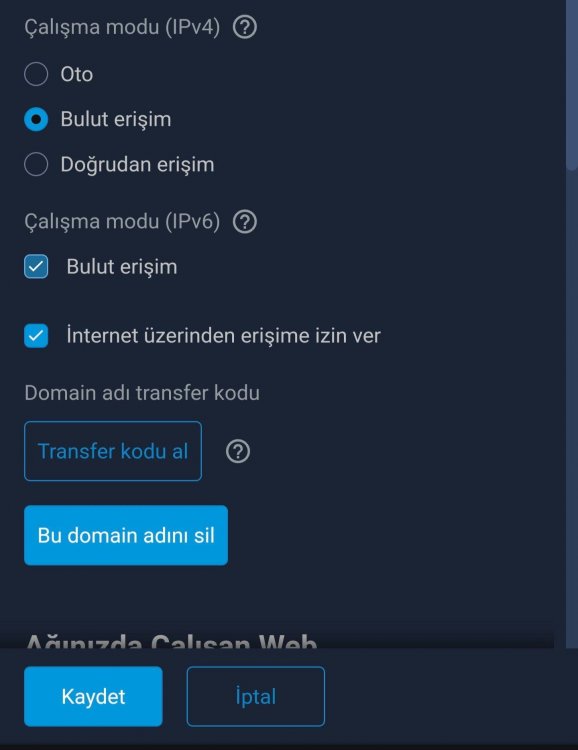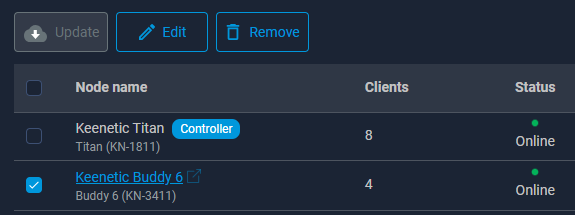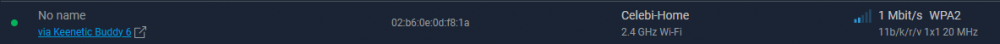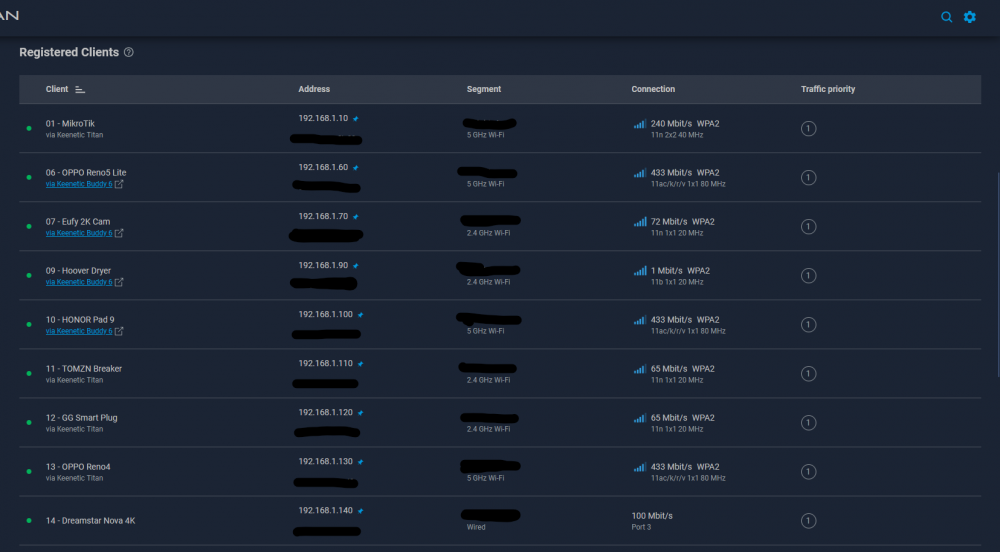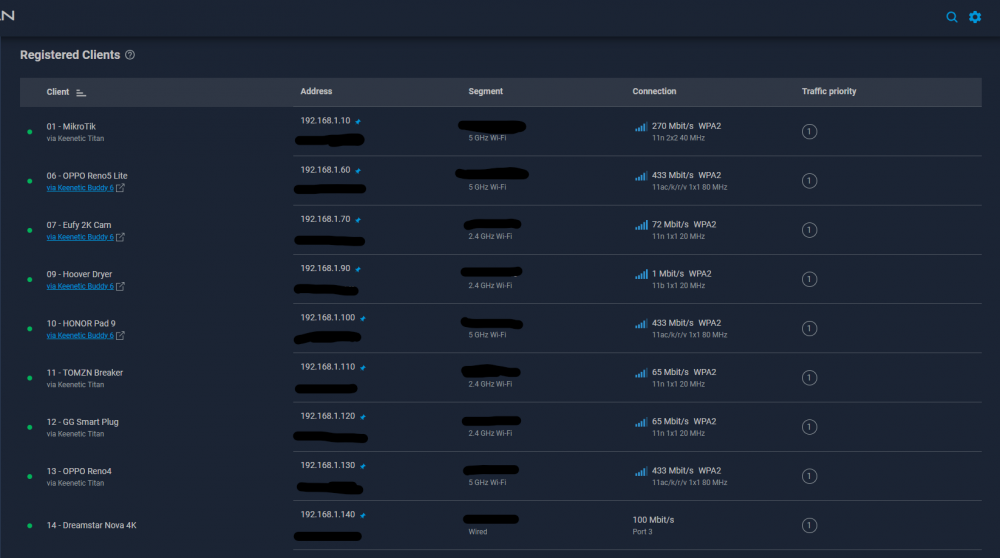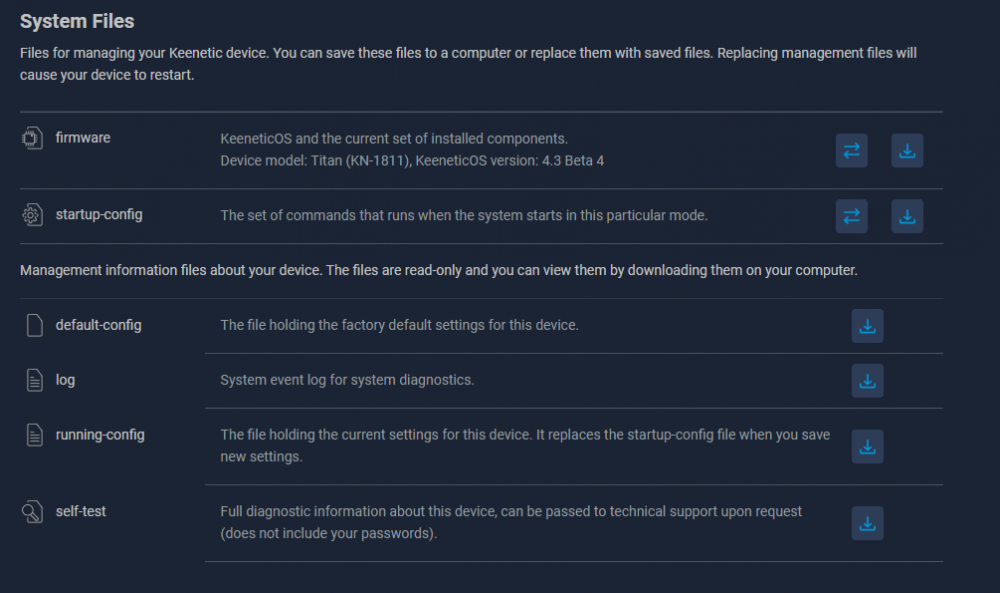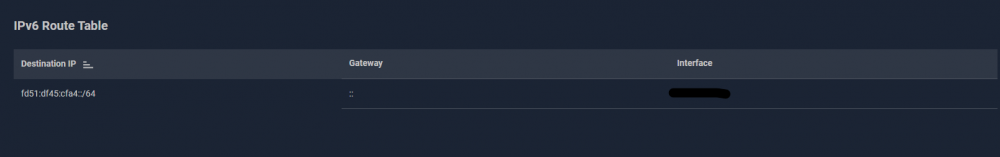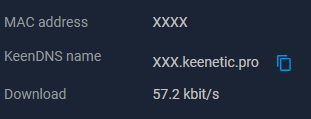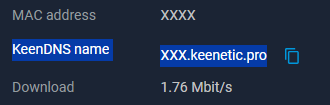-
Posts
46 -
Joined
-
Last visited
-
Days Won
5
ru.celebi last won the day on May 15 2025
ru.celebi had the most liked content!
Equipment
-
Keenetic
Titan, Buddy6
Recent Profile Visitors
The recent visitors block is disabled and is not being shown to other users.
ru.celebi's Achievements
-
On Keenetic devices, applying QoS at speeds like 1000 Mbps requires significant CPU resources. That’s why you may notice a reduction in overall internet speed when limits are set. In general, we don’t recommend enabling QoS for such high-speed packages. If you need prioritization, it’s more efficient to create limited rules for specific devices or applications instead.
-
ru.celebi started following [Bug] Hdd is not working on version 4.3.6
-

[Bug] Hdd is not working on version 4.3.6
ru.celebi replied to DmytroK's question in Dev channel issues & test reports
@eralde I also started experiencing this issue with version 5.0.B.0, but my case is a bit different. Normally, the disk would not wake up from sleep unless I browsed the files and folders inside it. Now, however, as soon as I open the interface and enter the username and password, the disk wakes up, which causes the interface to load slowly. I had opened a topic about this in the RU forum. Задержка загрузки интерфейса Keenetic из-за спящего диска 5.0.B.0 - Тестирование Dev-сборок - Keenetic Community -
When I try to access the Keenetic web interface over IPv6 from an external network, the login screen appears, but my username and password are not accepted — even though remote web access is enabled for both HTTP and HTTPS. The same credentials work fine when accessing locally. Is this a bug, or is there an additional restriction on IPv6 remote access that I might be missing?
-
Hi, I'm using the DynDNS client on a Keenetic router with the Dynu service. I have a profile (e.g., "_WEBADMIN") that successfully updates both IPv4 and IPv6 addresses only when first configured. However, when the router reboots and the WAN IPv6 address changes, the DDNS client only updates the IPv4 address. In the system log, I see: [W] ndm: DynDns::Profile: "_WEBADMIN": IPv6 update disabled (disabled). The strange part is that the initial IPv6 update works when the profile is created. But on subsequent IP changes (especially after reboot), IPv6 is not updated anymore, even though it is clearly supported by the provider and initially worked. I could not find any CLI command to explicitly enable IPv6 updates for a DynDNS profile. Is this a bug, or is there a hidden setting that must be enabled? Thanks in advance. Also, could Dynu service be officially added as a provider option?
-

[Bug] Channel Setting Not Taking Effect in 5.0.A5
ru.celebi posted a question in Dev channel issues & test reports
There is an issue in version 5.0.A5. When I change the Wi-Fi channel from My Networks > Wi-Fi > Advanced Settings, the change is not immediately applied — the active channel remains the same. However, the new channel value is saved to both the startup-config and running-config files. After a reboot, the device starts with the last saved channel (as per the config), but the change does not take effect instantly when applied from the interface. It seems the configuration is written correctly but not pushed to the interface runtime unless the system is rebooted. -
Hello, I am using the new Keenetic Titan (KN-1812) model. The connection speeds of the devices on the client screen are displayed incorrectly. Sometimes these values correct themselves, but not always. This issue used to occur only with one IoT device (a dryer) on my previous router, but now, even though a few devices may show the correct speed, most of them are still displayed as 1 Mbit/s. Also, as shown in the list, there are a total of 12 clients connected. However, the counter shows 9 of them as wireless and 3 as wired. The correct count should be 10 wireless and 2 wired clients. For some reason, wireless clients connected via MLO are shown as wireless in the list, but they are counted as wired. Preview - 4.3.3
-

Problem displaying results in the transition log area 🙄
ru.celebi replied to Pars's question in Dev channel issues & test reports
Hi @eralde It looks the same on my side as well. I’ve attached a screenshot. I’ve also created a read-only account so you can check it yourself — I’ve sent the login details via DM." -

can't access entware root
ru.celebi replied to cp0's question in Community Support & Knowledge Exchange
You should use Port:222 -
Hi, About a week ago, my internet service provider started assigning IPv6 addresses with a /56 prefix. The Keenetic router successfully receives a global IPv6 address and prefix, and I can confirm that IPv6 connectivity is working. However, the “Cloud Access” toggle under KeenDNS settings stays disabled (grayed out) and cannot be enabled. Interestingly, I have two friends using a different ISP and they both have this option enabled and working. Another friend using the same ISP as I do also has this option disabled — just like me. This makes me think the issue could be somehow related to my ISP, but I don't quite understand how that would block the Cloud Access option. I also checked the self-test file, and the KeenDNS hostname already has a global IPv6 address assigned with an AAAA record. Do you have any idea what could be causing this issue or what else I can check? Thanks in advance!
-

Access to router over IPv6 (Web, SSH)
ru.celebi replied to atam's question in Community Support & Knowledge Exchange
I’m in the same situation as you — my ISP only provides IPv4 through CGNAT, but I do receive a public /56 IPv6 prefix, which I actively use. 1. Web Interface Access over IPv6 You can access Keenetic's web interface remotely via IPv6, but only if HTTP is enabled. HTTPS does not work at all, because Keenetic does not have a valid SSL certificate installed by default. That’s why HTTPS connections are rejected by browsers. To enable HTTP access: Go to Users & Access > Management Access in the Keenetic web interface. Enable the "Remote web access" option. Make sure only HTTP is selected (HTTPS won’t work without a valid certificate). Copy the device's IPv6 address from the interface. Access it in your browser like this: http://[your_ipv6_address] 2. Telnet and SSH Access over IPv6 Telnet works over IPv6. You can connect to Keenetic using a Telnet client and the device’s global IPv6 address. SSH does not work over IPv6, even if it’s enabled in the web interface. This is likely because Keenetic does not support SSH over IPv6 at all (at least in current firmware versions). -
Please consider adding a "Reboot" button next to the existing Edit and Remove buttons in the mesh device management interface. Currently, restarting a mesh node requires logging into each device separately, which is inefficient and time-consuming. Suggested Placement: [Update] [Edit] [Remove] [Reboot] This addition would make it much easier to manage and restart mesh nodes directly from the controller interface.
-

4.2.5 - client device does not fall off the network
ru.celebi replied to PriSonerS61's question in Dev channel issues & test reports
This issue also occurs on my side. If a device leaves the network but still appears in the device list, it is usually shown as connected via 802.11a or 802.11b. Based on my observations, if the device leaves the house without manually turning off Wi-Fi—just by going out of range—it may still appear in the list. Most likely, the device fails to properly notify the router that it has disconnected from the network. A possible solution might be for the router to send periodic automatic pings to connected devices, and if no response is received after a certain number of attempts, the device can be considered offline and removed from the list. -

Grid Layout Issue in Edge / 4.3B3
ru.celebi replied to ru.celebi's question in Dev channel issues & test reports
Thank you for your kind reminder. In this context, I wanted to re-upload the relevant screenshots. It seems like the issue occurs on Edge, while everything looks normal on Firefox. Some of the lines are missing. The menus I could identify are 'Registered Clients,' 'IPv6 Route Table,' and 'System Files.' Additionally, with the latest version 4.3.B4, the spacing between client entries has increased. Maybe you could use this space to display clients' IPv6 addresses as well. Sounds like a great idea, doesn’t it? Firefox: Edge: Another issue was that the address field next to the KeenDNS name is not perfectly aligned. For someone like me, who has a thing for symmetry, this is quite annoying! -
There is a problem with the grid layout in Edge, but everything looks normal in Firefox.