-
Posts
2428 -
Joined
-
Last visited
-
Days Won
52
Content Type
Profiles
Forums
Gallery
Downloads
Blogs
Events
Posts posted by TheBB
-
-
2.12 ≠ 3.7
-
create a startup script, e.g.:
cat > /opt/etc/init.d/S90zerotier <<EOF #!/bin/sh ENABLED=yes PROCS=zerotier-one ARGS="-d" PREARGS="" DESC=$PROCS PATH=/opt/sbin:/opt/bin:/usr/local/sbin:/usr/local/bin:/usr/sbin:/usr/bin:/sbin:/bin . /opt/etc/init.d/rc.func EOF
and make it executable
chmod +x /opt/etc/init.d/S90zerotier
~ # /opt/etc/init.d/S90zerotier start Starting zerotier-one... done. ~ # /opt/etc/init.d/S90zerotier check Checking zerotier-one... alive. ~ # /opt/etc/init.d/S90zerotier stop Checking zerotier-one... alive. Shutting down zerotier-one... done. ~ # /opt/etc/init.d/S90zerotier check Checking zerotier-one... dead. ~ # /opt/etc/init.d/S90zerotier start Starting zerotier-one... done. ~ # /opt/etc/init.d/S90zerotier restart Shutting down zerotier-one... done. Starting zerotier-one... done. ~ # /opt/etc/init.d/S90zerotier check Checking zerotier-one... alive. ~ #
-
KN-2010
Основной пров залёг, мобильный не был проплачен, перешел на DSL. DSL стало штормить, проплатил мобильного, решил отключить DSL (IP.ADD.RE.SS/controlPanel/dsl => "Выключен")... Админка недоступна (пустая страница). Через CLI self-test не снять - зависает (`show self-test`; `show+Tab ↹`). На утро "интернеты" стали недоступны совсем.
Скрытый текстчасть лога
E [Dec 18 16:52:10] ndm: Service: "PPPoE0": unexpectedly stopped. W [Dec 18 16:52:27] ndm: Timer: unable to alarm "Network::Interface::LinkDetector" for 30 seconds. W [Dec 18 16:52:40] ndm: Event::Forwarder: unable to send "Event::Type::ServiceDown" to "Network::Interface::Pppoe" for 30 seconds. W [Dec 18 16:52:57] ndm: Timer: unable to alarm "Network::Interface::LinkDetector" for 60 seconds. W [Dec 18 16:53:10] ndm: Event::Forwarder: unable to send "Event::Type::ServiceDown" to "Network::Interface::Pppoe" for 60 seconds. W [Dec 18 16:53:27] ndm: Timer: unable to alarm "Network::Interface::LinkDetector" for 90 seconds. W [Dec 18 16:53:40] ndm: Event::Forwarder: unable to send "Event::Type::ServiceDown" to "Network::Interface::Pppoe" for 90 seconds. W [Dec 18 16:53:57] ndm: Timer: unable to alarm "Network::Interface::LinkDetector" for 120 seconds. W [Dec 18 16:53:57] ndm: Core::Watchdog: Queue::IHQXDIRCSZEPGOSS::http/rci holds INTERFACE_REPO (62) lock 118 seconds acquired Dec 18 16:51:59. W [Dec 18 16:53:57] ndm: Main: "Main": backtrace: W [Dec 18 16:53:57] ndm: Main: <unknown>+0x0 W [Dec 18 16:53:57] ndm: Main: __cp_end()+0x0 W [Dec 18 16:53:57] ndm: Main: __syscall_cp_c()+0xcc W [Dec 18 16:53:57] ndm: Main: __sigtimedwait_time64()+0x124 W [Dec 18 16:53:57] ndm: Main: Main::StopRequested() const()+0x7c W [Dec 18 16:53:58] ndm: Main: Core::Server::Loop_()()+0xdc W [Dec 18 16:53:58] ndm: Main: Core::Server::Run()()+0x104 W [Dec 18 16:53:58] ndm: Main: Core::Main::Run()()+0xb14 W [Dec 18 16:53:58] ndm: Main: main()+0x4c W [Dec 18 16:53:58] ndm: Main: libc_start_main_stage2()+0x5c W [Dec 18 16:53:58] ndm: Main: _start_c()+0x3c W [Dec 18 16:53:58] ndm: Main: _start()+0x40 W [Dec 18 16:53:58] ndm: Core::Watchdog: Statistics collector thread holds INTERFACE_PART (64) lock 118 seconds acquired Dec 18 16:51:59. W [Dec 18 16:53:58] ndm: Main: "Main": backtrace: W [Dec 18 16:53:58] ndm: Main: <unknown>+0x0 W [Dec 18 16:53:58] ndm: Main: __cp_end()+0x0 W [Dec 18 16:53:58] ndm: Main: __syscall_cp_c()+0xcc W [Dec 18 16:53:58] ndm: Main: __sigtimedwait_time64()+0x124 W [Dec 18 16:53:58] ndm: Main: Main::StopRequested() const()+0x7c W [Dec 18 16:53:58] ndm: Main: Core::Server::Loop_()()+0xdc W [Dec 18 16:53:58] ndm: Main: Core::Server::Run()()+0x104 W [Dec 18 16:53:58] ndm: Main: Core::Main::Run()()+0xb14 W [Dec 18 16:53:58] ndm: Main: main()+0x4c W [Dec 18 16:53:58] ndm: Main: libc_start_main_stage2()+0x5c W [Dec 18 16:53:58] ndm: Main: _start_c()+0x3c W [Dec 18 16:53:58] ndm: Main: _start()+0x40 W [Dec 18 16:53:58] ndm: Core::Watchdog: Interface Bridge0 IPv4 neighbour explorer holds DISCOVERY_EXPLORER (12) lock 100 seconds acquired Dec 18 16:52:17. W [Dec 18 16:53:59] ndm: Main: "Main": backtrace: W [Dec 18 16:53:59] ndm: Main: <unknown>+0x0 W [Dec 18 16:53:59] ndm: Main: __cp_end()+0x0 W [Dec 18 16:53:59] ndm: Main: __syscall_cp_c()+0xcc W [Dec 18 16:53:59] ndm: Main: __sigtimedwait_time64()+0x124 W [Dec 18 16:53:59] ndm: Main: Main::StopRequested() const()+0x7c W [Dec 18 16:53:59] ndm: Main: Core::Server::Loop_()()+0xdc W [Dec 18 16:53:59] ndm: Main: Core::Server::Run()()+0x104 W [Dec 18 16:53:59] ndm: Main: Core::Main::Run()()+0xb14 W [Dec 18 16:53:59] ndm: Main: main()+0x4c W [Dec 18 16:53:59] ndm: Main: libc_start_main_stage2()+0x5c W [Dec 18 16:53:59] ndm: Main: _start_c()+0x3c W [Dec 18 16:53:59] ndm: Main: _start()+0x40 W [Dec 18 16:54:10] ndm: Event::Forwarder: unable to send "Event::Type::ServiceDown" to "Network::Interface::Pppoe" for 120 seconds.
забрал 3 (три) лога: log1 - 2020.12.18; log2 - 2020.12.19; log3 - 2020.12.19 с втыканием `show self-test`; `show+Tab ↹ ` (не интересен, но на всяк)
-
1 час назад, Andrex сказал:
Выше прочти несколько постов.
Это не отменяет предоставление дампов/логов/... и т.д, и т.п. А за флемофлуд, вместо конкретики и предоставления данных для анализа, можно и в "репу" получить "бонусов".
-
Здесь ключевое
11 час назад, JIABP сказал:... УЗ нельзя переименовать или забрать права...
"отстрелить себе руки, ноги и, чтоб наверняка - голову, ессно с контрольным выстрелом" )))
-
9 часов назад, KorDen сказал:
Дык PermitRootLogin no
Дык он от этого никуда не денется, а останется в системе ))), а, при наличии сноровки, мона буде и запустить чо-нить из под root`a. Да, привет УЗ "администратор" в Windovs )))
-
1 час назад, JIABP сказал:
Полагаю, если грамотно и аргументированно донести позицию, что сама возможность попыток аутентифицироваться из внешней сети является неприемлемой с точки зрения информационной безопасности, то в течение какого-то времени это может быть реализовано.
Вот, прям, поддерживаю! То же самое ещё надо и на GNU/Linux системах сделать - выпилить встроенную УЗ "root" ... Не забываем про Андроиды (хотя, "root" там заблокирован, но... root`ировать-то можно) )))
-
~ # mount /dev/root on / type squashfs (ro,relatime) tmpfs on /dev type tmpfs (rw,nosuid,noexec,relatime) none on /dev/pts type devpts (rw,nosuid,noexec,relatime,mode=600,ptmxmode=000) proc on /proc type proc (rw,nosuid,nodev,noexec,relatime) tmpfs on /tmp type tmpfs (rw,nosuid,nodev,relatime) sysfs on /sys type sysfs (rw,nosuid,nodev,noexec,relatime) none on /sys/kernel/debug type debugfs (rw,nosuid,noexec,relatime) /dev/mtdblock/7 on /storage type jffs2 (rw,nosuid,nodev,noexec,relatime) ~ # ~ # df -h Filesystem Size Used Available Use% Mounted on /dev/root 17.9M 17.9M 0 100% / tmpfs 124.4M 0 124.4M 0% /dev tmpfs 124.4M 356.0K 124.0M 0% /tmp /dev/mtdblock/7 2.0M 384.0K 1.6M 19% /storage ~ #
-
 1
1
-
-
19 минут назад, Space Alex сказал:
От ядра не зависит)
это был сарказм.
off однажды, команда NDMS "пошла на встречу" пользователям и... откатила ядро 2.6.36 до 2.6.22 (ахтунг, ещё древнее, чем на первых белых - 2.6.23)
-
 1
1
-
-
вот и я говорю
13 минуты назад, krass сказал:это устройства
работают без оглядки на спеки, на своих "велосипедах"
18 минут назад, krass сказал:часто кое-как работают.
ну, так ядро-то 4.9 глюкавое. и железо не тянет, и флеша мало... кинетики - они такие непредсказуемые... )))
-
14 минуты назад, krass сказал:
И еще какой у вас канал стоит, ширина и сколько ггц?
канал - БСК, ширина - 3-7 м, ггц (гголых цётак?) - ни одной, холодно, однако.
да-а-а, во всём виноваты кинетики!
-
 1
1
-
-
Сервер WebDAV
in 3.4
41 минуту назад, r777ay сказал:+1
-1 = 0
-
53 минуты назад, r3L4x сказал:
Прощу прощения, но это кирпич, который лечится с помощью tftpd или же тотальный, что ничего не поможет?
Барин шутить изволитъ )))
bootloop - это даже не полу кирпич, так, "мелкое недоразумение" ("... что-то пошло не так...")
-
Косяки TSMB
in 2.15
Ну-у-у-у, раз такое дело - все стильно-модно-молодежно-хипстерские свистелки-перделки в LEGACY тянут, то.... я, пожалуй, буду уже приглядываться к устройствам других производителей. Э-э-э-эх, грусть-печаль... А так всё хорошо начиналось...
-
 1
1
-
-
Косяки TSMB
in 2.15
3 минуты назад, vst сказал:@krass Но врятли ради такого стоит бросать 2.16:)
Полностью поддерживаю сие высказывание, к тому ж, ядро 4.9 всё ещё глючное, хотя и "пилят". )))
-
 2
2
-
-
"тише едешь - дальше будешь" (нар.)
настройки от "блондинки": вбиты с договора в обход нетфренда. логин, пасс и неск-ко цифирь. т.к. метеозависим - переведён в резерв. всякие чекеры отключены. осн. соединение через юсб-модем.
-
KN-2010 fw3.4A8
Скрытый тексттыркаем "Модем 4G/3G" - всё в норме
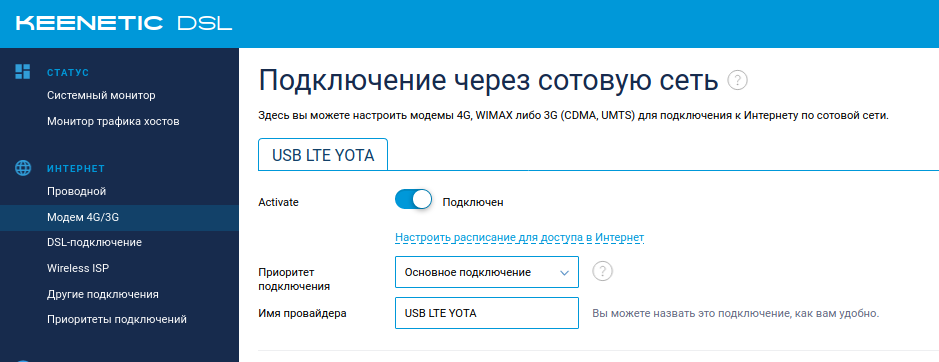
следом тыркаем "DSL-подключение" - "что-то пошло не так..."
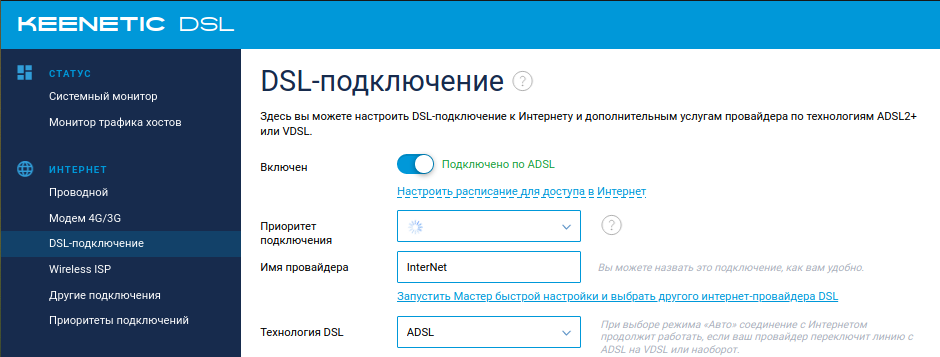
тыркаем "Wireless ISP" - вроде б, нормально
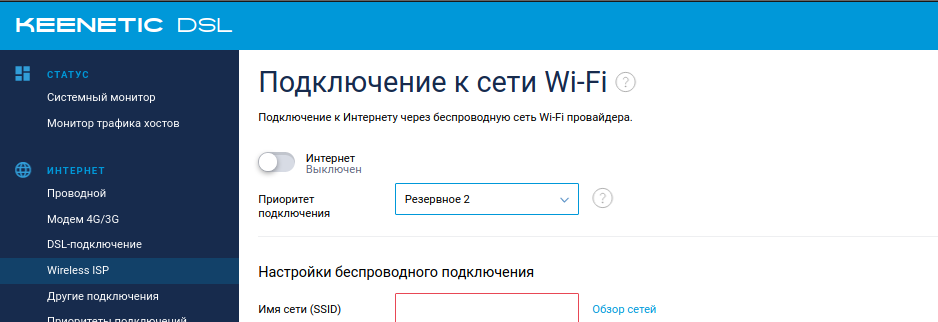
тыркаем "Модем 4G/3G" (тут норма) и возвращаемся на "Wireless ISP" - oops! "что-то пошло не так..." (проявляется, но очень редко, надо ловить момент)
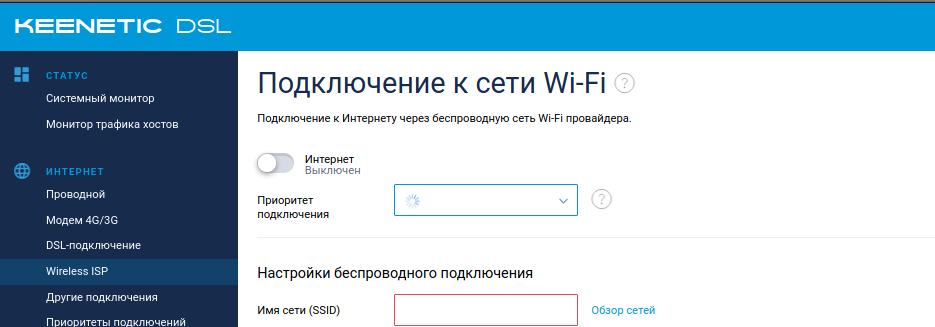
собсна, если сей момент носит косметический характер, бум ждать наступления лучших времён )))
-
Косяки TSMB
in 2.15
можно бы было б и по подробней, но, хоть раздел и ушел в архив, оффтопом заниматься не будем...
-
Косяки TSMB
in 2.15
9 часов назад, WMac сказал:Новые сборки KeeneticOS выходят регулярно, а информации о доработке TSMB в них нет. 1-й квартал скоро заканчивается. Опять перенос?
Так Вы ж не там "моск любите". Это надо делать компании туксера.
7 часов назад, krass сказал:Проще пользоваться smb/cifs -- там таких проблем нет как на tsmb. Благо 2.16 позволяет это.
зато есть другие (да и не такая она уж и стабильная, эта ваша легаси 2.16, за которую так неистово топите)
-
"Приоритет подключения" не устанавливается, не выбирается
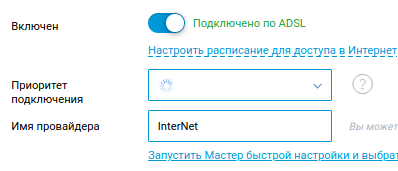
add
проявляется при переключении между "Модем 4G/3G" и "DSL-подключение"
-
 1
1
-
-
или заканчиваем флудить не по теме, или...
-
Не критично, в полуметре от меня, руками передёрну )))
-
KN-2010 + E3272(M 100-4) Выключатель не работает.
-
 1
1
-
 1
1
-
-
On 2/3/2020 at 8:23 PM, Michael Khaskelberg said:
С какого фига он продолжает писать про 7.4.1 - не понимаю. Команда ниже не помогает:
The dependencies are broken.
On 2/3/2020 at 8:23 PM, Michael Khaskelberg said:opkg install /opt/home/php*
step by step one by one
On 2/3/2020 at 8:23 PM, Michael Khaskelberg said:Чё-то как то грустно.
"Extra" is a weak device (ну, что поделать)
The first post was updated

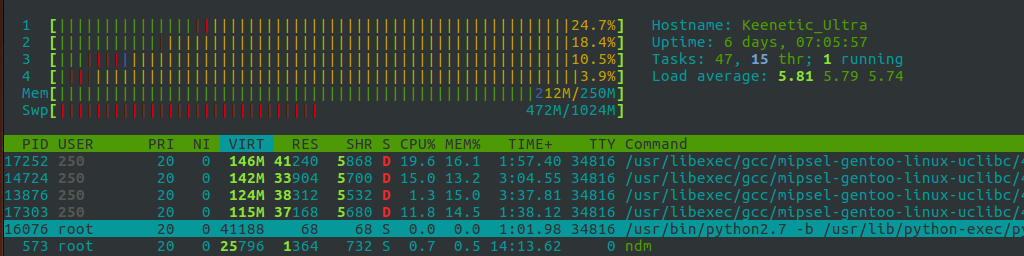

Entware Quickstart
in Opkg Cookbook
Posted
is coreutils-nohup installed?