
sergeyk
-
Posts
1449 -
Joined
-
Last visited
-
Days Won
10
Content Type
Profiles
Forums
Gallery
Downloads
Blogs
Events
Posts posted by sergeyk
-
-
28 минут назад, nkbt сказал:
As far as I provide many parameters via DHCP, it would be good possibility to allow DHCP server to lease the same IP for both my network cards.
Or you may assign the same MAC address to the cards.
-
1 час назад, M_Mikhail сказал:
Since 3.9.x and 4.x updates Auto negotiation of port speed is not working reliably
What a peer adapter do you use?
-
2 часа назад, TSergey сказал:
Is there any workarounds to avoid the issue?
You may reduce the effect if you will exclude https and TLS protocols from your ping check profile mode setting.
-
 1
1
-
-
26 минут назад, TSergey сказал:
Any ideas?
It is known issue and it will be fixed in 3.9.4.
-
1 минуту назад, question2 сказал:
I can try to replace the device id that is sended by the router to the update server, but it is easier to get rid of the router and the manufacturer, who does not know how to separate personal from business.
Why do You think the servers blocked? To analyze the router state, please attach a self-test file here with access errors in it.
-
6 часов назад, question2 сказал:
If I sell my router then you will remove it from your ban?
There are no any server access blocks. If you have any firmware update problems please refer to the Keenetic technical support.
-
58 минут назад, Axo92 сказал:
Unfortunately it doesn't work as it should, the min-success option isn't saved.
You should explicitly save configured state by synchronous
copy running-config startup-configor asynchronous
system configuration savecommand.
"show ..." commands always return current active status, not configured values (but active values may be equal to configured ones).
To revise configured state use
show running-configand to view a configuration saved to a persistent storage
more startup-config-
 1
1
-
-
В 24.12.2022 в 16:14, KYTECHNGAMING сказал:
Auto-mount new USB drives
Probably this is a wrong name of a feature.
The function each time creates shares for all partitions of a (re)attached disk, not only for a new one.-
 2
2
-
-
2 часа назад, KYTECHNGAMING сказал:
Why is disk coming back there?
Because the "Auto-mount new USB drives" function enabled.
-
7 минут назад, KYTECHNGAMING сказал:
While components are visible in Extra DSL, they are not visible in Giga.
Yes, the config-extender component is not visible and can not be installed or removed explicitly in Giga.
-
 1
1
-
-
8 минут назад, KYTECHNGAMING сказал:
The system operating modes do not appear in the component list on some of my devices.
In models manufactured with two system modes (router/extender) it is not allowed to change a system mode set.
-
 1
1
-
-
8 часов назад, KYTECHNGAMING сказал:
I heard a long time ago that "adapter mode" will be removed from system operating modes.
The mode set fixed for a specific model at manufacturing stage and will not be changed for compatibility reasons.
-
 1
1
-
-
7 минут назад, rAcKShen сказал:
in my case, ‘recommended’ was my factory default
The initial setup wizard (if You used it) updated the component set to the recommended one.
-
 1
1
-
-
@rAcKShen A factory firmware comes with a minimal set of components. You may install it from the cloud by the following commands:
components list components preset minimal components commitFirst command gets a components list from a server. Each component may be included in a specific preset. For example, "base" component is in "minimal" and "recommended" presets:
component: name: base ... preset: minimal preset: recommendedSecond command selects components from the "minimal" preset only.
Third runs a cloud request and installs the firmware with the selected components. -
5 минут назад, rAcKShen сказал:
After a reset via the Web interface (or a change of the operating mode from Router to Extender), the components are not reset. Is there any trick to reset the components as well, except going for a Recovery?
No. The reset feature sets the default configuration for currently installed components, it does not change the component set.
You can change the set using a manual or cloud update only. -
3 минуты назад, rAcKShen сказал:
Anyway, is there is command to disable those LLDP broadcasts?
You may use
interface {name} lldp disablespecifically to your case
interface Home lldp disableshould disable LLDP.
Do not forget to save the configuration
copy running-config startup-config-
 1
1
-
-
5 часов назад, PasKy сказал:
Ciao a tutti, vorrei chiedere una funzionalità, sempre se questa è considerata interessante e davvero efficace, nella configurazione WI-FI: vorrei chiedere se è possibile implementare il "Group Key Update Period:"
Now it is possible in the CLI only
(config)> interface WifiMaster0 rekey-interval Usage template: rekey-interval {rekey-interval}Use
(config)> interface WifiMaster0 rekey-interval 3600to change the default value from 86400 to 3600 for 2.4 GHz band (WifiMaster0), for example.
You may also use Web CLI to run commands.
-
-
5 часов назад, Cem сказал:
So what are my options here?
Did you try to enable SRA and G.INP?
-
2 минуты назад, Alekxsandr сказал:
How can it be installed?
https://forum.keenetic.com/topic/4002-ad-blocking/#comment-140238
-
26 минут назад, Alekxsandr сказал:
Tried with test script inside /opt/etc/ndm/button.d - no effect (pressing buttons not starting my test script)
You should configure a custom action for the FN1 or FN2 button in the Web configurator also.
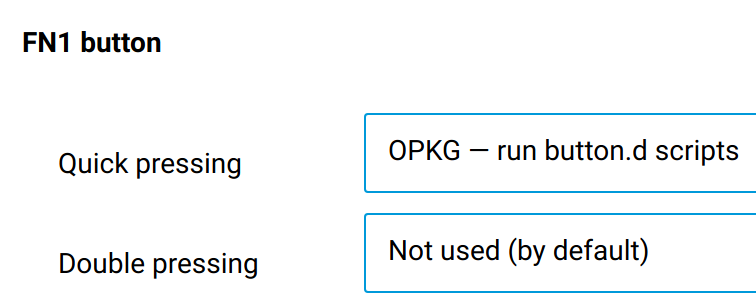
-
1 час назад, gQx сказал:
I want to host a minecraft server so my friend can join but is it possible through Keendns? (port : 25565)
No, according to the article the service limited by HTTP/HTTPS protocols and the following port sets:
HTTP: 80, 81, 280, 591, 777, 5080, 8080, 8090 and 65080
HTTPS: 443, 5083, 5443, 8083, 8443 and 65083-
 2
2
-
-
4 минуты назад, BenniF сказал:
for usage in e.g. a company it would be good to have a Landing Page for WLAN to accept Terms of use for guests.
Probably you should use a Captive Portal component for this.
-
В 12.12.2021 в 18:56, chris190 сказал:
Besides modifying the snr in download, is it possible to modify it also in upload?
No.

Keenetic Peak and APC Back-UPS ES700
in Community Support & Knowledge Exchange
Posted
The main suggestion here is the router has no ACPI subsystem (has no PC-like suspend mode), so you may only reboot the device by a signal or (at least) unmount storages.