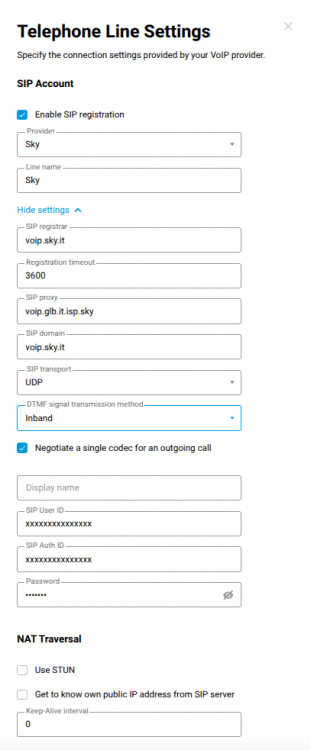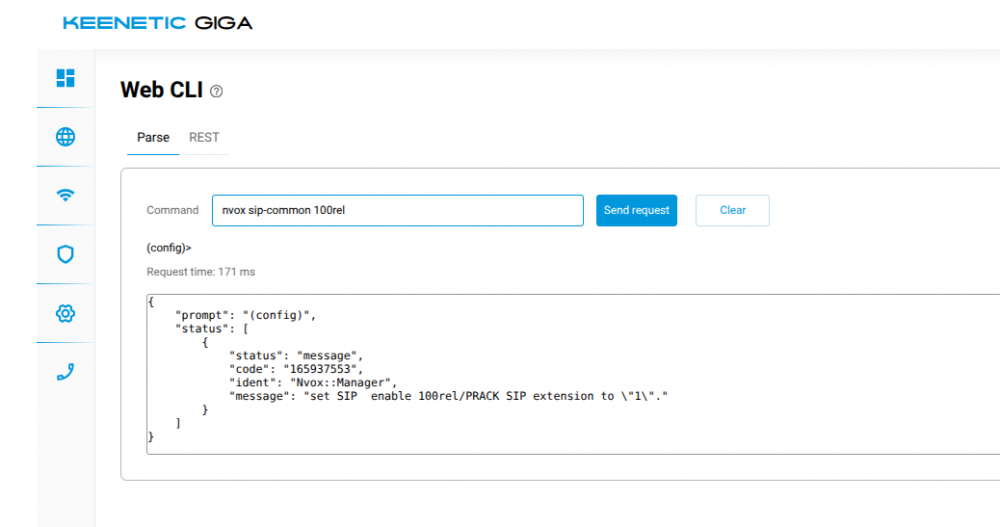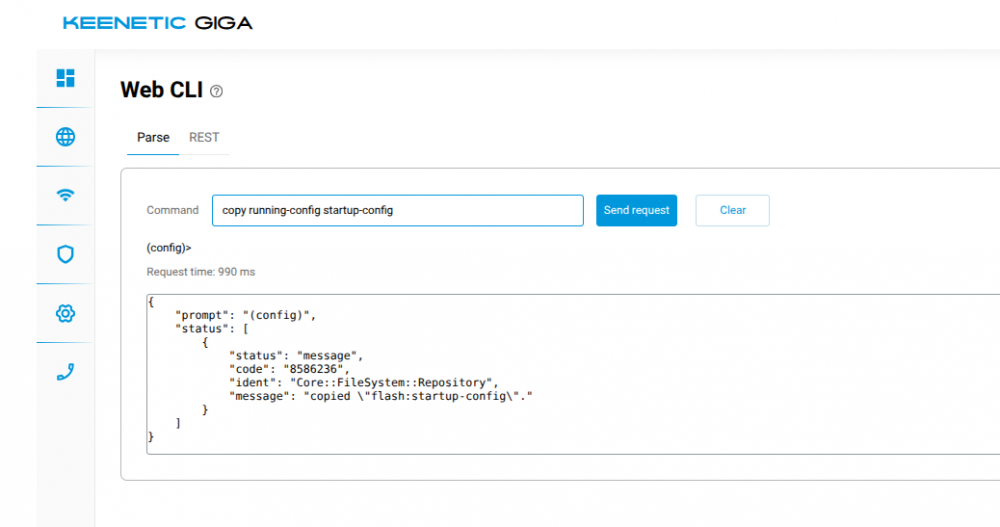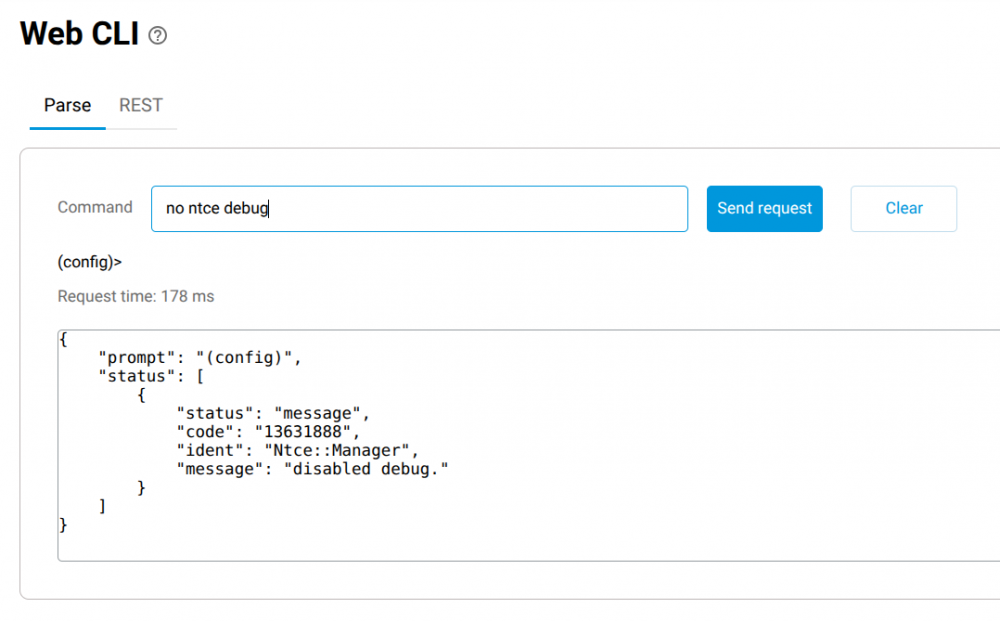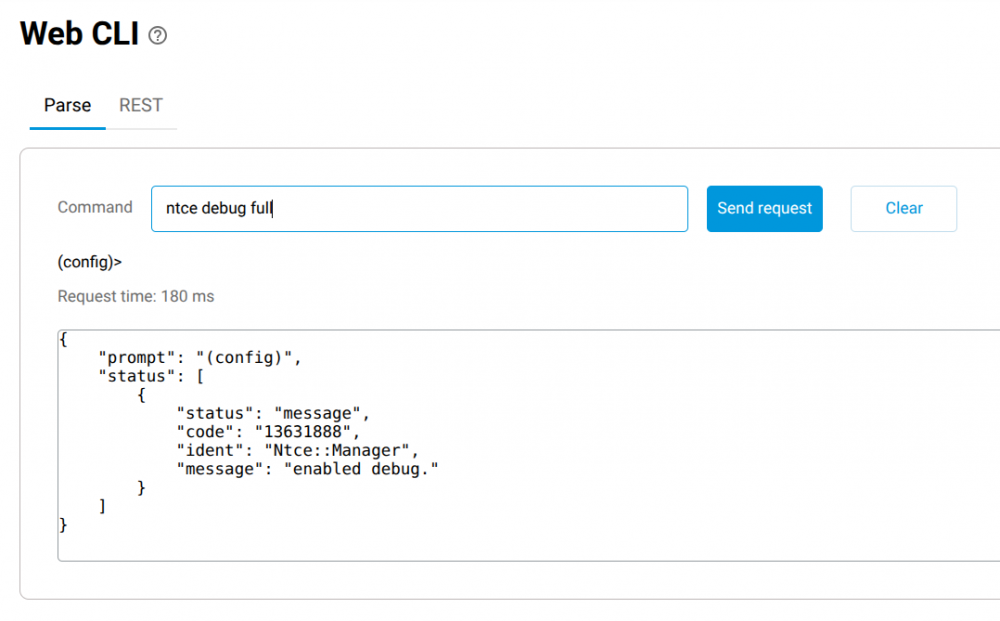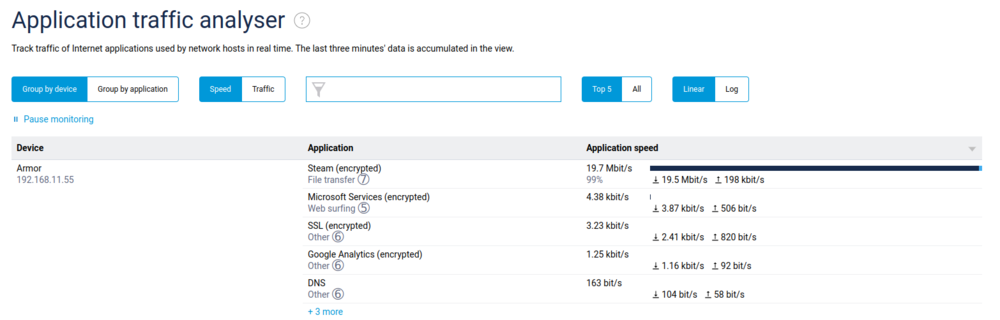sips
Moderators-
Posts
154 -
Joined
-
Last visited
-
Days Won
3
sips last won the day on January 26
sips had the most liked content!
Equipment
-
Keenetic
KN-XXXX, K+DECT, Linear
Recent Profile Visitors
The recent visitors block is disabled and is not being shown to other users.
sips's Achievements

Advanced Member (3/5)
71
Reputation
-
In the Command Reference Guide, you can read about call filtering features implemented in KeeneticOS. Pay attention to the commands specified below. nvox sip blacklist nvox sip whitelist nvox phonebook import nvox sip enable-blacklist nvox sip enable-whitelist nvox sip enable-whitelist-phonebook show nvox blacklist show nvox whitelist show nvox phonebook show nvox sip-lines
-
My qos does not detect my games as gaming
sips replied to xato's question in Community Support & Knowledge Exchange
Please, check which version of KeeneticOS is running on your router (see WEB GUI>Management>System settings). I recommend updating to the 5.0.4 version from the dev update channel. KeeneticOS 5.0.4 contains the latest IntelliQoS version where many new apps and improvements were added. In this article, you can download the list of applications and protocols supported by KeeneticOS in the dev update channel and check if your games are supported: https://support.keenetic.com/titan/kn-1810/en/22949-traffic-classification-and-intelliqos.html- 1 reply
-
- 1
-

-
sips started following Linear continuously rebooting
-
Linear continuously rebooting
sips replied to Bob71's question in Community Support & Knowledge Exchange
Hello, please, check the telephone line settings on your Skipper, they should be as on the "skywifi-telephone-line-settings-20260112.png" screenshot below. Enable the 100rel option by sending the command “nvox sip-common 100rel” and “copy running-config startup-config” (see other screenshots below). Read the article for learning about Keenetic command-line interface. After enabling the 100rel option, try incoming and outgoing calls again. -
game The game priority isn't working
sips replied to Modemsatınalanadam's question in Community Support & Knowledge Exchange
Regarding CS2 classification: after studying the diagnostics provided by you, it looks like UDP flows of gaming traffic were classified as "Source Engine", as they should be. Example: flow 611584 (U (17) 192.168.1.107:46517 -> 45.92.38.55:28016) classified as "Gaming":"Source Engine" (947) Please note, a significant amount of the traffic caused by Counter Strike 2 will be classified as Source Engine, the gaming engine on which the game is based. Can you double check whether Application Traffic Analyser shows “Source Engine” when a CS2 gaming session is in progress? -
game The game priority isn't working
sips replied to Modemsatınalanadam's question in Community Support & Knowledge Exchange
Thanks for your willingness to help. At first glance, the diagnostics provided by you look like what we need. R&D will study it in more detail and decide whether it is sufficient for development. Later, I’ll get back to you with the decision and let you know if we need anything extra from your side. -
Modemsatınalanadam started following sips
-
game The game priority isn't working
sips replied to Modemsatınalanadam's question in Community Support & Knowledge Exchange
Keenetic IntelliQoS supports Battlefield 2042, but Battlefield 6 is not yet supported. As for the Counter Strike 2, we can’t reproduce the classification issue in our internal tests. Without getting diagnostic data from your side, it is hard to find the reason for the misclassification. Can you, please, collect diagnostics for us, so that we can add BF6 classification and improve CS2 classification? If you’re willing to help, please follow the steps below: connect to your Keenetic router command line from the web interface, then send the command “ntce debug full” to your Keenetic router for enabling the debug mode (see the screenshot); start the game and play it for at least 3 minutes; exit the game; send the command “no ntce debug” to your router for disabling the debug mode (see the screenshot); by the following link, download the dump of traffic captured during the game playing process: http://192.168.1.1/ci/temp:run/ntce/dump.pcapng.gz, where 192.168.1.1 is the IP address of your router; by the following link, download the captured traffic classification log: http://192.168.1.1/ci/temp:run/ntce/dump.log.gz Perform the above steps 1 - 6 three times for the BF6 and CS2 games, then share the "dump.pcapng.gz" and "dump.log.gz" files with me. -
KYTECHNGAMING started following sips
-
Error 503 with Sky Wifi Italy and Keenetic Linear
sips replied to Barin86's question in Community Support & Knowledge Exchange
Can you, please, check if you can get SRV and AAAA like in the following example? $ nslookup -type=SRV _sip._udp.voip.glb.it.isp.sky Server: 127.0.0.53 Address: 127.0.0.53#53 Non-authoritative answer: _sip._udp.voip.glb.it.isp.sky service = 20 10 5060 sbc.mica1.voip.glb.it.isp.sky. _sip._udp.voip.glb.it.isp.sky service = 40 10 5060 sbc.rmle1.voip.glb.it.isp.sky. _sip._udp.voip.glb.it.isp.sky service = 30 10 5060 sbc.mid41.voip.glb.it.isp.sky. $ nslookup -type=AAAA sbc.mica1.voip.glb.it.isp.sky Server: 127.0.0.53 Address: 127.0.0.53#53 Non-authoritative answer: Name: sbc.mica1.voip.glb.it.isp.sky Address: 2a0e:402:100:200::7 $ nslookup -type=AAAA sbc.rmle1.voip.glb.it.isp.sky Server: 127.0.0.53 Address: 127.0.0.53#53 Non-authoritative answer: Name: sbc.rmle1.voip.glb.it.isp.sky Address: 2a0e:402:100::7 $ nslookup -type=AAAA sbc.mid41.voip.glb.it.isp.sky Server: 127.0.0.53 Address: 127.0.0.53#53 Non-authoritative answer: Name: sbc.mid41.voip.glb.it.isp.sky Address: 2a0e:402:100:300::7 -
Error 503 with Sky Wifi Italy and Keenetic Linear
sips replied to Barin86's question in Community Support & Knowledge Exchange
Please, repeat the steps 1-6 described above when your PC accesses the Internet via your FRITZ!Box router. And, when you change to your Keenetic Hero DSL back, collect the diagnostic info: 1) open the web configurator of your Keenetic, go to Management>Diagnostics>Debug, click “Restart system in debug mode”; 2) wait for 1 minute; 3) click “Stop debugging”; 4) download the file self-test_xxxxx.txt and attach it here with your next post. -
Error 503 with Sky Wifi Italy and Keenetic Linear
sips replied to Barin86's question in Community Support & Knowledge Exchange
Keenetic Phone Station application (hereafter, the app) performs DNS SRV resolution for the SIP proxy domain name, which is “voip.it.isp.sky” in our case. If DNS SRV resolution returns an error, the app tries to perform DNS A resolution for the SIP proxy domain name. If DNS A resolution returns a error as well, we'll see the error 503 like shown on your screenshot. Therefore, in your case we have a DNS resolution issue, the app can’t get the IP address of the SIP proxy. In order to verify DNS resolution, please execute the following commands in the command prompt on your PC connected to the internet via your Keenetic Hero DSL to which USB port the Keenetic Linear is plugged. I assume that you have a PC powered by MS Windows OS. In case your PC is powered with OS Linux, the command specified below will be the same, but the outputs will look slightly different from those given in the examples. 1. Check the ability to get DNS A records to resolve domain names into IPv4 addresses: Command: nslookup -type=A google.com Example: C:\Users\sips>nslookup -type=A google.com Address: 192.168.1.1 Non-authoritative answer: google.com Addresses: 108.177.14.138 108.177.14.100 108.177.14.102 108.177.14.101 108.177.14.113 108.177.14.139 2. Check the ability to get DNS AAAA records to resolve names into IPv6 addresses: Command: nslookup -type=A google.com Example: C:\Users\sips>nslookup -type=AAAA google.com Address: 192.168.1.1 Non-authoritative answer: google.com Addresses: 2a00:1450:4010:c0f::8a 2a00:1450:4010:c0f::65 2a00:1450:4010:c0f::66 2a00:1450:4010:c0f::71 3. In case of succes on the previous steps, check the DNS SRV record for the domain name “voip.it.isp.sky” Command: nslookup -type=SRV _sip._udp.voip.it.isp.sky Right now, I have no abilities to get DNS SRV record for the “voip.it.isp.sky”, this is why below there is an example with another domain name: C:\Users\sips>nslookup -type=SRV _sip._udp.sip.1und1.de Address: 192.168.11.1 Non-authoritative answer: _sip._udp.sip.1und1.de SRV service location: priority = 0 weight = 0 port = 5060 svr hostname = 1und1-1.sip.1und1.de _sip._udp.sip.1und1.de SRV service location: priority = 1 weight = 0 port = 5060 svr hostname = 1und1-2.sip.1und1.de In the output above, you can see two host names: “1und1-1.sip.1und1.de” and “1und1-2.sip.1und1.de”. In case you successfully get DNS SRV for “voip.it.isp.sky”, the hostnames will be different. 4. If you successfully get DNS SRV on the previous step, check DNS A record for the hostname with the priority 0 from the output you got on the previous step. Command: nslookup -type=A hostname In the above command, replace “hostname” with the hostname from the output you got on step 3. Example: C:\Users\sips>nslookup -type=A 1und1-2.sip.1und1.de Address: 192.168.1.1 Non-authoritative answer: 1und1-2.sip.1und1.de Addresses: 212.227.124.129 212.227.124.130 In the above output we see two IPv4 addresses to which the hostname resolves. 5. If you successfully get DNS SRV earlier, check DNS AAAA. Execute the command “nslookup -type=AAAA hostname”, replace “hostname” with the hostname from the output you got on step 3. Example: C:\Users\sips>nslookup -type=AAAA 1und1-2.sip.1und1.de Address: 192.168.1.1 Non-authoritative answer: 1und1-2.sip.1und1.de Addresses: 2001:8d8:104:100:212:227:124:129 2001:8d8:104:100:212:227:124:130 In the above output, we see two IPv6 addresses to which the hostname resolves. 6) If you didn’t get the DNS SRV record for the domain name “voip.it.isp.sky” on step 3, try to get DNS A and AAAA records. Commands: nslookup -type=A voip.it.isp.sky nslookup -type=AAAA voip.it.isp.sky After performing the above steps 1-6, share the output of the commands, please. -
In the latest version of the traffic classification engine, the digital distribution platforms for games such as BattleNet, EA Origin, Epic Games, Gearbox Shift, GOG, Steam and Ubisoft Connect were moved to the "App-Stores and OS Updates" category of the “File transferring” group (see the screenshots). At the moment, Keenetic OS v3.9 Beta 1 includes the latest traffic classification engine. You can update your KeeneticOS to 3.9 Beta 1 from the update channel Dev or Preview. The next release following 3.8.5 will include the latest traffic classification engine as well.