-
Posts
706 -
Joined
-
Last visited
-
Days Won
8
Content Type
Profiles
Forums
Gallery
Downloads
Blogs
Events
Posts posted by KYTECHNGAMING
-
-
Request: The user should not change the type of the port used for the mesh or the warning must be added.
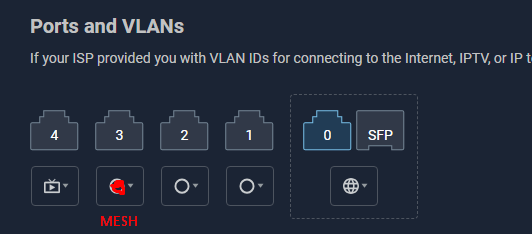
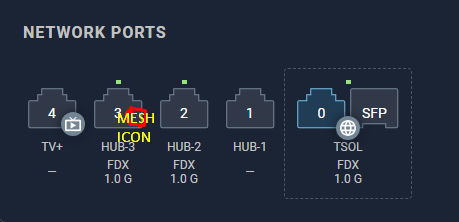
Today I met a user scenario. It was completely inexperienced.
There is a Keenetic cable mesh system and there was a change of ISP. The user has chosen the ethernet port (Port 1) that be mesh with the cable as a provider. (Actually, it is enough to change the existing provider (port 0) that only PPPOE information.)After that, problem is occured.
He removed it from the interface, but the mesh did not continue as a cable. When Backhaul activated it, mesh continued via wireless.
When I looked at the Running-Config, there were outputs that were not in the interface but were configuated. And this was integrated with the Wan (Gigabitethernet1) connection. Sağlayıcı 2 is not visible in the interface. Starting with 10.160.xx.yy IP is for IpoE. (ONT without pppoe)
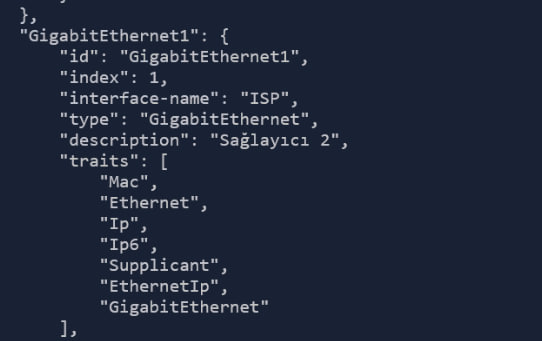
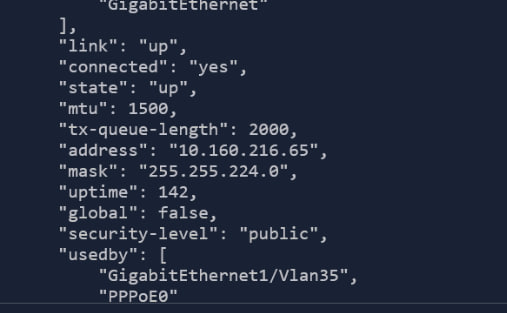
Instead of cleaning the crumbs with the command, I created a provider in the interface again, and I chose the port default. Then I deleted this interface. Mesh was active again via cable. (I removed extender before, so I added it again.)
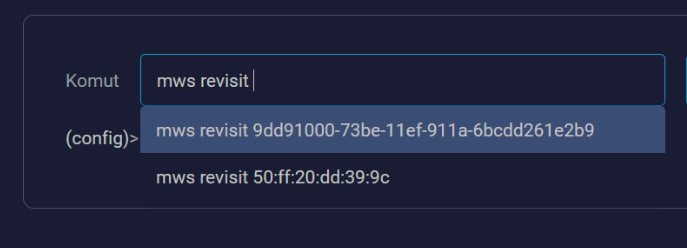
I'm adding the self-test that I have taken to the next message after I follow these steps. I hope it's not wrong and you can catch the situation.
-
 1
1
-
-
-
-
1gbit ile QoS gereksiz bir eylem. Ayrıca 1gbit işleyebilecek işlemci çok daha yüksek güce ihtiyaç duyar. Donanım hızlandırma açık diye düşük çıkmıyor. Aksine 1gbit hat ile hwnat kapatman daha farklı sonuçlar bile doğuracaktır.
Yeni çıkan tüm Keenetic modellerinde Donanım Hızlandırma (hwnat) varsayılan olarak açıktır. Kapatsılmasını da tavsiye etmiyorum.
-
Hello,
I saw this problem yesterday.
I left the Wi-Fi Mesh system page while adding a node(extender). I can't access the page again when I want to be there. Cleaning cookies, refreshing the page does not work. Another browser or another device does not reach the page. And Keendns..
Return to normal after restarting the controller. It is seen that the node is successfully added.screen record: https://we.tl/t-Z8YMSm6JGj
-
If you are using a manageable switch, you have to pay attention to. https://help.keenetic.com/hc/en-us/articles/360007279039-Mesh-Wi-Fi-System
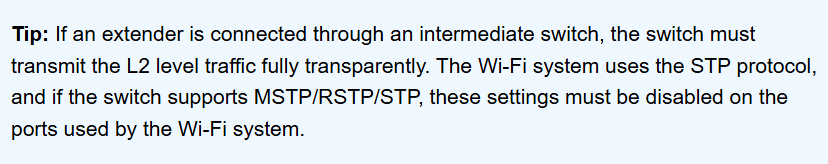
-
Hello,
The main controller is not updated with the button which is "Update KeeneticOS on all nodes"
I also tried my 2 mesh system.[I] Feb 28 06:59:38 ndm: Mws::Controller::Updater: "50:ff:20:2a:dc:25": checking for an update. [I] Feb 28 06:59:38 ndm: Mws::Controller::MemberList: checking for updates. [I] Feb 28 06:59:50 ndm: Mws::Controller::Updater: "50:ff:20:2a:dc:25": pending update, "(auto)" sandbox. [I] Feb 28 06:59:50 ndm: Mws::Controller::Manager: updating members. [I] Feb 28 07:03:38 ndm: Mws::Controller::Updater: "50:ff:20:2a:dc:25": update completed.I could not see that the main controller was added to the update queue in logs and records. I add self-test to the next hidden message.
-
I'm not sure, but is there still this feature?
I think it should be contrary to KVKK. -
So the mesh installation is not successful with the cable?
-
Users create network with multiple Extenders simultaneously.
For example, I set up mesh system via Titan + 4x Voyager Pro Pack + PoE+ Switch 9
Add some buttons in Wi-Fi system page
1- check button (selective add)
2- acquire all button
As a result super easy made mesh...
Thanks.

-
 2
2
-
-
-
3 hours ago, Le ecureuil said:
hdparm shows that everything is ok with the cabling and the attained USB protocol.
Have you tried direct-connected disk to the PC? Which performance it shows?
Hello,
Our Keenetic TR telegram users find the problem which SMB signing force is in latest Windows 24h2 update. Every 24h2 users can face this situation.
-
-
Hdparm test:
~ # hdparm -I /dev/sda /dev/sda: ATA device, with non-removable media Model Number: ST4000LM024-2AN17V Serial Number: WCKATJEY Firmware Revision: 0001 Transport: Serial, ATA8-AST, SATA 1.0a, SATA II Extensions, SATA Rev 2.5, SATA Rev 2.6, SATA Rev 3.0 Standards: Used: unknown (minor revision code 0x006d) Supported: 10 9 8 7 6 5 Likely used: 10 Configuration: Logical max current cylinders 16383 16383 heads 16 16 sectors/track 63 63 -- CHS current addressable sectors: 16514064 LBA user addressable sectors: 268435455 LBA48 user addressable sectors: 7814037168 Logical Sector size: 512 bytes Physical Sector size: 4096 bytes Logical Sector-0 offset: 0 bytes device size with M = 1024*1024: 3815447 MBytes device size with M = 1000*1000: 4000787 MBytes (4000 GB) cache/buffer size = unknown Form Factor: 2.5 inch Nominal Media Rotation Rate: 5526 Capabilities: LBA, IORDY(can be disabled) Queue depth: 32 Standby timer values: spec'd by Standard, no device specific minimum R/W multiple sector transfer: Max = 1 Current = ? Advanced power management level: 128 Recommended acoustic management value: 208, current value: 208 DMA: mdma0 mdma1 *mdma2 udma0 udma1 udma2 udma3 udma4 udma5 udma6 Cycle time: min=120ns recommended=120ns PIO: pio0 pio1 pio2 pio3 pio4 Cycle time: no flow control=120ns IORDY flow control=120ns~ # hdparm -t /dev/sda /dev/sda: Timing buffered disk reads: 430 MB in 3.01 seconds = 142.97 MB/sec~ # hdparm -Tt /dev/sda /dev/sda: Timing cached reads: 1632 MB in 2.00 seconds = 815.68 MB/sec Timing buffered disk reads: 424 MB in 3.01 seconds = 140.78 MB/sec~ # hdparm -t --direct /dev/sda /dev/sda: Timing O_DIRECT disk reads: 390 MB in 3.00 seconds = 129.81 MB/sec~ # hdparm -Tt --direct /dev/sda /dev/sda: Timing O_DIRECT cached reads: 582 MB in 2.00 seconds = 290.96 MB/sec Timing O_DIRECT disk reads: 426 MB in 3.01 seconds = 141.66 MB/sec~ # hdparm --offset 20 -t /dev/sda /dev/sda: Timing buffered disk reads (offset 20 GB): 416 MB in 3.01 seconds = 138.28 MB/sec ~ # hdparm --offset 20 -T /dev/sda /dev/sda: Timing cached reads: 1646 MB in 2.00 seconds = 822.39 MB/sec ~ # hdparm -tv /dev/sda /dev/sda: multcount = 0 (off) readonly = 0 (off) readahead = 8192 (on) geometry = 486401/255/63, sectors = 7814037167, start = 0 Timing buffered disk reads: 428 MB in 3.01 seconds = 142.09 MB/sec -
Hello,
Seagate disk is inserted into the KN-3811 usb port.
No matter what I do, both wired and wireless copying speeds do not exceed 40mb/s. It's like it's communicating as USB2.0.
I tried many things such as Wi-Fi settings, disk formats, different USB cables, but there is no change.Could it be a driver problem? Where might the problem be?
-
 1
1
-
-
On 12/4/2024 at 8:30 PM, Memo said:
Switch var ama direk de bağlasam aynı yani sade keenetic de 100 Mbit oluyor başka cihazlar hepsi 1000 lik
Farklı kablo, farklı bağlantı yönü gibi tüm aksiyonları denediysen portların içindeki tırnakları a kontrol et.
Gigabit portta 100M görmenin başlıca sebepleri:
1- Kötü Kablo2- Yanlış çakılmış Uç
3- oksitlenmiş uç
4- Kılların içinde oynaması / tam basmaması
5- portların içindeki tellerin yamulmuş olabilmesi
6- düşük ihtimalle green ethernet
7- diğer cihazın 100m porta sahip olması
-
-
KeeneticOS 4.3.A.6.2 - Fixed
-
 1
1
-
-
3 hours ago, Leshiyart said:
fix in CLI interface mac address factory wan
after updates and apply system save configurationjust enter the command on extender?
interface devicemacaddress factory wan
system configuration save -
11 minutes ago, ru.celebi said:
This morning, I tried 4.3.A6.1, but the issue persists.
Yes. The problem continues.
-
 1
1
-
 1
1
-
-
Yeni abonelikte aile filtresi açık mı bir bak. Yaşadığın durum ya isp bloğu ya da şifre ile bile alakalı olabilir. Rastladığım durumlardan çünkü. Ping-check kapalı tut bir de öyle dene.
Muhtemelen şu an bir şekilde problemin Keenetic internet varlığı kontrol etmesi bloklanıyor. O sebeple de bağlantı yok diyor.
Muhtemelen ışığın turuncu yanıyor. Kırmızı yanması sinyal yok anlamına gelir.
-
Sanki bu windows credential ile alakalı gibi. Ya da dediğin gibi protokol ile ilgili de olabilir.
Keza SMB ile eklediğim disklerde tekrar hiç şifre sorma durumu ile karşılaşmadım. Diski sök tak yapsam bile.
-
Tahmin ediyorum ki ISS ' en Keenetic sunucuları bloke ediyor.
Geçen MEB uzantılı pppoe ile bir okula kurulum yaptık. Aynı mevzu orada da var. MEB'in filtresine takılıyor.
-
Following!
-
 1
1
-



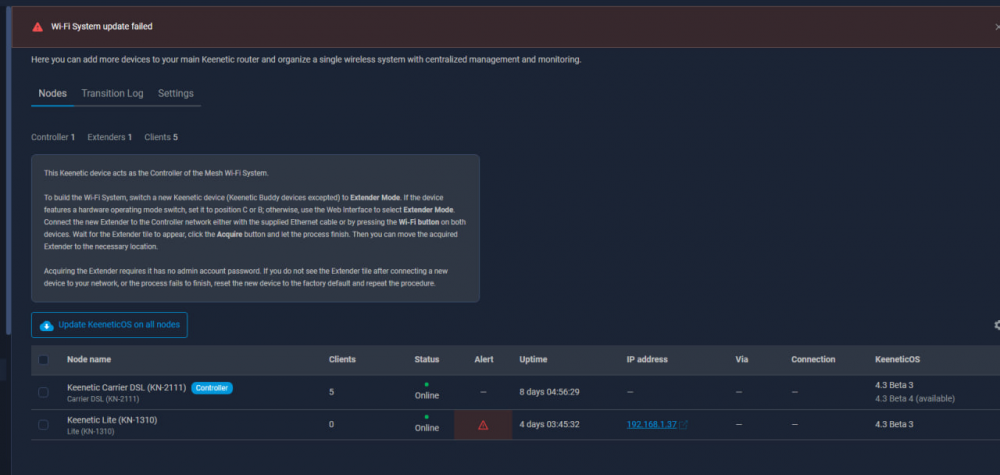
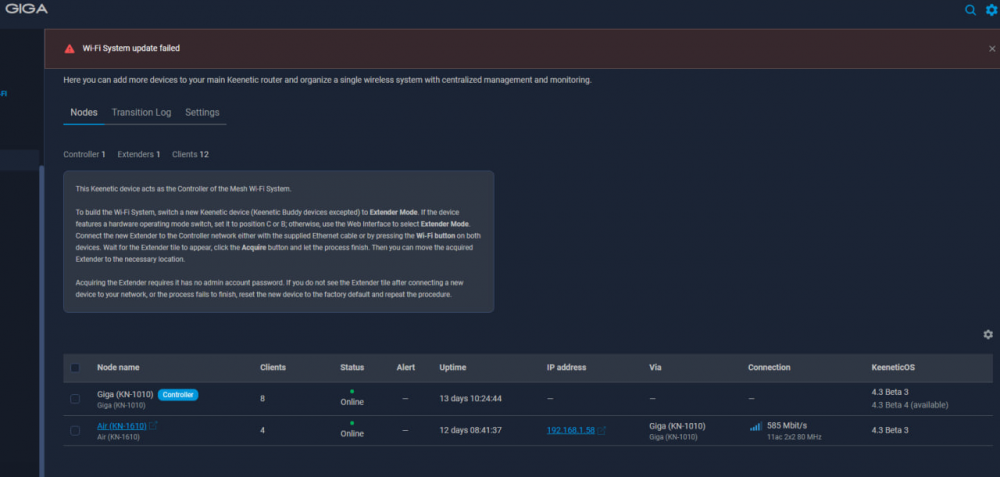
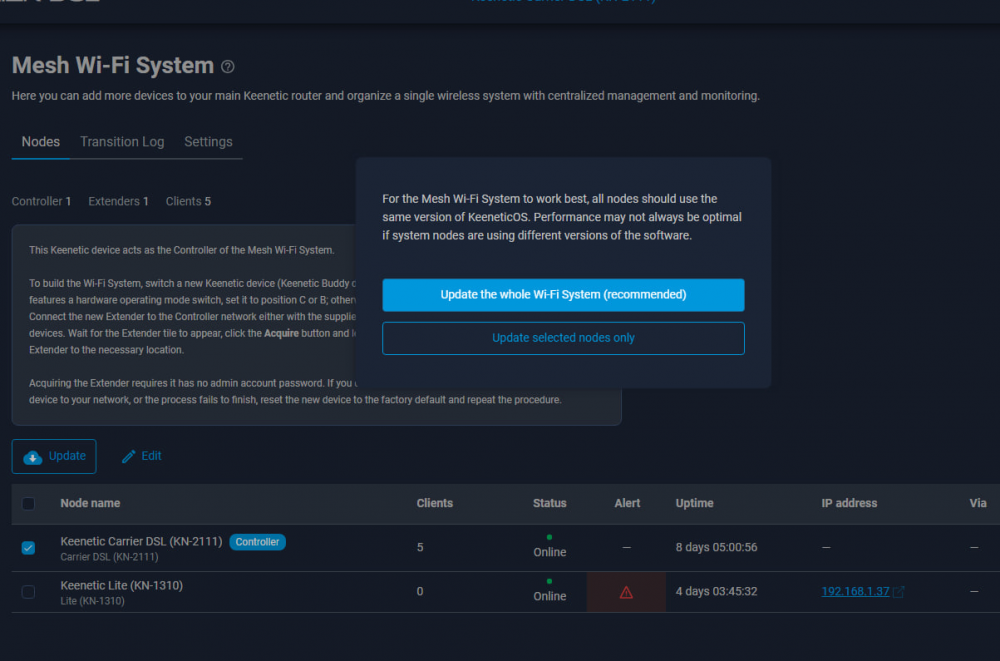
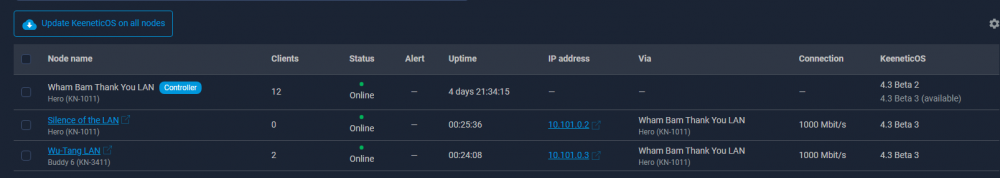
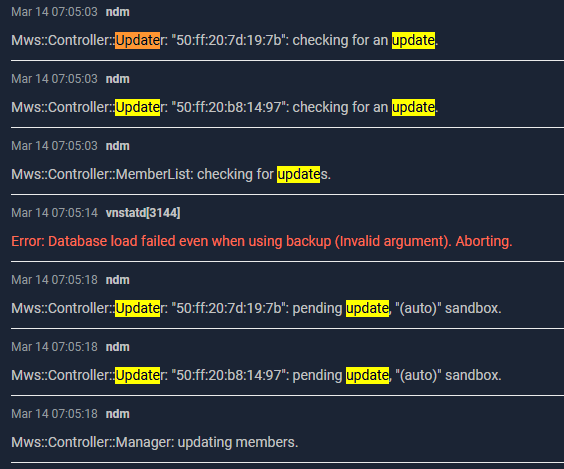
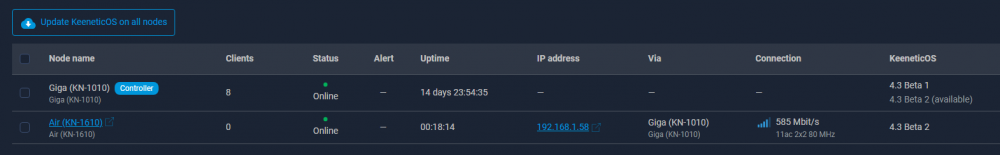
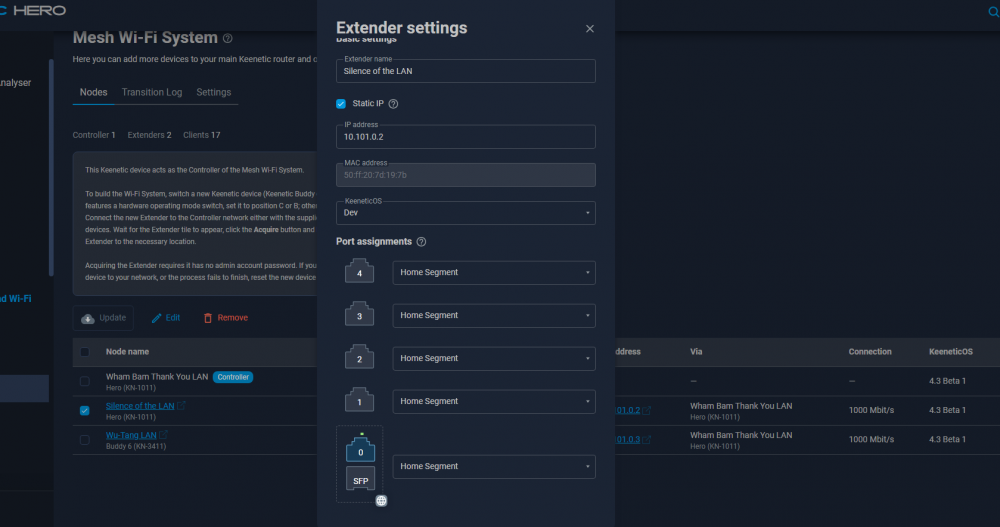
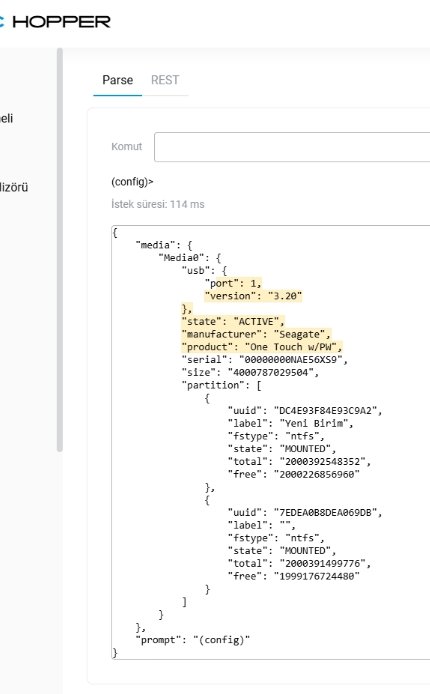
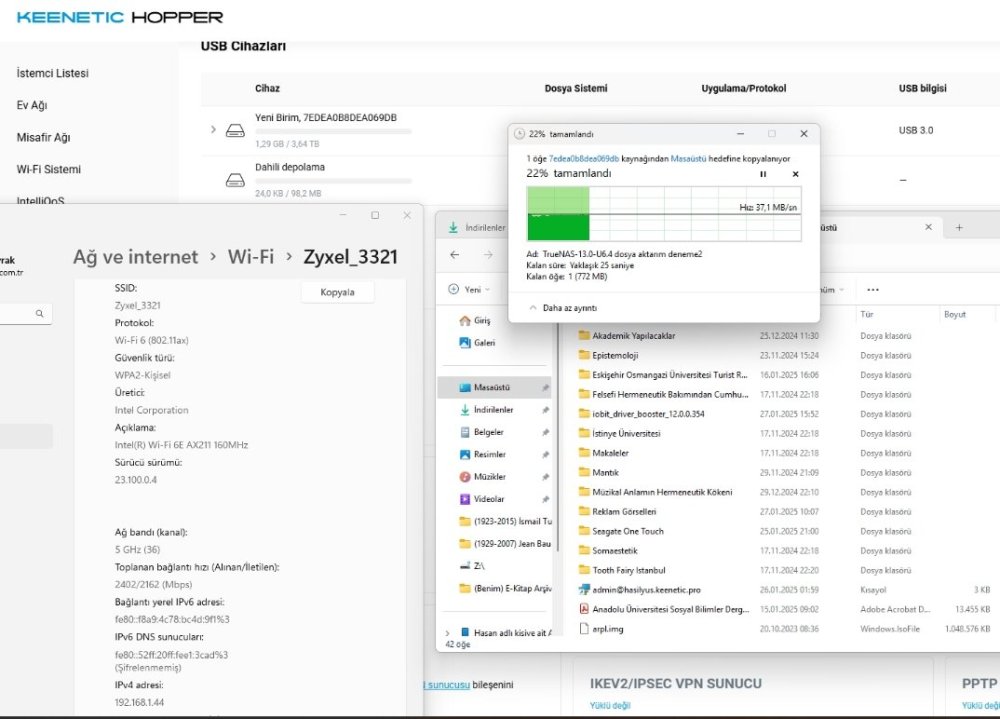
Feature Request: Add "Reboot" Button for Mesh Nodes
in Feature Requests
Posted
Once upon a time ago reboot button is requested 😁