happy_developer Posted February 28, 2022 Posted February 28, 2022 (edited) If I add Samsung S8+ to Registered devices and limit its connection to 5GHz only, it can't connect. At the previous version (3.7.2) all worked fine. Other my devices work fine now (Samsung S21, Samsung TV). I have problem with Samsung S8+ only. Rebooting didn't help. Edited February 28, 2022 by happy_developer 2 Quote
0 KYTECHNGAMING Posted February 28, 2022 Posted February 28, 2022 Which 5ghz channel are you having this problem on? Does it automatically connect at 2.4ghz? Quote
0 admin Posted February 28, 2022 Posted February 28, 2022 Please try 3.8 (Dev) branch, and attach self-test if still have a problem. Quote
0 happy_developer Posted February 28, 2022 Author Posted February 28, 2022 5 hours ago, KYTECHNGAMING said: Which 5ghz channel are you having this problem on? Does it automatically connect at 2.4ghz? Yes. It automatically connect at 2.4ghz. If I forcibly change it to 5ghz in "Registered devices" section. smartphone can't connect. At the previous versions (3.7.2, 3.7.1) all worked fine. Quote
0 happy_developer Posted February 28, 2022 Author Posted February 28, 2022 5 hours ago, admin said: Please try 3.8 (Dev) branch, and attach self-test if still have a problem. I've tried and now I can't connect to 5GHz with my Samsung Galaxy S21 also ( I've rolled back to 3.7.3 and it did't help. Now I can't connect to 5GHz wifi. Only my Samsung TV is connected via 5Gh now. Self-test of 3.8 attached. self-test_KN-1011_draft_3.08.A.6.0-0_router_2022-02-28T17-55-19.856Z.txt Quote
0 happy_developer Posted February 28, 2022 Author Posted February 28, 2022 5 hours ago, admin said: Please try 3.8 (Dev) branch, and attach self-test if still have a problem. Just in case self-test of 3.7.3 attached self-test_KN-1011_stable_3.07.C.3.0-2_router_2022-02-28T18-08-09.540Z.txt Quote
0 happy_developer Posted February 28, 2022 Author Posted February 28, 2022 After several attempts, I decided to turn off the router, wait a few seconds and turn it back on. It helped with Samsung S21. I will check Samsung S8+ in 3 hours. I don't have it right now. Quote
0 happy_developer Posted February 28, 2022 Author Posted February 28, 2022 I've just checked Samsung S8+. It's working now! Thanks! The solution was just to turn off the router's power and turn on it again. Quote
0 KYTECHNGAMING Posted February 28, 2022 Posted February 28, 2022 What channel was the Wi-Fi on when it couldn't connect? Quote
0 happy_developer Posted February 28, 2022 Author Posted February 28, 2022 1 minute ago, KYTECHNGAMING said: What channel was the Wi-Fi on when it couldn't connect? I didn't change the channel. 5GHz, Channel 52 Quote
0 KYTECHNGAMING Posted February 28, 2022 Posted February 28, 2022 I am experiencing a similar situation. my device is peak dsl and i am using 160mhz active. I don't have manual 5ghz connection settings for devices. DFS 104 108 112 are the channels that I have observed problems in general. I don't have much problem with DFS 100 or 52 channel. We follow up with Keenetic TR via ticket. #575074 Quote
0 happy_developer Posted March 1, 2022 Author Posted March 1, 2022 10 hours ago, KYTECHNGAMING said: I am experiencing a similar situation. my device is peak dsl and i am using 160mhz active. I don't have manual 5ghz connection settings for devices. DFS 104 108 112 are the channels that I have observed problems in general. I don't have much problem with DFS 100 or 52 channel. We follow up with Keenetic TR via ticket. #575074 I've just checked my self-test files. As I can see, during the troubles my 5GHz wifi channel was 149. It looks like that was the reason for the problem. Thanks a lot! 1 Quote
Question
happy_developer
If I add Samsung S8+ to Registered devices and limit its connection to 5GHz only, it can't connect.
At the previous version (3.7.2) all worked fine.
Other my devices work fine now (Samsung S21, Samsung TV). I have problem with Samsung S8+ only. Rebooting didn't help.
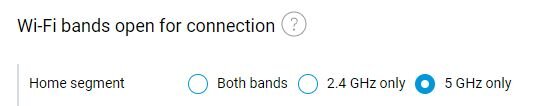
Edited by happy_developer11 answers to this question
Recommended Posts
Join the conversation
You can post now and register later. If you have an account, sign in now to post with your account.
Note: Your post will require moderator approval before it will be visible.