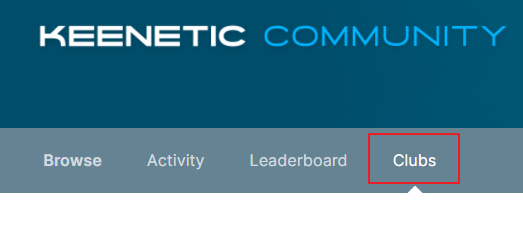admin
Administrators-
Posts
309 -
Joined
-
Last visited
-
Days Won
117
Content Type
Profiles
Forums
Gallery
Downloads
Blogs
Events
Everything posted by admin
-
Keenetic Giga III 4.0 Alpha 11
admin replied to roman_sh's question in Dev channel issues & test reports
@roman_sh: thanks for reporting! The bug will be fixed in the next releases. -
4 Alpha 4 - IPV6 issue / no internet access
admin replied to Stef's question in Dev channel issues & test reports
Exactly. That was broken HW offloading for IPv6. Will be fixed in Alpha 11. -
4 Alpha 4 - IPV6 issue / no internet access
admin replied to Stef's question in Dev channel issues & test reports
That would be very welcome. We have found a similar problem with DS-Lite, so both can likely be fixed in Alpha 6. -
4 Alpha 4 - IPV6 issue / no internet access
admin replied to Stef's question in Dev channel issues & test reports
Our local MAP-T emulator in the test lab doesn't show any problem. Please, attach a self-test from 4.0 Alpha 4 as a hidden message to this topic. -
Firewall Does not work!
admin replied to bais.sys's question in Community Support & Knowledge Exchange
This is intentional behavior https://help.keenetic.com/hc/en-us/articles/360000360760-Port-forwarding. The port forwarding rule opens firewall automatically for the specified port. If you want to disable access to the host, simply remove the port forwarding rule. -
Bug report Keenetic OS v 3.7.5
admin replied to AlexeyV's question in Community Support & Knowledge Exchange
Please, address your bug reports to the official tech support. You may also check if the issue is fixed in the 3.9 version available through the Dev channel for your device. -
KN-1210 Firewall Problem
admin replied to stps2's question in Community Support & Knowledge Exchange
Accepted. Your post is hidden just in case it contains sensitive information. Still visible to @Le ecureuil -
There are some relevant command-line settings for you. ip dhcp pool {name} domain {domain} ip dhcp pool {name} update-dns {name} is normally _WEBADMIN. If your home devices send their hostnames by DHCP, these who options will automatically add DNS records "{hostname}.{domain}" for all such devices. You can also add static DNS records manually: ip host some.domain.name {ip-address} To check which entries are currently active, look for static_a lines in the output of: show dns-proxy
-
WiFi connection and Android smartphones
admin replied to luno's question in Community Support & Knowledge Exchange
Please check out the latest 3.9 Alpha 7 (Dev) version. There's a specific fix for A52. -
Modifying schedule in startup-config
admin replied to anon28263788372782's question in Community Support & Knowledge Exchange
Yes, it will. The device will automatically reboot as soon as you upload the file. The startup-config only applies when the device starts up.- 1 reply
-
- 1
-

-
This description is not at all sufficient to understand the reasons. As we are talking about the official (preview?) version, please, contact the tech support. Provide them with a self-test at the moment when the problem reproduces, and at the moment right after intelliQos is turned on/off, when it works fine.
-
(Reclassifying it as a feature request.) That's harder to implement than you might think, because the Wi-Fi system is by design based on the HTTP/S protocol and KeenDNS access with a fixed set of ports, and such manual configuration would violate its integrity. You may not use the Wi-Fi system at all. Having only two devices, it's easy to configure equal SSID, PSK, MDID, roaming key etc. manually, and you will get the same Wi-Fi capabilities. The HTTP port setting will be unblocked then.
- 1 reply
-
- 1
-

-
How to report Security Vulnerability?
admin replied to rAcKShen's question in Community Support & Knowledge Exchange
Please continue with support@keenetic.de, that's the proper contact window for you. They will have to work out the procedure, even if it doesn't exist now. -
How to report Security Vulnerability?
admin replied to rAcKShen's question in Community Support & Knowledge Exchange
Please, drop a message to support@keenetic.de. It makes no sense to open this kind of discussion here. -
Delete component: KeenDNS: Re-appears?
admin replied to rAcKShen's question in Community Support & Knowledge Exchange
@rAcKShen @alxmslv thank you! It must've been "cloudcontrol" that triggered implicit installation of "ndns" on the server side. (Independent components, however!) Should be fixed now, please check. -
Delete component: KeenDNS: Re-appears?
admin replied to rAcKShen's question in Community Support & Knowledge Exchange
Please, post your "show version" output. (There might be an implicit dependency on the server side. Just want to see, what other components are installed besides KeenDNS to fix the server-side rules.) -
What was the reason for making such modifications to the protocol? Is manual configuration (no discovery) still allows to connect existing Wireguard to your provider?
-
Should be fixed in the current 3.8 Dev branch. (The error is not critical, you may ignore.)
- 1 reply
-
- 1
-

-
Türkçe Dil Desteği
admin replied to serkangercek's question in Community Support & Knowledge Exchange
@KYTECHNGAMING there's a new feature "Clubs" I just enabled for you. Can you try? (Let us know if it fails, we never tried before) -
The Wi-Fi button and Wi-Fi toggles in the web interface are independent controls. The system architecture is: WifiMaster0 — 2.4 GHz radio WifiMaster0/AccessPoint0 WifiMaster0/AccessPoint1 ... WifiMaster1 — 5 GHz radio WifiMaster1/AccessPoint0 WifiMaster1/AccessPoint1 ... The button controls the WifiMaster interfaces. It turns radio on and off. The AccessPoints are logical multi-SSID interfaces on top of WifiMaster. So, they stop working when you turn the radio off using hardware button. On the other hand, access points have individual controls in the web interface. These software controls cannot enable Wi-Fi if you disabled the whole WifiMaster, because hardware switch has a higher priority. When someone at home turns the WifiMaster on using the button, the AccessPoint interfaces may be disabled using software. This logic may be not obvious from the GUI point of view, but it's not a bug, and works exactly as designed.
-
IK40V 4G USB Modem not working after KEENETICOS update
admin replied to andyoso1987's question in Community Support & Knowledge Exchange
You may find the latest 3.6 version for your device here: https://drive.google.com/file/d/1-LougRiEfE56HgW4An_XEoSzOB6bKq2K/view, and even more versions here: https://drive.google.com/drive/u/1/folders/1K2mRv0AiWiXNM3vTRxKpodJrxhh2euHO However, we'd love to get any debug information from you, because it has to be fixed after all. -
IK40V 4G USB Modem not working after KEENETICOS update
admin replied to andyoso1987's question in Community Support & Knowledge Exchange
Hi, would you please provide more details: enable "interface CdcEthernet0 debug" wait 5 minutes and download the self-test; attach it to this topic in a hidden post disable the ping-check and see if it helps, read this for more info: https://help.keenetic.com/hc/en-us/articles/360000478579-Ping-Check-fine-tuning