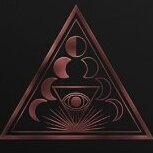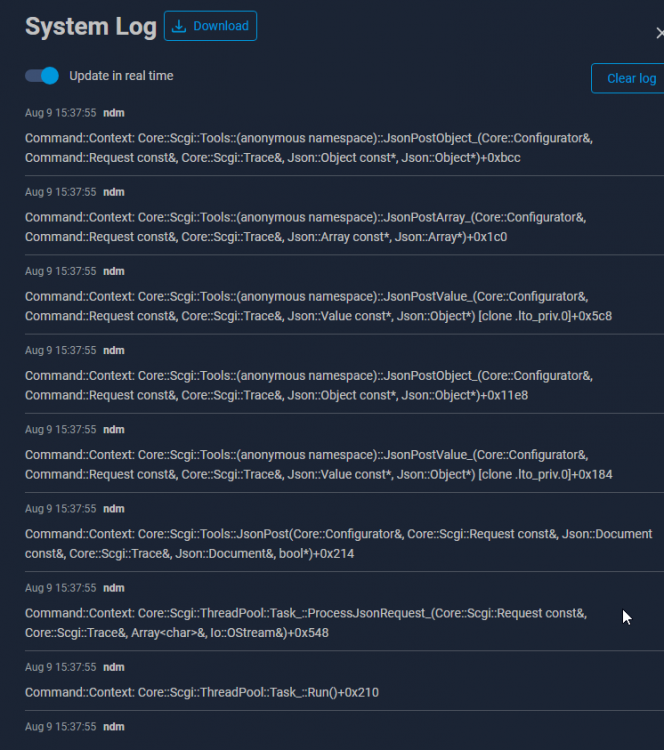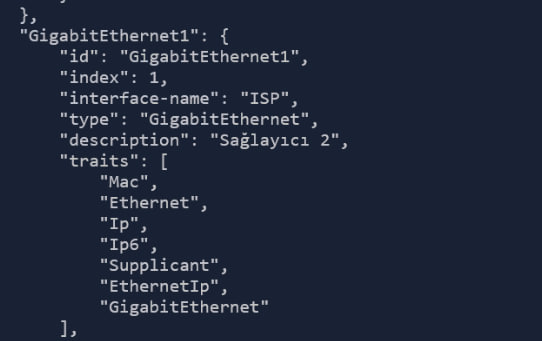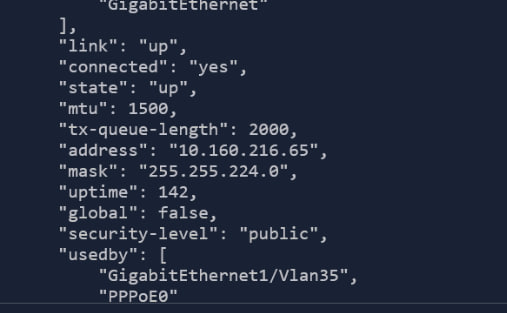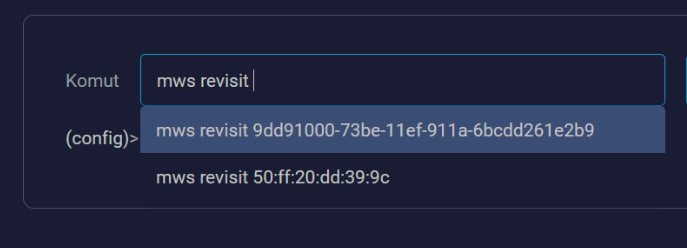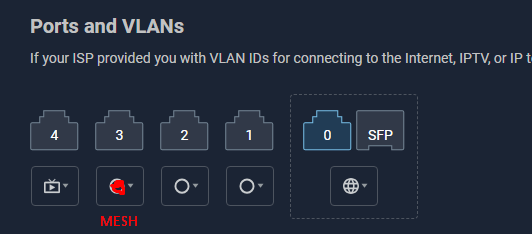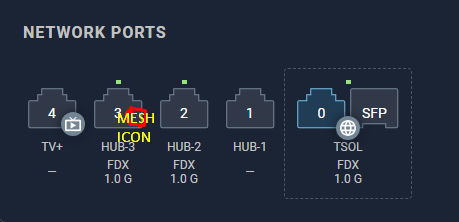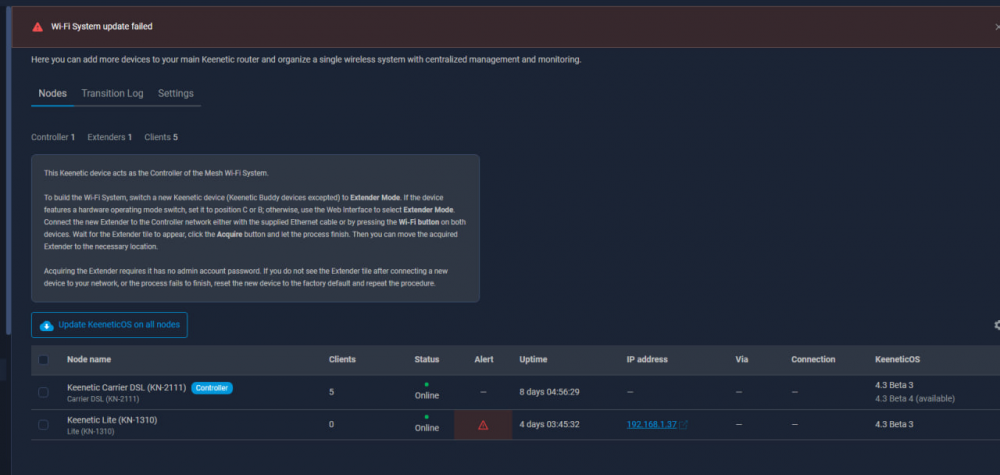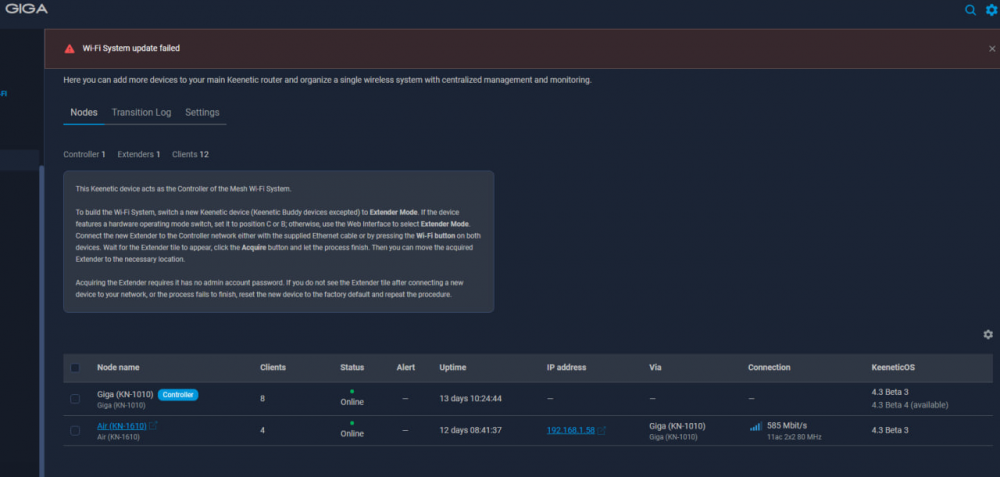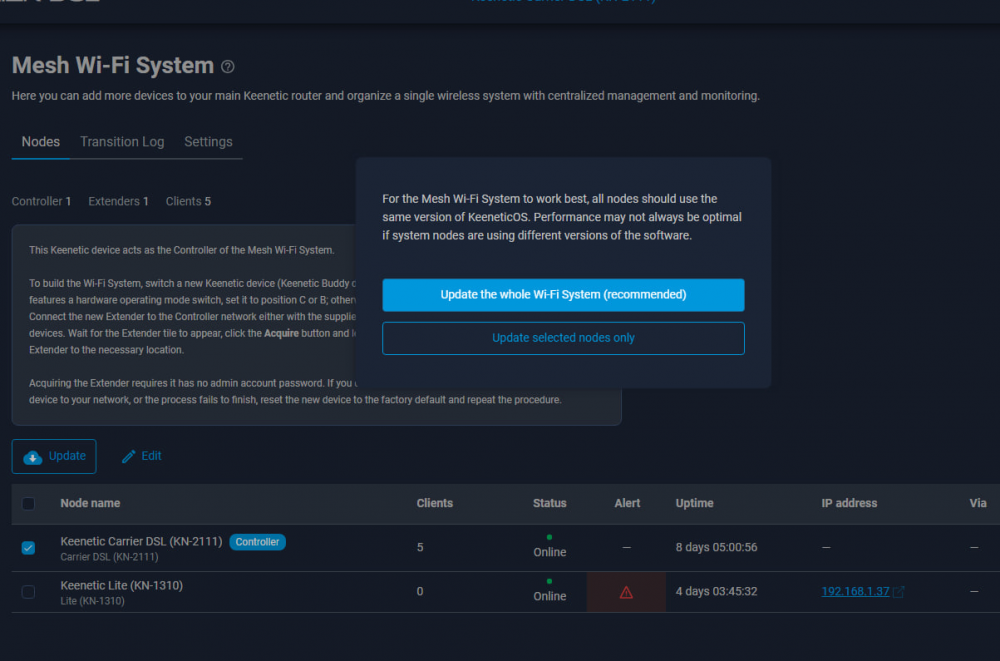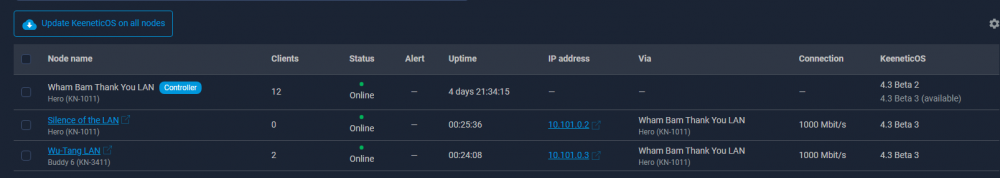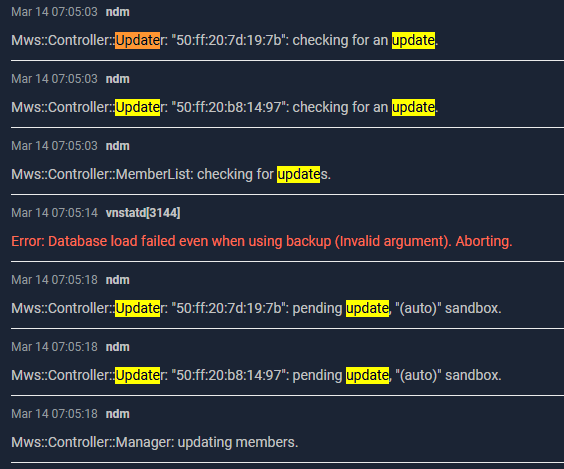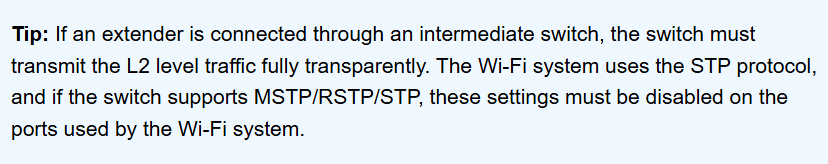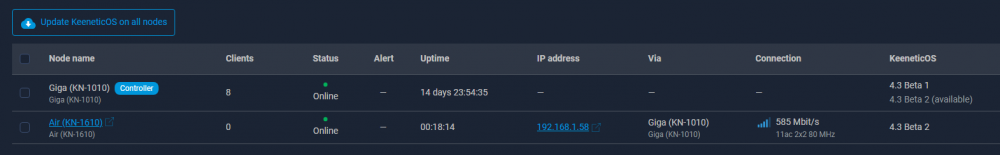-
Posts
710 -
Joined
-
Last visited
-
Days Won
10
KYTECHNGAMING last won the day on September 1 2025
KYTECHNGAMING had the most liked content!
Equipment
-
Keenetic
All models
Recent Profile Visitors
KYTECHNGAMING's Achievements
-
Hello, I thought of a feature for experienced users. It is a process I often use in SFP GPON modules. It can be seen in Openwrt or Linux-based operating systems. I would like to see the ability to manually change partitions in KeeneticOS as well. One partition could hold the stable version, while the other partition could hold the developer version of KeeneticOS. Similarly, when updating from the developer version to the stable version during an update, the update should be written to the other partition. Instead of writing the new version to the other partition and performing the version update procedure each time, it would be a good idea to change the partition using a command line or a button in the interface. Example application: nv getenv sw_commit If sw_commit returns 0 sw_commit=0 nv setenv sw_commit 1 nv setenv sw_active 1 reboot - nv getenv sw_commit If sw_commit returns 1 sw_commit=1 nv setenv sw_commit 0 nv setenv sw_active 0 reboot If you want to manage this, you can also set up one partition to always have the stable version and the other partition to always have the developer version. Just switch to the other partition first when you want to update a specific software.
-
- 2
-

-

5.0 Alpha 11 - Kernel and NDM errors for Mesh device
KYTECHNGAMING replied to PriSonerS61's question in Dev channel issues & test reports
-

Feature Request: Add "Reboot" Button for Mesh Nodes
KYTECHNGAMING replied to ru.celebi's question in Feature Requests
Once upon a time ago reboot button is requested 😁 -

request Marking the ethernet port for the mesh network
KYTECHNGAMING posted a question in Feature Requests
Request: The user should not change the type of the port used for the mesh or the warning must be added. Today I met a user scenario. It was completely inexperienced. There is a Keenetic cable mesh system and there was a change of ISP. The user has chosen the ethernet port (Port 1) that be mesh with the cable as a provider. (Actually, it is enough to change the existing provider (port 0) that only PPPOE information.) After that, problem is occured. He removed it from the interface, but the mesh did not continue as a cable. When Backhaul activated it, mesh continued via wireless. When I looked at the Running-Config, there were outputs that were not in the interface but were configuated. And this was integrated with the Wan (Gigabitethernet1) connection. Sağlayıcı 2 is not visible in the interface. Starting with 10.160.xx.yy IP is for IpoE. (ONT without pppoe) Instead of cleaning the crumbs with the command, I created a provider in the interface again, and I chose the port default. Then I deleted this interface. Mesh was active again via cable. (I removed extender before, so I added it again.) I'm adding the self-test that I have taken to the next message after I follow these steps. I hope it's not wrong and you can catch the situation. @eralde @Le ecureuil -

[4.3.B.1] "Update KeeneticOS on all nodes" not work!
KYTECHNGAMING replied to KYTECHNGAMING's question in Dev channel issues & test reports
4.3.B.3 Wi-Fi Mesh Update Scenarios All Gone! Not Work! Update whole mesh, no response, no update which device has update. select device which has an update, no respoanse, no update! -

[4.3.B.1] "Update KeeneticOS on all nodes" not work!
KYTECHNGAMING replied to KYTECHNGAMING's question in Dev channel issues & test reports
The problem is still going on. Update 4.3.B.2 to 4.3.B.3 Updating FW on all nodes is not working properly. Controller is not updating. Just members are updated. -

There is No 'Hardware Network Accelerator' Option on KN-1012
KYTECHNGAMING replied to EsatGenc's question in Feature Requests
1gbit ile QoS gereksiz bir eylem. Ayrıca 1gbit işleyebilecek işlemci çok daha yüksek güce ihtiyaç duyar. Donanım hızlandırma açık diye düşük çıkmıyor. Aksine 1gbit hat ile hwnat kapatman daha farklı sonuçlar bile doğuracaktır. Yeni çıkan tüm Keenetic modellerinde Donanım Hızlandırma (hwnat) varsayılan olarak açıktır. Kapatsılmasını da tavsiye etmiyorum. https://forum.donanimhaber.com/mesaj/yonlen/160850428 -

[Issue] Quit Wi-Fi Mesh System Page While Acquiring
KYTECHNGAMING posted a question in Web interface
Hello, I saw this problem yesterday. I left the Wi-Fi Mesh system page while adding a node(extender). I can't access the page again when I want to be there. Cleaning cookies, refreshing the page does not work. Another browser or another device does not reach the page. And Keendns.. Return to normal after restarting the controller. It is seen that the node is successfully added. https://prnt.sc/ctc7ew7qSCU1 https://prnt.sc/QDr1rTBvmZRh https://prnt.sc/2ZbRQuBIWdCI screen record: https://we.tl/t-Z8YMSm6JGj @eralde -

Wi-Fi mesh issue with 2+ wired extenders
KYTECHNGAMING replied to 5346200's question in Community Support & Knowledge Exchange
If you are using a manageable switch, you have to pay attention to. https://help.keenetic.com/hc/en-us/articles/360007279039-Mesh-Wi-Fi-System -
Hello, The main controller is not updated with the button which is "Update KeeneticOS on all nodes" I also tried my 2 mesh system. [I] Feb 28 06:59:38 ndm: Mws::Controller::Updater: "50:ff:20:2a:dc:25": checking for an update. [I] Feb 28 06:59:38 ndm: Mws::Controller::MemberList: checking for updates. [I] Feb 28 06:59:50 ndm: Mws::Controller::Updater: "50:ff:20:2a:dc:25": pending update, "(auto)" sandbox. [I] Feb 28 06:59:50 ndm: Mws::Controller::Manager: updating members. [I] Feb 28 07:03:38 ndm: Mws::Controller::Updater: "50:ff:20:2a:dc:25": update completed. I could not see that the main controller was added to the update queue in logs and records. I add self-test to the next hidden message.
-
I'm not sure, but is there still this feature? I think it should be contrary to KVKK.
-

Wi-Fi mesh issue with 2+ wired extenders
KYTECHNGAMING replied to 5346200's question in Community Support & Knowledge Exchange
So the mesh installation is not successful with the cable? -
Users create network with multiple Extenders simultaneously. For example, I set up mesh system via Titan + 4x Voyager Pro Pack + PoE+ Switch 9 Add some buttons in Wi-Fi system page 1- check button (selective add) 2- acquire all button As a result super easy made mesh... Thanks.