My ISP is TurkNet and the connection is VDSL2 17a.
My internet speed/package is 75MB/s download and 8MB/s upload. NMS hardcapped at 79MB/s.
I am 400 meter away from the DSLAM. There is no splitter or a reglet.
Now, the problem is: Unstable and dropping connection. As I said in the title, connection drops even on 15dB SNR. I read 8dB is the minimum SNR for a stable connection.
Connection won't last a couple minutes on 8dB. And I think Signal attenuation for upload is wrong because after a while (once connection matures) it shows 26-27dB. I think the latter is the real value.
I have seen Attainable Speeds above 100MB/s for download and 35MB/s for upload in the first weeks of my VDSL transfer. I was using ADSL2+ before.
ISS won't help because they say my line supports maximum of 46MB/s download. I told them that even on this rate my connection drops and sent them DSL crash reports, no help or resolve. And I believe my line can handle 100Mb/s download speed...But I would be happy with a stable 75Mb/s download too...
You can see my DSL settings below. I am trying to get stable and maximum speed connection by tampering with these settings, but I have not been successful.
So what are my options here? There is no help on the ISS side. And I am pretty much limited with my modem configuration for the last resort.
You can post now and register later.
If you have an account, sign in now to post with your account.
Note: Your post will require moderator approval before it will be visible.
Question
Cem
Hello,
I am using Keenetic Hero DSL (KN-2410) in Turkey.
My ISP is TurkNet and the connection is VDSL2 17a.
My internet speed/package is 75MB/s download and 8MB/s upload. NMS hardcapped at 79MB/s.
I am 400 meter away from the DSLAM. There is no splitter or a reglet.
Now, the problem is: Unstable and dropping connection. As I said in the title, connection drops even on 15dB SNR. I read 8dB is the minimum SNR for a stable connection.
Connection won't last a couple minutes on 8dB. And I think Signal attenuation for upload is wrong because after a while (once connection matures) it shows 26-27dB. I think the latter is the real value.
I have seen Attainable Speeds above 100MB/s for download and 35MB/s for upload in the first weeks of my VDSL transfer. I was using ADSL2+ before.
ISS won't help because they say my line supports maximum of 46MB/s download. I told them that even on this rate my connection drops and sent them DSL crash reports, no help or resolve. And I believe my line can handle 100Mb/s download speed...But I would be happy with a stable 75Mb/s download too...
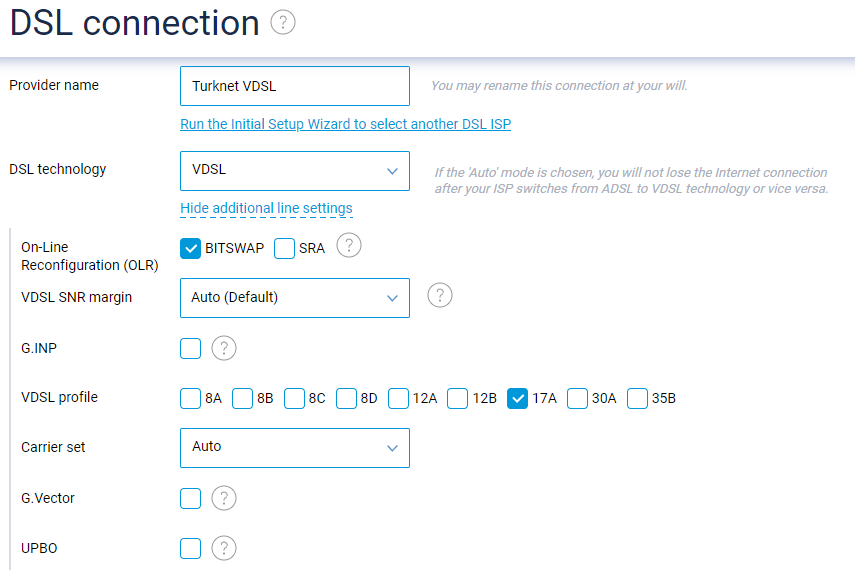
You can see my DSL settings below. I am trying to get stable and maximum speed connection by tampering with these settings, but I have not been successful.
So what are my options here? There is no help on the ISS side. And I am pretty much limited with my modem configuration for the last resort.
Please also see the DSL disconnect report and DSL performance report below:
Dsl0_disconnect_report_5.12.23.5_B_A60901_Feb_14_19_19_32.zipDsl0_performance_report_5.12.23.5_B_A60901_Feb_15_01_32_16.zip
Thank you in advance for your interest and insights!
14 answers to this question
Recommended Posts
Join the conversation
You can post now and register later. If you have an account, sign in now to post with your account.
Note: Your post will require moderator approval before it will be visible.