Hi everyone, as I wrote in the title, I have a problem with the Keenetic Linear and the configuration of the VoIP with my provider Sky Wifi (Italy). I tried to select the provider in the list that the Keenetic Linear offer, but at the end there is only a 503 error (No answer record in the DNS response), I tried also to configure by myself selecting in the provider's list the item "Others" but I had always the same error.
In the log I always read this line:
pjsua_acc.c .Unable to create/send REGISTER: No answer record in the DNS response [status=320047]
You can post now and register later.
If you have an account, sign in now to post with your account.
Note: Your post will require moderator approval before it will be visible.
Question
Barin86
Hi everyone, as I wrote in the title, I have a problem with the Keenetic Linear and the configuration of the VoIP with my provider Sky Wifi (Italy). I tried to select the provider in the list that the Keenetic Linear offer, but at the end there is only a 503 error (No answer record in the DNS response), I tried also to configure by myself selecting in the provider's list the item "Others" but I had always the same error.
In the log I always read this line:
pjsua_acc.c .Unable to create/send REGISTER: No answer record in the DNS response [status=320047]I attach some pictures of the problem.
Thank you.
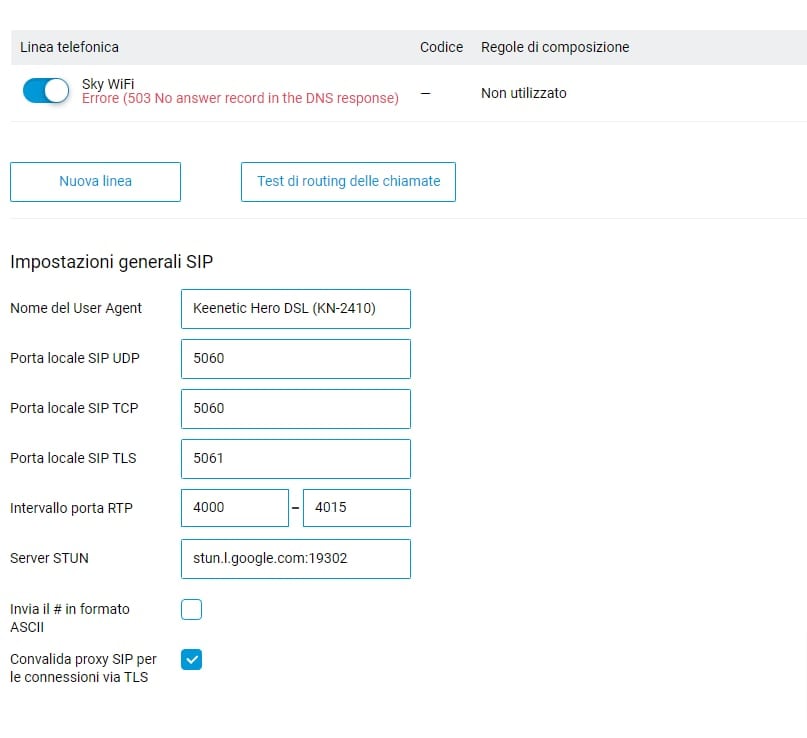
Edited by Barin868 answers to this question
Recommended Posts
Join the conversation
You can post now and register later. If you have an account, sign in now to post with your account.
Note: Your post will require moderator approval before it will be visible.