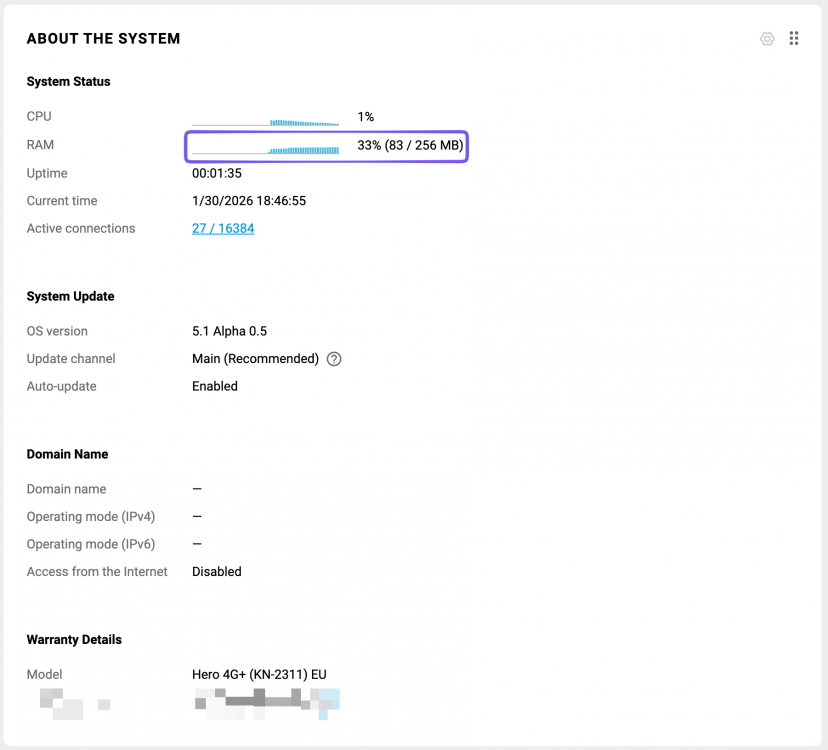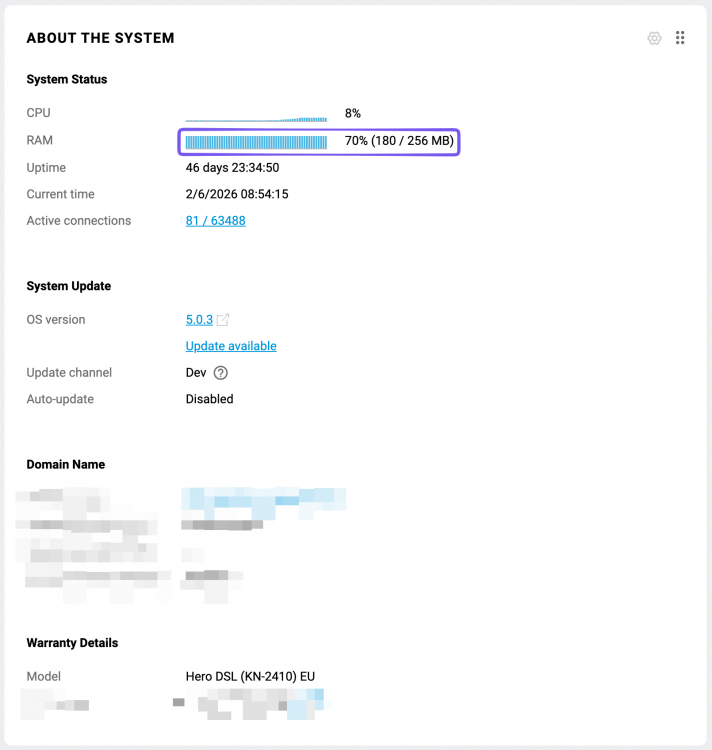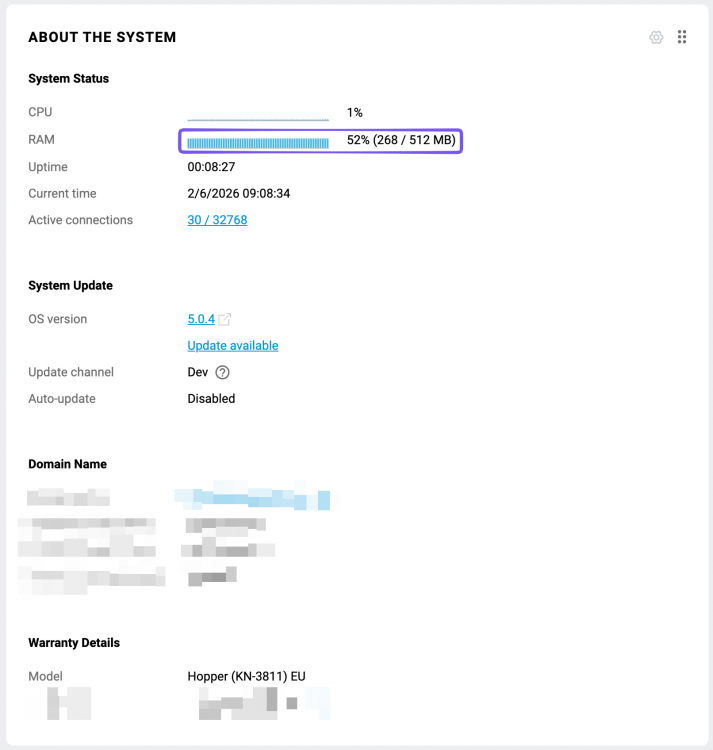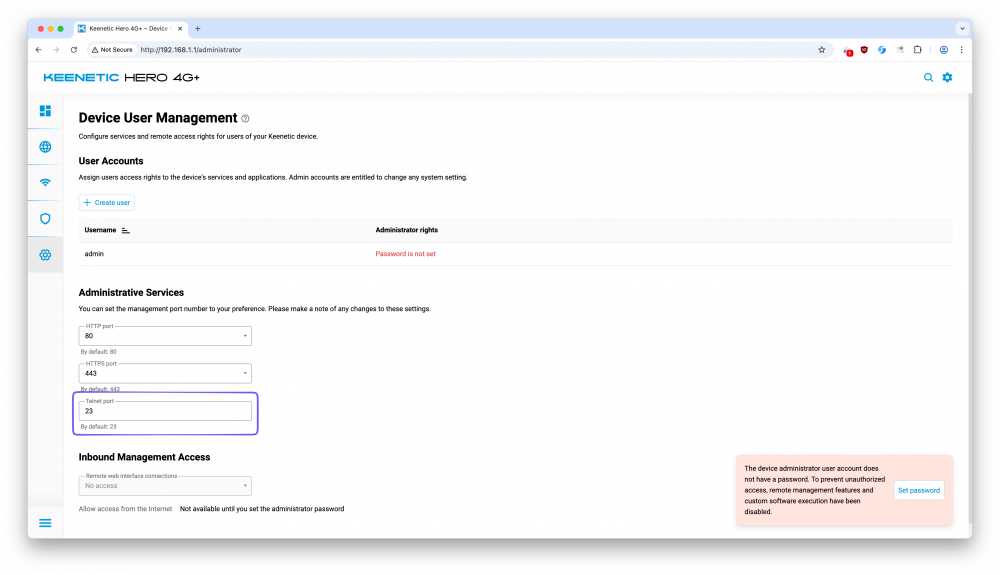Leaderboard
Popular Content
Showing content with the highest reputation since 01/18/26 in all areas
-
5.1 is an experimental branch, see also changelog 5.0. Supported models: Giga (KN-1010) Hero (KN-1011, KN-1012) Start/Starter (KN-1111, KN-1112, KN-1121) Air/Explorer (KN-1613, KN-1621) Extra/Carrier (KN-1711, KN-1713, KN-1714, KN-1721) Ultra/Titan (KN-1810, KN-1811, KN-1812) Viva/Skipper (KN-1910, KN-1912, KN-1913) Omni DSL (KN-2011, KN-2012) Extra DSL/Carrier DSL/Skipper/Speedster DSL (KN-2111, KN-2112, KN-2113) Runner 4G (KN-2210, KN-2211, KN-2212, KN-2213) Hero 4G (KN-2310, KN-2311) Hopper 4G+ (KN-2312) Hero DSL (KN-2410) Peak DSL (KN-2510) Giant (KN-2610) Peak (KN-2710) Orbiter Pro (KN-2810) Skipper 4G (KN-2910) Speedster 4G (KN-2911) Speedster (KN-3010, KN-3012, KN-3013) Buddy 4 (KN-3210, KN-3211) Buddy 5 (KN-3310, KN-3311) Buddy 5S (KN-3410) Buddy 6 (KN-3411) Voyager Pro (KN-3510) Hopper DSL (KN-3610, KN-3611) Sprinter (KN-3710, KN-3711) Sprinter SE (KN-3712) Hopper (KN-3810, KN-3811) Hopper SE (KN-3812) Challenger (KN-3910) Challenger SE (KN-3911) Racer (KN-4010) Buddy 6 SE (KN-4410) Explorer 4G (KN-4910) Orbiter 6 (KAP-630)3 points
-
Release 5.0.5 (preview): IP: fixed flushing cached sessions when restarting Wireguard connection included in a routing policy [NDM-4225] KeenDNS: fixed direct domain name resolution via IPv6 [NDM-4136] UPnP: fixed compatibility with Synology NAS (reported by @Gull_88) [NDM-4247] UsbQmi: added support for Sierra EM9293 modem (reported by @Marvin) [NDM-4235] Web: fixed "Сaptive portal profiles not received" error [NWI-4611] Web: fixed displaying an empty dialog when file uploading is cancelled (reported by @spatiumstas) [NWI-4607]3 points
-
Release 5.0.4 (preview → stable): CIFS: fixed compatibility with MacOS TimeMachine [NDM-4112] gnutls: updated to 3.8.11 [NDM-4205]: CVE-2025-32988 CVE-2025-32989 CVE-2025-32990 CVE-2025-6395 CVE-2025-9820 HTTP: fixed loss of access to Web UI due to network discovery timeouts [NDM-4223] IP: fixed adding of static routes after the default route [NDM-4209] NTCE: optimized memory consumption [NDM-4219] SSDP: fixed system crash during network discovery [NDM-4224] Web: added Name sorting to DNS-Based Routing [NWI-4595] Web: fixed configuration saving without VLAN ID (reported by @Mikhail_YAR) [NWI-4578]3 points
-
Release 5.1 Alpha 1: Dns: implemented basic access authentication (RFC 7617) for DNS-over-HTTPS (DoH) server URIs [NDM-4168] IPv6: implemented IPv6 access lists [NDM-4130] ipv6 access-list {acl} ipv6 access-list {acl} (permit | deny) ((tcp | udp) ({source} | (host {source}) | any) [port (((lt | gt | eq) {source-port}) | (range {source-port} {source-end-port}))] ({destination} | (host {destination}) | any) [port (((lt | gt | eq) {destination-port}) | (range {destination-port} {destination-end-port}))]) | ((((ipv6 | esp | ahp | pcp | sctp)) | {protocol}) ({source} | (host {source}) | any) ({destination} | (host {destination}) | any)) | (icmp ({source} | (host {source}) | any) ({destination} | (host {destination}) | any) [(icmp-message | ({icmp-type} [{icmp-code}]))]) ipv6 access-list {acl} rule {index} (disable | (schedule {schedule}) | (order {new-index}) | (description {description})) ipv6 access-list {acl} auto-delete KeenDNS: fixed updating static DNS records after switching the service from cloud to direct mode [NDM-4255] Storage: implemented tools to check and format the file system [NDM-4239] media {name} partition {partition} check media {name} partition {partition} format {type} Web: added IPv6 rule configuration to firewall [NWI-4614] Web: dedicated a page for configuring storage devices and USB devices [NWI-4583] Web: fixed editing of DNS-based routing rules (reported by @dchusovitin) [NWI-4622] Web: implemented reordering of DNS-based routing rules [NWI-4659] Wi-Fi: fixed the cause of Wi-Fi clients dropping from 80 MHz channel width when the Adjustment ZeroWait DFS was triggered [SYS-1544] ZeroTier: implemented an option to connect to custom networks that use private root servers (moons) [NDM-4236] interface {name} zerotier orbit {world-id} {moon-id}2 points
-
I’ve been using KeenDNS for years without any problems. However, for the past few hours, I haven’t been able to access my router via my KeenDNS domain. Is anyone else experiencing the same issue today?2 points
-
Ahhh! The telnet port was set to "21". Setting it to 23 fixed the telnet problem. Onward and Upward!2 points
-
I am a PS5 Pro owner, and despite the console supporting wifi 7 and MLO, I am experiencing significant connection issues when trying to connect to my Titan 1812 router. Here are the specific problems: AX/BE 5ghz band issues: The device fails to connect to the 5 ghz band (AX or BE). it consistently defaults to 2.4 ghz. I have tried adjusting the band steering to favor 5 ghz and even forced the device to only use 5 ghzz, but in those cases, it refuses to connect entirely. Low speeds on 2.4 ghz BE: It does connect via 2.4 ghz BE, but the speeds are capped around 50-60 Mbps, even though the Titan is positioned very close to the PS5. MLO failure: After establishing a 2.4 ghz connection, whenever I enable MLO in the PS5 settings, the connection drops completely. I suspect this is an issue related to the Titan router, as I have tested this with another Playstation device and encountered the same results. Are there any other PS5 Pro and Titan 1812 users experiencing similar issues? Thanks.2 points
-
Release 5.0.6 (preview): Ethernet: restored the cable diagnostics functionality for 2.5 Gbit/s ports [SYS-1529] HTTP: eliminated CVE-2026-1642 security vulnerability in the HTTP proxy service [NDM-4267] KeenDNS: fixed the inaccessibility of domain name to clients on the home network after switching the service from cloud to direct mode [NDM-4255] LTE: fixed the mobile data packet loss when polling the SMS subsystem of the built-in modem [NDM-4244] LTE: fixed the improper dual-SIM slot switching operation with the ping-check enabled (reported by @Ста По) [NDM-4237] MWS: fixed the cause of the 'response is too big' error message logged by the Wi-Fi System controller [NDM-4250] MWS: improved the Wi-fi System extender discovery to employ both L2 (LLDP) and L3 (multicast WS-Discovery) protocols and support specific configurations of managed Ethernet switches [NDM-4220] Web: fixed the radio button operation for selecting the Wi-Fi bands in the client settings (reported by @dimon27254) [NWI-4630] Web: corrected the display of wired clients connecting through Wi-Fi System extenders (reported by @Gonzik) [NWI-4667] Web: fixed the Wi-Fi System transition log filtering by client names that contain spaces (reported by @dimon27254) [NWI-4616] Wi-Fi: fixed the cause of Wi-Fi clients dropping from 80 MHz channel width when the Adjustment ZeroWait DFS was triggered [SYS-1544] Wi-Fi: resolved rejection of Wi-Fi clients trying to associate with 'IE_SUPP_CHANNELS' request element exceeding 64 bytes [SYS-1539]1 point
-
In the Command Reference Guide, you can read about call filtering features implemented in KeeneticOS. Pay attention to the commands specified below. nvox sip blacklist nvox sip whitelist nvox phonebook import nvox sip enable-blacklist nvox sip enable-whitelist nvox sip enable-whitelist-phonebook show nvox blacklist show nvox whitelist show nvox phonebook show nvox sip-lines1 point
-
That really depends on the applications you want to use there. If you plan to use a BitTorrent client to download smth., then you may need more storage than available on an average USB thumb drive. In this particular case, an external SSD would be the best choice, but the maximum read/write speed will be limited by the USB port (SSDs are usually faster). You can transfer your existing OPKG configuration to the new drive. I don't have any personal experience with this, but I've seen reviews from people who have done it.1 point
-
@Jim, installing OPKG (the base system + all the packages you choose) on an external USB drive is the assumed default setup. It definitely works.1 point
-
You should also be able do delete everything created by the OPKG installer via the web UI/telnet.1 point
-
Hello, I need auto wake on lan client with specific date and time also one time or every day, every week, every month, every year like windows task scheduler. Can you add this next future uptade KeeneticOS 4.3 ? There are many Keenetic devices and PCs in our network. This feature is very necessary for our it department. Thanks, Kind regards.1 point
-
Hello, Jim 🙂 Nothing is wrong with trying OPKG if you want to configure something that is not possible with the stock firmware. That being said there is no official support for any OPKG-related issues, so if you have an issue you will have to refer to other users, e.g., here on the forum or in the OpenWRT community. However, since Keenetic firmware is not OpenWRT the advice you will get from the OpenWRT community may be not fully applicable. On the other hand, I would suggest that you just back up your router's firmware and configuration files (startup-config) once you configured the stock firmware the way you want it. You can do that via the web UI. Even if something goes wrong with the OPKG, you can go the the router's web UI, de-select the USB drive you've installed OPKG to and keep using the stock firmware until you want to try again. If the "something goes wrong" situation is worse and you can't access the web UI -- you will always be able to restore the stock firmware using the files you backed up *. * The startup configuration file does not contain encryption keys used in the Wi-Fi system or in WireGuard interfaces. That means that if you restore your router's configuration using a backed up startup-config file, you will have to re-acquire any Wi-Fi system extenders (if you have them) and re-create WireGuard interfaces (if you use them).1 point
-
Dear community, If I have two keenetic routers, the second one used as an extender, and two providers' cables, is the following possible? ISP1 - Keenetic1 - Keenetic2 - ISP21 point
-
Hi, Jim! I am not sure I can answer all of your questions completely, but I will try to do my best: 1 + 2. If you are talking about RAM, then you can monitor that parameter in the web UI dashboard. There is no general rule of thumb on how many different service you will be able to run at the same time, so it is trial and error. If you meant permanent storage, than I would recommend to install the open package system on a USB drive. There is an option to install it on the device internal storage, but the available space will be quite limited. 3. You can check this GitHub repo and this section of the forum (the Entware Quickstart thread is a good start 🙂) 4. After setting up Entware/OPKG and logging into the SSH shell it provides, you can run opkg update && opkg list to see all the packages available for your device: 5. You can leave the "initrc script" field empty, the installer will fill this parameter automatically. Out KB article on how to install Entware on your router: https://help.keenetic.com/hc/en-us/articles/360021214160-Installing-the-Entware-repository-package-system-on-a-USB-drive1 point
-
Okay, thank you 😅 That should not affect anything If you can access the router's web UI, you can check if the telnet port is the default one here: http://my.keenetic.net/administrator Also, from the web UI you can restart the internal telnet service: If that does not help, please download the self-test file from your device and attach it here, so we can check it (we will hide the message containing the file since it has some sensitive data in it, so you won't see it, but the moderators will still be able to access it).1 point
-
Hello, Jim The telnet access from the LAN should be enabled by default. I know this is a dumb question, but is your computer in the local network of your router when you try to connect it to the router? (i.e., is it connected to one of the grey Ethernet ports on the router/to router's Wi-FI)1 point
-
I get conformation from support that simultaneous untagged (native) VALN without ID and VLAN with ID are possible on VDSL PTM IPoE connection. I also ordered KN-3610 and have soon possibility to check this in live.1 point
-
Hi, We were waiting for for the great DNS Based Routing feature to arrive, and now that KeeneticOS 5 is in the stable channel. We immediately upgraded our 8 routers and extenders to the latest version. However it's a big disappointment that DNS Routing would only work on Default policy. We have several Wifi Connections, each of them is tied to a different Segment Policy. where each segment connects via specific VPN Tunnel. The idea was to have the DNS Routing work on top of already defined policy, so that clients will continue to use assigned VPN tunnel on the policy, and at the same time still be able to route to a different VPN Tunnel for specific Website. Example: Wifi 1 Routes to UK VPN (Segment Policy), and Amazon.com Routes to USA VPN (DNS Routing). Please Look into having this implemented (or advise on whether there's a workaround on this). We currently use IPv4 Routing to have this achieved, but it's hard to keep track of changing websites ip addresses. Thank you!1 point
-
Hi, This behavior is expected at the moment. We plan to add DNS routing to policies in KeeneticOS 5.1. Keep an eye at the changelog on our website, and thanks for using our devices. Have a great day1 point
-
Thank you very much for your work. I'm sure the community will appreciate your efforts! I certainly appreciate it.1 point
-
Please, check which version of KeeneticOS is running on your router (see WEB GUI>Management>System settings). I recommend updating to the 5.0.4 version from the dev update channel. KeeneticOS 5.0.4 contains the latest IntelliQoS version where many new apps and improvements were added. In this article, you can download the list of applications and protocols supported by KeeneticOS in the dev update channel and check if your games are supported: https://support.keenetic.com/titan/kn-1810/en/22949-traffic-classification-and-intelliqos.html1 point
-
22/01/2026 Keenetic RMM System requirements change Keenetic RMM now requires the controller to run OS version 4.1 or higher. Raising the minimum version helps ensure security, stability, and high performance.1 point
-
Release 5.0.3 (preview): DNS: fixed FQDN-based routing when DNS is running over TCP (reported by @qmxocynjca) [NDM-4201] DNS: optimized performance of FQDN routing list updates [NDM-4197] MWS: fixed wireless 2.4 GHz backhaul on MT7603 and MT7628-based devices [SYS-1513] udpxy: fixed crash when running on a Bridge public interface [NDM-4200] Web: fixed hiding the Mobile menu when USB modem support is not installed (reported by @qmxocynjca) [NWI-4518] ZeroTier: fixed system restart loop when fail-safe mode is enabled [NDM-4187]1 point
-
Support for use keenetic modem as Tailscale exit node and access home/work network from keenetic modem. Subnet routers and traffic relay nodes · Tailscale Exit Nodes (route all traffic) · Tailscale I currently use raspberry pi as exit node in my network. Here is a client github repository tailscale/tailscale: The easiest, most secure way to use WireGuard and 2FA. (github.com) Tailscale is a VPN that modifies the Wireguard protocol slightly by adding Tailscale discovery messages. Relevant code: https://github.com/tailscale/tailscale/blob/main/disco/disco.go1 point
-
Hello. I think IntelliQoS is missing a few controls. @eralde These are : 1) Enable / disable 2) MBPS / KBPS selection Feature 1 is needed because : SQM cannot be disabled, there is no control for this in the new interface. When you want to disable it, you cannot enter the value 0 or leave it empty. The 2nd feature is needed for the following reason: Sometimes users may want to fine tune the speed in KBPS. I think it would be good to give this choice to the user. https://ibb.co/mBtd1xD1 point
-
1 point
-
Good afternoon. I propose to enable support in Keenetic routers for connecting UPS power supplies via USB. To be able to monitor and control from Keenetic routers the UPS power supplies unit connected via USB. This is important for remote video surveillance centers connected to the Internet via Keenetic routers. Thanks, Andrej Kuzmin1 point
This leaderboard is set to Moscow/GMT+03:00