-
Posts
641 -
Joined
-
Last visited
-
Days Won
3
Content Type
Profiles
Forums
Gallery
Downloads
Blogs
Events
Posts posted by KYTECHNGAMING
-
-
With connection priorities, we can define the hosts to the connection we want.
Is it applicable to be able to define specific repeaters in the mesh system to different connections as well?Yes, it can cause problems such as IP changes in roaming. (Like in the Multi-wan app.) If we want to apply this with awareness....
Will other problems arise?The demand is because;
My internet provider provides a maximum of 100mbit internet in the region. Connecting 2-3 lines. To make binding in regional use. I cannot apply this binding on devices with the registered device number limit. This is already a difficult application.
-
On 5/15/2022 at 12:06 PM, eralde said:
Well, there is a number of reasons for this; if this situation repeats itself you should contact our technical support. There is a way to enable verbose log for the "cloud" component, but I rarely need to do that, so I just don't remember, sorry

Technical support engineers are way more experienced in this sort of thing than I am.Mozilla is detecting the Keenetic shortcut link as a pop-up. Interesting.
It works fine when I give pop-up permission to the domain.
It's not ad blocker or dark theme extensions blocking. -
1 hour ago, Julia Rybakova said:
Hi!
Let's make a fix for pagination so that the selected 25 or 250 is saved. To avoid using the switch every time. Right?
Hello @Julia Rybakova
Column widths in 25 and 250 rows vary widely according to hosts specifications.
https://www.veed.io/view/567ee514-5028-4611-9c9d-6d676fed75aa -
Hello,
Columns do not stay fixed in the "Show 25 or 250 hosts" option on the page. The table expands according to the data formation. Can't fit 1080p screen. (Especially when the side menu is open.)
25 items : https://ibb.co/XDChkDv
250 items : https://prnt.sc/tpHX4gjqrB-n
-
{ "release": "3.08.B.1.0-3", "sandbox": "draft", "title": "3.8 Beta 1", "arch": "mips", "ndm": { "exact": "0-ddd9afb", "cdate": "14 Apr 2022" }, "bsp": { "exact": "0-61b19f301", "cdate": "15 Apr 2022" }, "ndw": { "version": "3.8.110.2", "features": "wifi_button,wifi5ghz,led_control,mimo5ghz,atf5ghz,dual_image,wifi_ft,wpa3,hwnat", "components": "base,cloudcontrol,corewireless,dhcpd,dns-https,dns-tls,dot1x,easyconfig,igmp,l2tp,lang-en,lang-tr,lang-uk,miniupnpd,mws,nathelper-ftp,nathelper-h323,nathelper-pptp,nathelper-rtsp,nathelper-sip,ndmp,ndns,ntce,opkg,opkg-kmod-tc,pingcheck,ppe,pppoe,pptp,trafficcontrol,wireguard" }, "ndw3": { "version": "1.35" }, "manufacturer": "Keenetic Ltd.", "vendor": "Keenetic", "series": "KN", "model": "Speedster (KN-3010)", "hw_version": "10308000", "hw_type": "router", "hw_id": "KN-3010", "device": "Speedster", "region": "TR", "description": "Keenetic Speedster (KN-3010)", "prompt": "(config)" }this is my friend's speedster running in router mode.
-
1 hour ago, Alem said:
root password is "keenetic" not work.what could it be?
Just " keenetic "
It cannot be any other password. You can change it after logging in if you want.
-
Just now, Alem said:
Thanks.This way is working.
Yes, it is preferable.
I also prefer this method. More minimal and sufficient. -
Hello,
I didn't have time to ask for a long time.
OPKG component can be installed in SpeedSter. But it doesn't appear in the menu.
How can OPKG be used in Speedster? Is it installed on internal memory? But there is no menu. In the articles about OPKG, SpeedSter does not appear among the devices that support OPKG.
In the articles about OPKG, SpeedSter does not appear among the devices that support OPKG.
My Speedster is in repeater mode. OPKG can be used in this mode. It is also installed on my KN-1710 device.
Could this be a mistake?
https://ibb.co/qypzVtP
https://ibb.co/Y75Tn53
Speedster / show versionshow version { "release": "3.08.B.1.0-3", "sandbox": "draft", "title": "3.8 Beta 1", "arch": "mips", "ndm": { "exact": "0-ddd9afb", "cdate": "14 Apr 2022" }, "bsp": { "exact": "0-61b19f301", "cdate": "15 Apr 2022" }, "ndw": { "version": "3.8.110.2", "features": "wifi_button,wifi5ghz,led_control,mimo5ghz,atf5ghz,dual_image,wifi_ft,wpa3,hwnat", "components": "base,cloudcontrol,corewireless,dhcpd,dns-filter,dns-https,dns-tls,dot1x,easyconfig,igmp,lang-en,lang-ru,lang-tr,miniupnpd,mws,nathelper-ftp,nathelper-pptp,nathelper-sip,ndmp,ndns,nextdns,opkg,pingcheck,ppe,pppoe,trafficcontrol" }, "ndw3": { "version": "1.35" }, "manufacturer": "Keenetic Ltd.", "vendor": "Keenetic", "series": "KN", "model": "Speedster (KN-3010)", "hw_version": "10308000", "hw_type": "router", "hw_id": "KN-3010", "device": "Speedster", "region": "EU", "description": "4️⃣ Speedster", "prompt": "(config)" }Extra / show version
show version { "release": "3.08.B.1.0-3", "sandbox": "draft", "title": "3.8 Beta 1", "arch": "mips", "ndm": { "exact": "0-ddd9afb", "cdate": "14 Apr 2022" }, "bsp": { "exact": "0-61b19f301", "cdate": "15 Apr 2022" }, "ndw": { "version": "3.8.110.2", "features": "wifi_button,single_usb_port,led_control,wifi5ghz,dual_image,wifi_ft,wpa3", "components": "acl,base,cloudcontrol,config-ap,config-client,config-repeater,corewireless,ddns,dhcpd,dlna,dns-filter,dns-https,dns-tls,dot1x,easyconfig,exfat,ext,fat,ftp,hfsplus,igmp,lang-en,lang-ru,lang-tr,miniupnpd,mws,nathelper-esp,nathelper-ftp,nathelper-h323,nathelper-pptp,nathelper-rtsp,nathelper-sip,ndmp,ndns,nextdns,ntfs,opkg,opkg-kmod-fs,pingcheck,ppe,pppoe,sftp,ssh,storage,trafficcontrol,transmission,tsmb,usb,usbnet,usbnet-extra,webdav" }, "manufacturer": "Keenetic Ltd.", "vendor": "Keenetic", "series": "KN", "model": "Extra (KN-1710)", "hw_version": "10178000", "hw_type": "router", "hw_id": "KN-1710", "device": "Extra", "region": "TR", "description": "2️⃣ Extra", "prompt": "(config)" }Thank you for all the support, comments and information.
The ticket has been opened. #585580
-
54 minutes ago, Alem said:
Thanks for answer. Didnt work.What could be the matter?
Log is there:
Opkg::Manager: /tmp/mnt/E866-9560 mounted to /tmp/mnt/E866-9560.
May 16 12:04:23 ndm
Opkg::Manager: /tmp/mnt/E866-9560 mounted to /opt/.
May 16 12:04:23 npkg
inflating "EN_mips-installer.tar.gz".
May 16 12:04:23 npkg
failed to inflate "EN_mips-installer.tar.gz": bin/renice: operation not permitted.
May 16 12:04:23 ndm
Opkg::Manager: system failed [0xcffd0238], exit code 147.
May 16 12:04:23 ndm
Opkg::Manager: invalid initrc "/opt/etc/initrc": no such file or directory, trying /opt/etc/init.d/.
May 16 12:04:27 ndm
Core::System::Configuration: configuration saved.
May 16 12:04:32 coalagent
updating configuration...Follow these guides.
Installing the Entware repository package system on a USB drive
https://help.keenetic.com/hc/en-us/articles/360021214160
Installing OPKG Entware in the router's internal memory
-
34 minutes ago, Alem said:
Hi.Which file support to Peak Dsl 2510??
mips
-
5 minutes ago, eralde said:
Due to CORS it is not possible (without additional configuration on the server side) to just send HTTP queries to an extender (domain B) from the controller web UI (domain A). Although it is possible that the HTTP server in the Keenetic firmware can be configured to allow this, this can lead to security issues.
And there is no command in the controller firmware that allows to execute something on the extender (except "system reboot"). I don't know why the mesh feature was designed that way, but there are no plans to add something like this in the future.
RMM is a better fit for executing commands on multiple devices. I know, that the "whole mesh reboot" feature is already implemented there, and I'm sure they'll add more features in the future.I understand very well.
Thank you for the information. @eralde 🙏👍Few days ago, I got a warning for the first time in the mozilla browser. But I didn't look into the details. I didn't have time. Even though I turned off the plugins, it couldn't connect to the repeater.
-
13 minutes ago, eralde said:
There is no way to execute a custom command on an extender from the controller. As far, as I know it is possible to reboot the extender, but that's it.
Is it impossible to command because of the auth-token?
after verification; It will run as khfi3o3ı2rn2k3lr32iro32rn3klr32.io/a
-
5 hours ago, Tuson said:
You set it different than Keenetic 192.168.1.1.
You must remember.
192.168.2.1
3.1 etc.I'm using 192.168.100.1 on my 2 gpons as well.
You will find out what you might have put in or by trying the mostly used ip block addresses. Don't forget to delete the vlan value.
-
@eralde Hello master,
Can you place such buttons in the mesh page?
devicekeenrandomidi.io can work with https:// address. In fact, why isn't this feature included directly in the software?Buttons are Self-test, reboot, webcli .... etc.
-
 1
1
-
-
41 minutes ago, Tuson said:
Tell me how to find the ip address of the SFP module to open the web interface?
I remember changing it, but I can't find the entry now. 192.168.1.1 works to enter the kinetic

If it is still registered
-
IPv6 geliştirme aşamasında. Zamanla özellikler eklenir ve eksiklikler giderilecektir.
-
23 hours ago, Güray Gülgün said:
Why is there no crc statistics in the diagnostics section? very hard to find...
very hard to finKaranlık temayı kurun.
CRC ülkemizde meşhur olmuş ve takip edilmesi gereklilikmiş gibi görünen bir değer.
Ya da
192.168.1.1/a
more proc:/driver/ensoc_dsl/dsl_stats
komutu işleyin.
-
 1
1
-
-
Is it possible to offer dmt dsl drivers with version selection? For example, can options such as 0.46 , 0.47 version be added independently in fw?
-
 9
9
-
-
Endless love and respect to the Keenetic software development team, who developed more than what was required
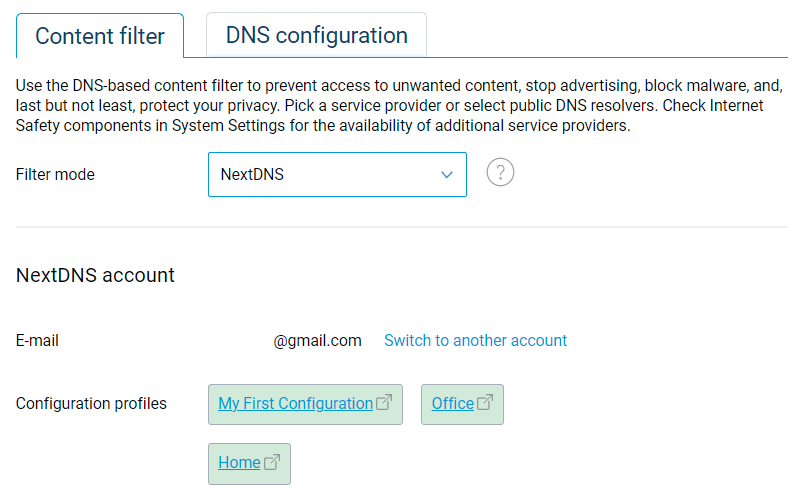
-
 3
3
-
-
I updated all devices to 3.8 beta 1.
The wireless repeater is not connecting after restarting the entire mesh system at the same time.
A repeater near me that is framed in white in the screenshot. After powering down and rebooting, mesh is working perfectly fine. (Other Extra 2 floors below.)
If you tell me the diagnostic method, I can perform the test.
Ticket ID: #583582
Turning it off and on again fixes it.
-
Is it possible to put a mark all read button on the SMS page?
Maybe other action buttons too. Select All, Delete Selected, etc.-
 1
1
-
-
Check new Internet Safety settings.
-
8 hours ago, rAcKShen said:
Out of curiosity: What is that device doing then
- Does it look for the best control channel in the range 36-48? Or
- Does it violate specs and considers a broader range? Or
- Is this something special/normal for a Wi-Fi device in Turkey?
While all channels are dfs in 160mhz ac2600 models, there is no DFS requirement in the 36-48 range at 80 mhz. However, when 5ghz auto channel scanning is on, it is possible to switch to DFS channels.
I saw that many devices have DFS channels external scanning or Auto Compability options like this. That's why I made a request.Many wi-fi devices can create incompatibilities in the DFS channel.
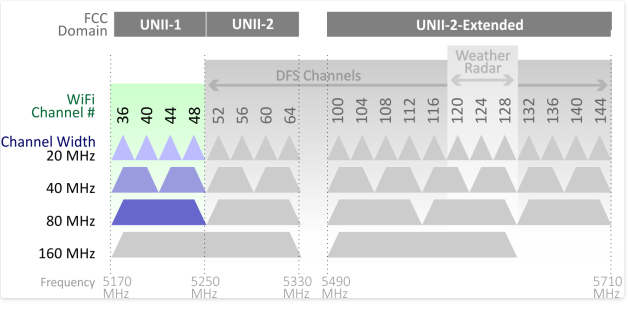
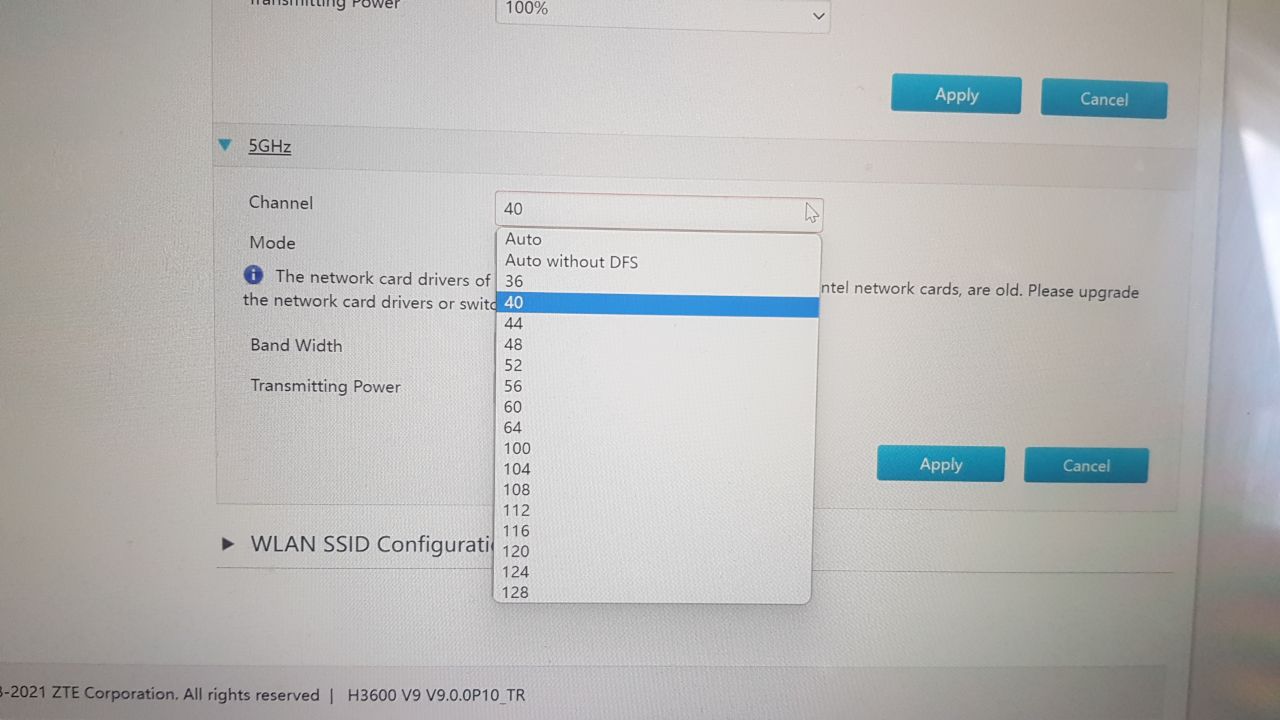
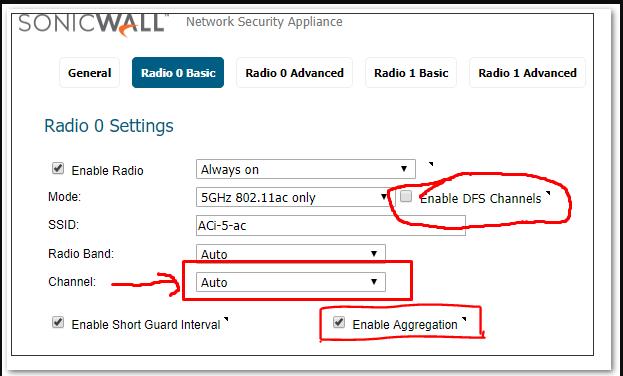
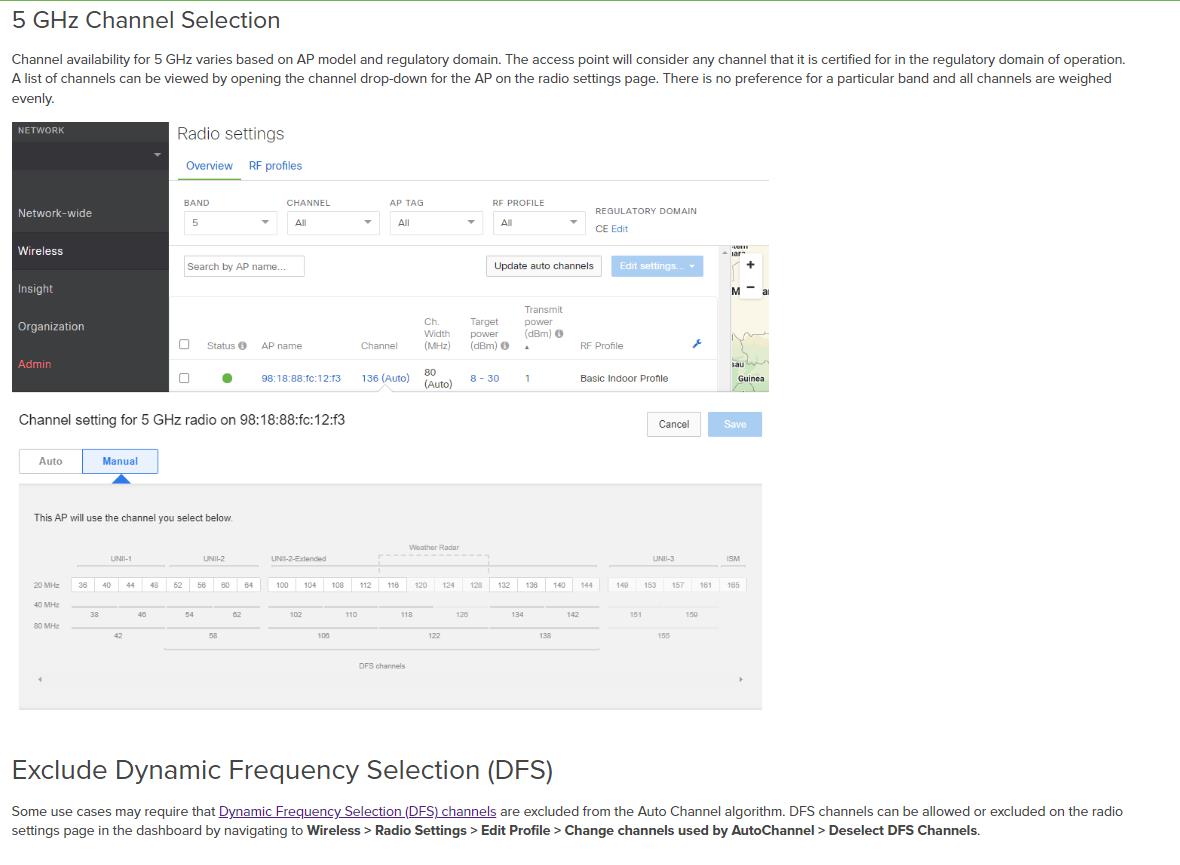
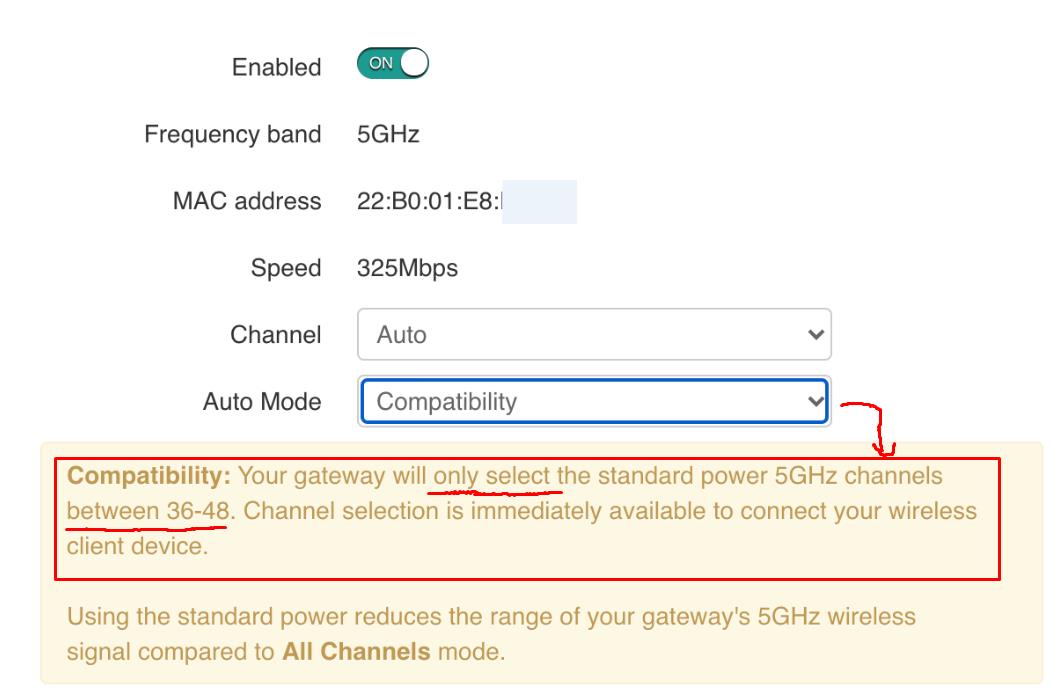
-






Host Page / Non-Fixed Columns for number of items per page
in Issues & test reports
Posted
I can show it again.
When 25 is selected, the columns are narrow.
When 50-100-250 is selected, the columns expand.
https://www.veed.io/view/ea43e866-dce1-4b9e-b2f2-a2f09eb79b8a