-
Posts
706 -
Joined
-
Last visited
-
Days Won
8
Content Type
Profiles
Forums
Gallery
Downloads
Blogs
Events
Posts posted by KYTECHNGAMING
-
-
1 hour ago, Le ecureuil said:
It's rather strange to insert link just to login page. We are considering to add personal links to all profiles. Stay tuned )
TuneMyKeenetic Pls! 🙃

-
27 minutes ago, eralde said:
@KYTECHNGAMING we'll need to discuss this. A button that navigates you to https://my.nextdns.io/login sound simple enough

I think it's enough. If there is already a logged in account in the browser, it automatically accesses the nextdns panel. or since his account is already connected in the keenetic interface, he can log in directly with the information from here. We trust you. 😎👍🙏😀🥇
-
 1
1
-
-
Nextdns integration is great.
Can a button be placed on the Internet security page, where we can go to the profile settings?For Example:
-
 1
1
-
-
Tüm DSL ve USB modemlerinde fabrika varsayılanı CAKE paket zamanlayıcısı, tüm router modellerinde ise FQ_CODEL aktif olarak gelmektedir.
Örnek komutlar;
interface ISP tx-queue scheduler cake
interface ISP tx-queue scheduler fq_codel
iptal etmek için: komut başına sadece " no " ekleyin. (Tırnaklar olmadan)
-
On the ticket, the problem was shown with a video recording and the self-test was shared. @vst
-
Fixed!! Just turn off SMB and on again. Interesting.
SpoilerMar 23 14:34:26 ndm
Access::Manager: "" directory not found.
Mar 23 14:34:44 kernel
Disable SMB fastpath
Mar 23 14:34:44 ndm
Cifs::ServerTsmb: disabled.
Mar 23 14:34:44 ndm
Core::System::StartupConfig: saving (http/rci).
Mar 23 14:34:47 kernel
TSMB module stopped.
Mar 23 14:34:48 ndm
Core::System::StartupConfig: configuration saved.
Mar 23 14:35:08 kernel
Disable SMB fastpath
Mar 23 14:35:08 kernel
Enable SMB fastpath for 10.101.0.1/255.255.255.224
Mar 23 14:35:08 ndm
Cifs::ServerTsmb: enabled.
Mar 23 14:35:08 ndm
Core::System::StartupConfig: saving (http/rci).
Mar 23 14:35:10 kernel
TSMB module version 3020.9.24.13 started from process 17124! -
On 3/15/2022 at 10:27 AM, Alex Sh. said:
It wasn't me but another Alex I suppose. However I have checked your complain in TG and reopened the task I had created earler. It looks like we still have this issue on two screens: Connected Device List and Connected Device Card. We will fix both. Thank you for letting us, Alexes, know.
UPD: Forgot to mention: N/A instead of Offline will be fixed in the next app release. There was a translation mistake.N/A to Çevrimdışı ✔️
-
 1
1
-
-
Hello,
With the 3.8.A.8 update, I cannot access my existing SMB user. Password query is repeated. It has also been tried by creating a different user.
Screen Record: https://disk.yandex.com.tr/i/KFUZ_MWuDk3AMA
Keenetic Support Ticket #580078
-
 1
1
-
-
I am experiencing a similar situation. my device is peak dsl and i am using 160mhz active.
I don't have manual 5ghz connection settings for devices.
DFS 104 108 112 are the channels that I have observed problems in general.
I don't have much problem with DFS 100 or 52 channel.We follow up with Keenetic TR via ticket. #575074
-
What channel was the Wi-Fi on when it couldn't connect?
-
Which 5ghz channel are you having this problem on?
Does it automatically connect at 2.4ghz? -
2 minutes ago, Ahmed Ensar said:
birde türkçesini yazsana ikinci cümleden sonrasını çeviriden anlamadım. fw indirip aynı fw yi yeniden yuklememımı ıstıyorsun ?
Bir kaç kez yeniden başlatmada düzeliyor. Ya da cihazlardan birinde bileşen ekle/çıkar. Yeniden fw derleyip kuruyor ya her seferinde.
-
 1
1
-
-
Restart the main device and extender 1-2 times, it generally fixes. I've reported it before. It fixed itself.
No add/remove components. fw recompile. -
Thanks for best answer
 @eralde
@eralde
-
In future versions, maybe sections will be portable(drag'n'drop) in the interface.
In this way, we can make arrangements on our screens as we want.I would like to use space like this on my 2K 32' monitor.
https://prnt.sc/UMLynDLGZVCo
@eralde-
 2
2
-
-
1 hour ago, admin said:
@KYTECHNGAMING there's a new feature "Clubs" I just enabled for you. Can you try?
(Let us know if it fails, we never tried before)
Thank you! I am currently creating the first club. 🙏🤘
ok.. a moderator needs to give permission to the club.. https://prnt.sc/26wg49y
-
 2
2
-
-
Biz Buradayız!
-
 5
5
-
-
On 12/6/2021 at 9:58 AM, Le ecureuil said:
Unfortunately we have no moderators with knowlege of Turkish right now.

There are certain people who can volunteer.


-
 3
3
-
-
Have you opened a request for Keenetic TR RD? destek@keenetic.com.tr
You can tell the situation with your line statistics report and self-test.Also, on what basis did you turn off or on the settings related to sub-technologies? (SRA, G.Vector or etc...) It recognizes these technologies during the first installation and is set to on or off. (Line learning mode)
It recognizes these technologies during the first installation and is set to on or off. (Line learning mode)
Is there an entry in the syslogs related to LCP terminated?(The trouble with Türknet users)
Is the software version 3.7.2 or 3.8.x?Also, your line attenuation is a bit high.
@PriSonerS61 do you have comments?
-
 1
1
-
-
9 hours ago, ReisTR said:
Hi. I set the task of pressing the button once to turn off and on the home wifi network.
When I turn off the wifi in the system, the wifi activ led continues to light. but wifi is off and i can't turn wifi on and off with button. it is a problem.
When wifi is turned on via the system, the button can control wifi.
When I turn off the wifi with the application on the phone while I am outside, someone at home cannot turn on the wifi with the button. In this case, can a checkbox be added to the system for button priority assignment? When this box is active, the button will be the first priority authority to turn wifi on and off.
If you say that the light is blinking even if the wifi is turned off, it is not.
If you do not have a Mesh Wi-Fi system, turn off Backhaul from the settings under the Wi-Fi Mesh menu.
Backhaul, by design, does not close.
-
 1
1
-
-
25 minutes ago, DavidD said:
Well, I want to use my Keenetic as the wireguard "server". And access the internal network from the internet. In my use case ther is no need for external VPN providers.
Keenetic even allows me to connect to their web interface remotely in AP/Extender mode. So why not VPN?KeeneticOS is cloud based software/GUI.
You can access your ap/extender on cloud tunnel.
For your use, it will be more accurate to use wirelessly in WISP mode in router mode or in provider mode in wired mode.
-
Besides many users who receive private ip service, I receive public ip service. So I have direct access. But every time I restart the modem, this ip changes.
For this reason, I cannot give the same IP address that we want to make a firewall rule.
In the example below, is it possible to use KeenDNS instead of the IP address? Can this be achieved by agreement of the two Keenetics over the cloud?
Example: I use Keenetic at my company and home. The computer at my company is only for accessing via my Keenetic which is the public ip service at my home.
https://prnt.sc/26ppi5d -
-
If the channel setting of the Keenetic home network is set to a fixed channel instead of an automatic channel for 2.4 GHz or 5 GHz, the connection to the wireless devices on the opposite side is not provided.



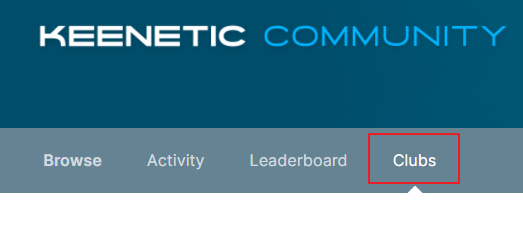
SMB Share Password Fail
in Dev channel issues & test reports
Posted
After restarting Keenetic, I encountered the same problem again.
I will do packet capture.