-
Posts
641 -
Joined
-
Last visited
-
Days Won
3
Content Type
Profiles
Forums
Gallery
Downloads
Blogs
Events
Posts posted by KYTECHNGAMING
-
-
-
-
-
@eralde Hello Master,
I remember asking this before.
Can we show rssi value next to bars in device list?
show ip hotspot
show ip hotspot xx:yy:xx:vv:zz(mac address)
shows rssi value of devices.
-
1 hour ago, eralde said:
Getting this info from the log will be slow. If it is available in the dsl_stats file, then I can add it to the info displayed in the web UI.
I'll check if this info is available in my home setup or ask for your help if it isn't.
I am ready with my Hero DSL. You can check values which you need in my modem.
-
Here : Original table

-
4 minutes ago, sergeyk said:
@yerebakan where did you get the vendor table?
It was shared on a Turkish forum. But when you search for atuc dslam vendor on google, you can reach this information, albeit piecemeal.
-
20 minutes ago, yerebakan said:
@eralde Hello Master,
Can you show the brand according to the dslam id under dsl diagnostics?

dsl line stats:
ᴋᴇᴍᴀʟ ʏᴇʀᴇʙᴀᴋᴀɴ, [03.06.21 12:42]
Jun 3 08:38:39 % Farend is Broadcom
Jun 3 08:38:39 version : b5 0 42 44 43 4d 93 99
Jun 3 08:38:39 vendor specific info:0x9399
Jun 3 08:38:39 BRCM 9806H
Jun 3 08:38:39 BCM co V 9. 7. 25 fw
Jun 3 08:38:39 ghs_vdsl_cnxt_flag is 0
Jun 3 08:38:39 80 % ID, NPar1
Jun 3 08:38:39 Don't Have non std part
Jun 3 08:38:39 80 % ID, SPar1
Jun 3 08:38:39 84 % STD, NPar1
Jun 3 08:38:39 00 % STD, SPar1
Jun 3 08:38:39 00 % STD, SPar1
Jun 3 08:38:39 00 % STD, SPar1
Jun 3 08:38:39 00 % STD, SPar1
Jun 3 08:38:39 a0 % STD, SPar1
Jun 3 08:38:39 % SPar1(5)=20
Jun 3 08:38:39 % bit6
Jun 3 08:38:39 56 % NPar2
Jun 3 08:38:39 % 993.2
Jun 3 08:38:39 % VDSL2 Standard
Jun 3 08:38:39 % All Digital Mode Disable
Jun 3 08:38:39 % Support DS VNoise Enable
Jun 3 08:38:39 % Diagnostics Disable
Jun 3 08:38:39 % PSD shaping US0 Enable
Jun 3 08:38:39 % Equal fext upbo Disable
Jun 3 08:38:39 % G993_5 FRIENDLY Disable-
 1
1
-
-
@eralde Hello Master,
Can you show the brand according to the dslam id under dsl diagnostics?
-
 1
1
-
-
Just now, enterfaza said:
в iOS 15 расширения завезли для сафари, появится данное?
Kiwi Browser support extension fully.
-
 1
1
-
-
For a long time, we have been working with Keenetic Turkey on support requests.
I was using Keenetic Giga before and never observed this situation.
After rebuilding my mesh system with Hero DSL, I realized that although the modem and laptop were in the same place, the laptop could not stay connected at 5ghz.
Either the connection was broken or I was switching to 2.4ghz after a while and continuing my uninterrupted wifi experience.
Laptop wifi chipset: Realtek 8822BE 802.11ac
Although I tried many self-tests and wifi drivers, the result is always the same.I bought a dongle today. ZYXEL NWD6602 AC1200
Wifi chipset: Realtek 8812BUIn the same way, I did my experiments and the result immediately jumps to 2.4ghz after a 5ghz connection.
When I used this laptop on my Ultra main controller mesh system with ~20 devices before, 5ghz was fine. That network is currently the main controller Peak DSL, and it also provides seamless connections within the mesh network at 5ghz.
I only experience this with the Hero DSL.
You will see in the video.
I was wondering if anyone has experienced similar situations with a Hero DSL and a device with realtek chipset.
-
On 7/17/2021 at 11:19 PM, taravasya said:
Доброго всем чего-то...
Обзавёлся модулем SFP DFP-34E-2C2
Роутер Giant (KN-2610)
Провайдер у меня не сабжевый, перенастраивать ничего не пришлось. Однако я всё равно постучался в веб-интерфейс модуля. Так как здесь несколько раз не очень обстоятельно показывали как именно попасть в веб-морду модуля, решил описать этот нехитрый процесс.
================
Wan кабель достать.
SFP воткнуть. Оптику в него воткнуть.
В настройках локальной сети(раздел "Домашняя сеть"), указываем IP-адрес с подсетью отличающейся от 192.168.1.1. Я использовал 192.168.10.1
Сохраняем настройки, и далее, в настройках сети компьютера, меняем IP-адрес на статичный, с подсетью выбранной для ip-адреса "Домашней сети"
Переходим по новому IP адресу веб-интерфейса роутера.
В разделе "Интернет"/ "Проводной" меняем настройки IP адреса на такие:
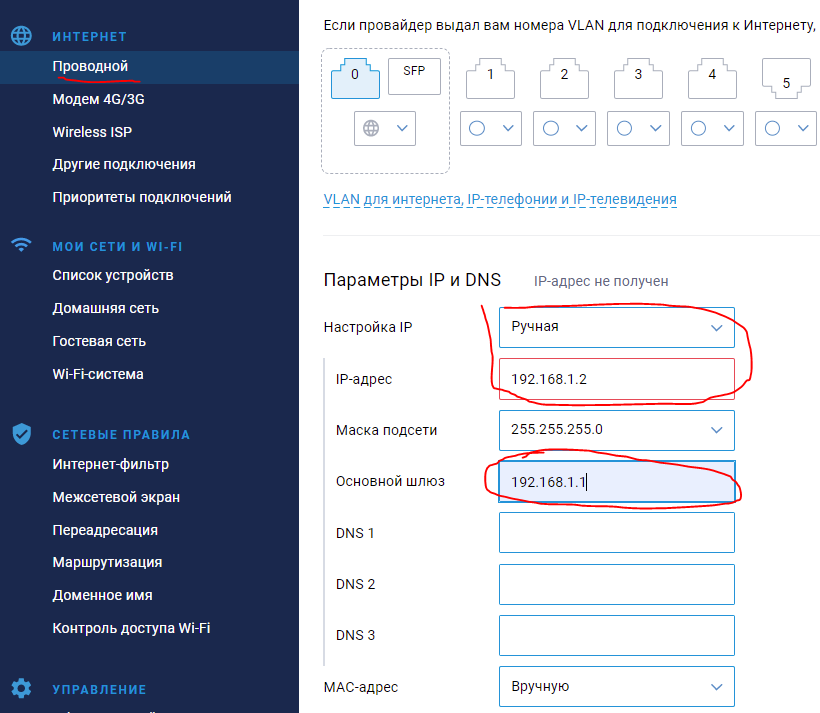
Сохраняем настройки. И переходим в веб-морду модуля:
192.168.1.1Суть, в том, что подсеть "Домашней сети", обязательно должна отличаться от той, что по умолчанию в смотрит в LAN на sfp модуле. А там по-умолчанию: 192.168.1.1
================
Теперь, я бы хотел задать вопрос. Мой модуль греется очень и очень прилично. Градусов 60 точно. Могу удержать палец не более секунды. Стоит ли мне переживать? Ранее в теме видел, что и радиаторы ставят. А мне вот, что-то кажется, что неудачно примастыренный радиатор, только хуже сделает. Вопрос эффективность теплопроводных скотчей до сих пор остаётся открытым во многих темах...
Which seller did u buy this SFP in Aliexpress?
I cant trust many of Annddear who is trusted

-
@sincake https://t.me/keenetictur
We would like to help you. You can also come to our telegram channel. The question caught my attention. You wrote that you had no problems with your other modem.
SpoilerTR:
sana yardımcı olmak isteriz. telegram kanalımıza da gelebilirsin. sorunun dikkatimi çekti. diğer modeminle sorun yaşamadığını yazmışsın.
-
-
-
I showed how to use it in the previous message.
NextDns on dns-proxy is not responding to DOT servers.
Similar problem here...
-
-
If you are using WAN(ethernet) connection description, there is no problem. The name you give in the interface remains the same. And this appears in the mobile app.
In DSL models, it is not enough to enter the PPPoE description in the interface. Because it continues to appear as PPPoE in the mobile application.
That's why;
interface PPPoE0 description "TTNET"
system configuration saveWe run the following commands.
Example of my friend @PriSonerS61
Everything looks correct.
But this description disappears as we can't find the reason, and it appears as an example below. Same for my DSL connection, which is the backup provider I use, and the main provider for my other Peak DSL connection.

As I said in the first sentence, the wan connection (in my example; PPPoE0) is not the problem. This only happens with DSL connections.

-
16 hours ago, Evgeny Korytov said:
We have fixed this. Check, please
Check, please, now
 16 hours ago, Evgeny Korytov said:On 8/14/2021 at 8:41 AM, yerebakan said:
16 hours ago, Evgeny Korytov said:On 8/14/2021 at 8:41 AM, yerebakan said:We have fixed this. Check, please

Everything works well.. Thank you!

-
And,
Without changing the torrent folder's name, I couldn't get it back.


now I'm back to the old folder name again.


-
5 minutes ago, sergeyk said:
The (common) media library database must be accessible to the DLNA server to work.
The problem was due to the same names of the new hdd and old hdd in my 1st message. The old hdd was never removed from the router. So I didn't make any folder changes.
-
-
On 8/15/2021 at 12:59 AM, Le ecureuil said:
Thanks, we are working on this.
Additions:
After removing the new disk from the router, I noticed why the media server is not working.

I didn't make any changes.
SMB server is working correctly.
Although the torrent seems to be working correctly, it seems that the connection has lost the setting related to the interface.

-
{ "media": { "Media0": { "usb": { "port": 2, "version": "2.00" }, "state": "ACTIVE", "manufacturer": "Kingston", "product": "DataTraveler 2.0", "serial": "5B651E00029F", "size": "1031798784", "partition": [ { "uuid": "9e1f4c42-b45a-d701-9003-4c42b45ad701", "label": "Keenetic_OPKG", "fstype": "ext4", "state": "MOUNTED", "total": "961764352", "free": "876619776" } ] }, "Media1": { "usb": { "port": 1, "version": "3.00" }, "state": "ACTIVE", "manufacturer": "USB 3.0 Device", "product": "USB 3.0 Device", "serial": "000000004FDE", "size": "1000204886016", "partition": [ { "uuid": "f3fda34d-103b-d701-90b9-a34d103bd701", "label": "Keenetic_HDD", "fstype": "ext4", "state": "MOUNTED", "total": "937074999296", "free": "416023920640" }, { "uuid": "00000000-0000-0000-0000-000000000000", "label": "", "fstype": "swap", "state": "MOUNTED", "total": "550498304", "free": "550498304" } ] }, "Media2": { "usb": { "port": 2, "version": "2.10" }, "state": "ACTIVE", "manufacturer": "Intenso", "product": "External USB 3.0", "serial": "20201108102D9", "size": "5000981078016", "partition": [ { "uuid": "ffbb0041-0d91-d701-c09a-00410d91d701", "label": "Keenetic_HDD", "fstype": "ext4", "state": "MOUNTED", "total": "4688046686208", "free": "4688046673920" } ] } }, "prompt": "(config)" }
















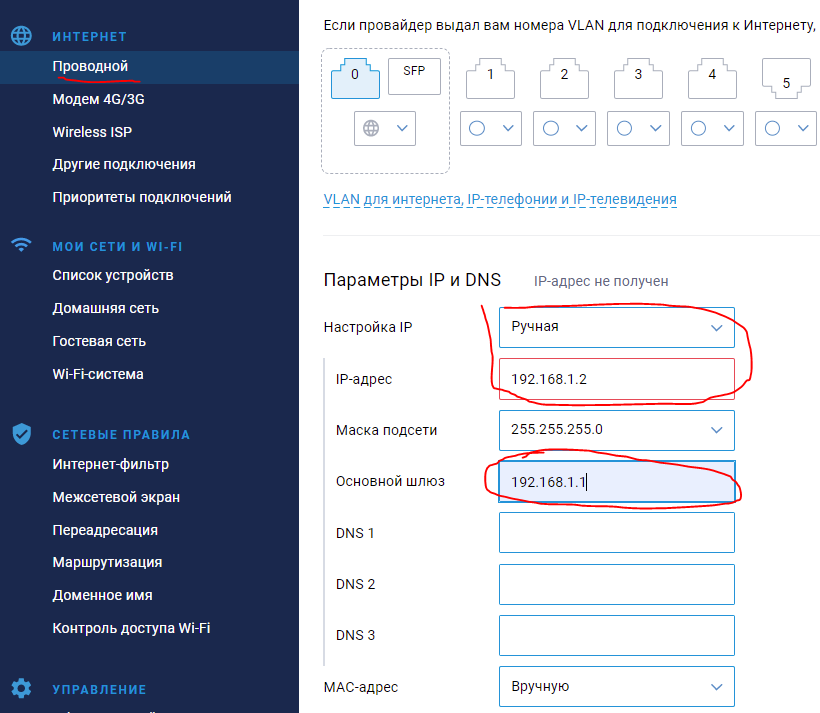

























Limit Column Arrangement
in Issues & test reports
Posted
Beautiful! everything looks perfect 🙏