-
Posts
641 -
Joined
-
Last visited
-
Days Won
3
Content Type
Profiles
Forums
Gallery
Downloads
Blogs
Events
Posts posted by KYTECHNGAMING
-
-
Video Captured on 3.7.A.15
Same issue on other channel. 🙄
https://streamable.com/ocqtr7 -
-
-
There may be a bug related to setting system nodes on devices.
When I look at the settings of the devices where the nodes are blocked, the 3 newly added nodes are selected not to be connected.
3 extenders in the frame are newly added.
and this is a device with no blocking. the new 3 extender is not blocked as usual.
-
10 hours ago, eralde said:
Thank you for the report!
This will be fixed in the next draft version.
✌️ 👍
-
42 minutes ago, eralde said:
IMHO the new meter is too big for the device list table.
Why do you need this? We already have a 5 bar meter which shows the RSSI range (not the exact value, though).New signal meters for the USB modems should help to adjust the position of external antennas.
But what is the use case for the Wi-Fi clients? It's not that I'm totally against the idea, but could you clarify the use case?
I guess I didn't explain very well. Can we pull the dbm value just near the indicators?
-
 1
1
-
-
New RSSI signal meter window cause loop when click Dahsboard.
When you click on the homepage in the new feature, it comes back to 3G/4G connections menu.
-
 1
1
-
-
Another bug appears with 3.7.14
New RSSI signal meter windows cause loop when click Dahsboard.
-
Thank you again @eralde
New Style

Before

Can you add this kind of RSSI meter or something like this for wifi signal in device list?
-
1 hour ago, Ahmed Ensar said:
+ https://github.com/AdguardTeam/AdGuardHome kara listesi var diye biliyorum.
Yes, as same as NextDNS. But I dont know very well that using this Adguard via OPKG.
-
On 6/18/2021 at 8:32 PM, Aju Sam John said:
is there an app/ to install to see the kind of traffic being generated from the device-example to identify youtube and to block the application categories? was reading https://www.ipoque.com/news-media/press-releases/keenetic-boosts-wireless-network-performance-with-dpi
You can use NextDNS
-
15 hours ago, Evgeny Korytov said:
Кстати, предлагаю переименовать ветку в более конкретную фичу, чтобы было проще обсуждать и голосовать, например "Пакетное обновление прошивки" или "Групповое обновление прошивки"
Hello Evgeny,
Firstly, thank you and your team for this beatiful GUI.
I hope future willl be Keenetic.

So pls help me. I need batch reboot for mesh too.

-
 1
1
-
-
I am waiting

-
 1
1
-
-
Quote
- Web: added the ability to navigate to Wi-Fi extenders without entering a password. The option is available if your extender has a Let's Encrypt SSL certificate on a *.keenetic.io domain name (installed automatically). The firmware version on the extender must be 3.7 Alpha 11 or above. [NDM-1287, NWI-323]
New feature is good in wifi mesh area.
Additionally, I requested same feature for device list 9 months ago from Keenetic Türkiye. Is it possible?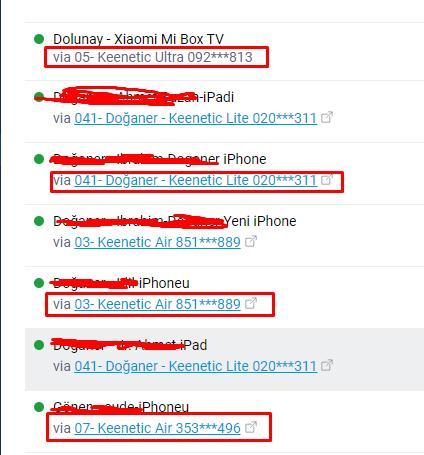
-
1 hour ago, Mamay said:
Daha iyi İngilizcede...
If the translation is so wrong, I guess it ruined my good thinking. 😐
We already face translation issues Even the Turkish translation is bad. 🙈
In short, thank you for your hard work. @eralde
-
 1
1
-
 1
1
-
-
4 hours ago, eralde said:
Версия 0.5.93 (2021-06-16):
- Исправлена работа пункта меню "Reboot" в 2.16 (сообщили @r777ay и @T@rkus)
- "Список устройств": для зарегистрированных устройств со статусом "Не в сети" в таблице продублирована кнопка WoL (предложил @yerebakan)
0.5.93 (16 June 2021):
- Fixed "Reboot" link in the 2.16 firmware web UI menu (reported by @r777ay and @T@rkus)
- "Device list": an additional WoL button is shown for offline registered devices (suggested by @yerebakan)
Большое спасибо. Это очень здорово. Удачи в ваших руках. 💪✌️
-
 1
1
-
I wanted to let you know.
Core::Webhelp::EventRelay: expected JSON object.
-
13 hours ago, vst said:
Спасибо за отчёт, догадываюсь в чем проблема. До очередного драфта успею поправить.
I remember experiencing a similar situation only when I left the WISP connection. After rebooting, even though ping-check was on, it didn't connect or connect quickly. For this reason, the wired wan that is not used at the moment is selected as active and its ping-check feature is on.
-
My idea, if possible
Spoiler
-
-
@eralde I am thinking of WOL button on device list. What is your opinion?
-
On 2/15/2021 at 1:10 PM, Michael Grezevskiy said:
нужен виджеты что бы кнопка WOL был на экране рабочего стола каждый раз не залез приложение и там искать устройство потом зайти нажат WOL не удобно если на экране будет разблокировал телефон нажал WOL уалия какой-то мили секунд займет
Same request by me

-
Is there a plan to add widgets for android?
For example, I would like to be able to open my computer with WOL feature on my android home page.
-




















log all internet activity of users | регистрировать всю интернет-активность пользователей
in Развитие
Posted
Hello Korden,
Can you share any application in forum, if it is available? I want to read them.