-
Posts
706 -
Joined
-
Last visited
-
Days Won
8
Content Type
Profiles
Forums
Gallery
Downloads
Blogs
Events
Posts posted by KYTECHNGAMING
-
-
Except KN-1011, 80mhz is ok.
@eralde I wanted to mention you for this big button problem in the screenshot.
-
 1
1
-
-
19 hours ago, Anna Zhelankina said:
@KYTECHNGAMING, I guess I didn't really understand your question! Could you rephrase it or write it in more detail?
Hello,
In the part I screenshotted, I occasionally get a "warning that there is an update" is coming out.
But my whole mesh system is already using the latest KeeneticOS.That's why I asked about the situation.
I wondered if it was indicating a different update for the mesh or a status update in the backhaul.My other thought is; I observed this warning a few hours after the arrival of 4.1.a.5 and the next day. Maybe the sign that my Keenetic is up to date in communication with the servers is synchronizing late. I don't know.
-
On 9/5/2023 at 1:07 PM, Anna Zhelankina said:
@KYTECHNGAMING, good day! This text link appears when there are updates to the Wi-Fi system and leads to the Mesh Wi-Fi System page for possible installation.
Hi Anna,
I'm already using the latest version of the update channel.
No software updates are available. -
Dashboard is open.
Occasionally this warning appears and disappears on the Mesh-wifi system card.
Is the warning related to software control or what is it updating in the mesh system?
-
When using the hidden left menu, the menu automatically collapses when you navigate to a heading within the menu.
However, when a link is redirected on the page, the left menu remains open.Click to download screen record.
Spoiler -
-
16 hours ago, dimon27254 said:
No, entering "mws restart" on the controller restarts the entire MWS, including the controller and members, not just the backhaul.
For example, on my KN-3010 controller, I entered this command, after which the timer for its reboot was set for 10 seconds. Then the same was sent to the members. They released the previously received addresses with a DHCPRELEASE message and then also rebooted.
Thank you.
Yeah, I checked again yesterday. How the reboot command from RMM works.
Then it is enough to add a button as @Ahmed Ensar said.
-
 1
1
-
-
1 hour ago, Ahmed Ensar said:
"mws reboot" var zaten düğmesini eklemeleri zor olmaz sanırım. 🙂
I think it's restarting the backhaul. Does not include members. (modular Wi-fi system = MWS)

(config)> mws reboot
Mws::Controller: Pending reboot Modular Wi-Fi System in 10 ►
seconds. -
Maybe it can be added into the ndmporxy.
show dns-proxyis it possible to customize dns-proxy list? user can add its own addresses.
-
1 hour ago, PriSonerS61 said:
Hello. Besides detailed statistics, are there any plans to create graphs for dsl values ?
Same as in USB Zyxel plus dsl. ✌️👍
-
 1
1
-
-
1 hour ago, eralde said:
Looks like an error in the current ("old") UI.
Could you remember the exact order of changes in the settings that lead to this (e.g. 1. change the IP address field, 2. change the mask, 3. ...)?
I've tried to reproduce the issue with your settings and both versions show that the pool size is too large:New UI directly show the error when I didn't change any settings for DHCP pool.
Also showing error in old UI, after change the subnet and then enter the poolsize
-
On 8/10/2023 at 11:42 AM, bigpu said:
The strange thing is that 1 of 3 Keenetic controllers on 4.1.a.1 software started appearing online for 2-3 days.
-
-
Range does not give correct information.




-
 1
1
-
-
56 minutes ago, Anna Zhelankina said:
Hello, @KYTECHNGAMING! Could you please tell me why it may be necessary to reboot all mws nodes?
We had this request in RMM before, and it works great for me now.
In a 2-3 device mesh, rebooting devices back-to-back isn't too much of a problem. The problem is in my 29 mesh system. Sometimes it may be necessary to test this action after a setting change. So reboot. It is necessary to cut off the electricity of all devices from the transformer.

-
 1
1
-
 2
2
-
-
How? Any information? Select or non-select. And I think it is long sentences.

If select, yes I will do

I think it is removing checked marks. But no.


And if you want to edit extender's setting, I need to check extender before. two-step actions is not look good.


-
Why not?


-
 3
3
-
-
After the new alpha channel update, networks remained timeout in rmm.
Only 3 networks in the list are only in version 4.1.a.1.
-

When the button is clicked, detailed information appears at the top. The card is getting longer.
Instead of; details can be opened as a pop-up just below the button when clicked. Or a static box.

-
Cards On

One Card is off.

It looks like it's unused or not installed.
Instead of changing the color of the card, only the key should work.-
 3
3
-
-
-
It is actually a feature that can be seen in corporate-oriented solutions.
"captive portal with social login"
-
Actually, Keenetic Hero 4G / 4G+ model is more suitable for you.
It would be the most suitable and hardware solution for both sms and backup connection use.
-







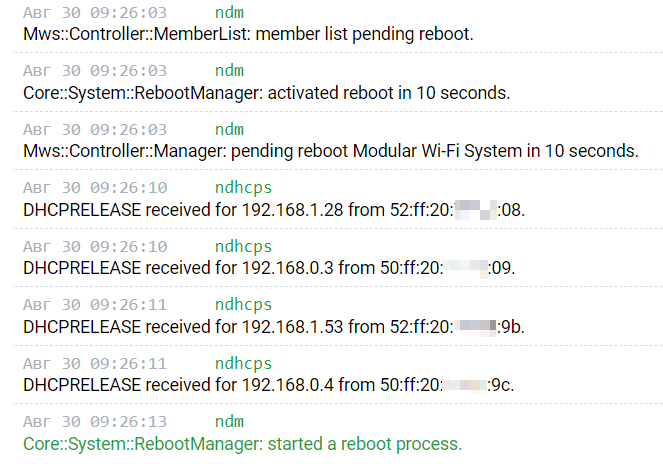
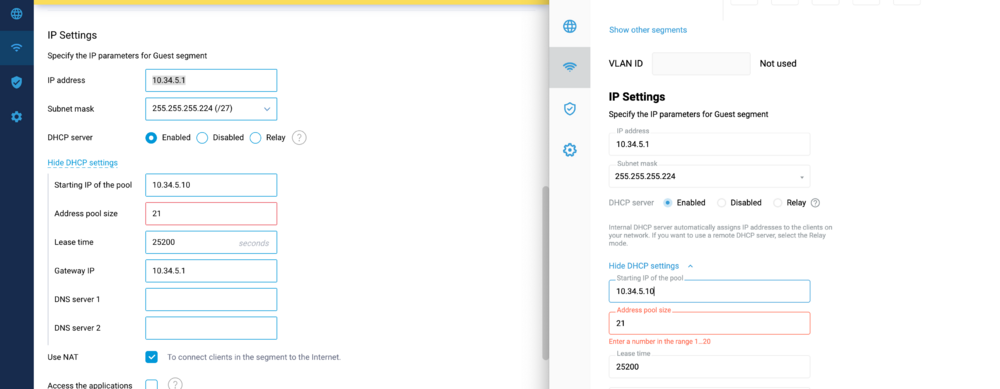



[4.1.A.9] - All devices started connecting as wifi5 20mhz instead of wifi5 80mhz
in Dev channel issues & test reports
Posted
Just as I predicted.