-
Posts
1871 -
Joined
-
Last visited
-
Days Won
84
Content Type
Profiles
Forums
Gallery
Downloads
Blogs
Events
Posts posted by eralde
-
-
2 hours ago, Ahmed Ensar said:
The clients with random MAC addresses should not be registered automatically even if that setting is turned on.
If that is not so in your case, please attach a self-test file in a hidden message here and mark which clients were automatically registered by mistake. -
@Pars @PriSonerS61 @ru.celebi @Ahmed Ensar, thank you for your help.
The issue is confirmed, it will be fixed in one of the future versions.
-
 5
5
-
-
@Pars ok, so far no visible issues from the browser.
Could you create a readonly user account and DM me the login/password so I can log in to your device remotely and check the issue myself?
-
 1
1
-
-
4 hours ago, Pars said:
@Pars, hi!
Could you tell us a bit more about the issue:
1. what browser do you use?
2. if you open the developers tools panel in your browser (it is typically opened by pressing F12 on your keyboard) are there any errors on the Console tab there?Spoiler -
Hello @maemelyanov
Could you elaborate on this part:11 hours ago, maemelyanov said:As a result, I get this:
- crushed:
IP address: 192.168.1.1
Subnet mask: 255.255.255.0 (/24)
- into three parts, each segment with 30 IP addresses via Subnet mask?
Was the segments configuration you described saved successfully (i.e. if you reload the web UI, do you see it configured there)?
Also, it would be great if you could attach a self-test file from your device to this thread and hide the post with it (moderators will still be able to see it). -
On 4/13/2025 at 5:57 AM, alasedo said:
Hello,
Devices:
1 Peak DSL (KN-2510) router/modem mode. Internet connection over vdsl pppoe. Keenetic Os Version: 4.3.0 preview.
7 Speedster (KN-3010) devices as mesh mode. Keenetic Os Version: 4.3.0 preview.
i seen under Keenetic OS; Web Interface / Diagnostics / Active Connections / Router PPPoE connected list and mesh devices connected list too many IP addresses connected. This IP addresses; 65.21.196.130, 78.46.134.143, 95.217.199.2, 135.181.129.158, 157.90.158.183, 168.119.198.59 and protocol/ports; TCP/80, TCP/443, UDP/40xx, UDP/56xx, UDP/9 .
When I query the blocks of all these IP addresses subnet /24 on the internet, the result is ASN AS24940 Hetzner Online GmbH. The query was made via the ipinfo.io website. Since I thought these IP addresses were related to Keenetic cloud services and Keenetic mobile application, I removed the Service for mobile application and Cloud services agent modules from the component options from all devices. Also Automatic updates and Product Improvement Programme disabled in System Settings.
After rebooting all devices, connections continued to be established over the same IP addresses. Then I tried blocking the same IP addresses and protocols/ports for Internet (PPPoE) and Local Segment from Keenetic Firewall but rules did not work. Same IP addresses continued to connect. I believe Keenetic devices collect sensitive data and transmit it to their servers. Since these Keenetic devices are located in a corporate company, we do not want any devices information and/or any of its connections to be transmitted to any Keenetic Cloud System, Keenetic Hosts/Servers/RMM and Keenetic Mobile App etc.
I urgently request detailed technical support regarding this issue. We are concerned about system and network security. I am also leaving a screenshot of these connections. In addition, the same IP addresses connection also occurs on 7 Speedster (KN-3010) devices connected to the Peak DSL (KN-2510) router as a mesh. The same problem exists in the Keenetic Os 4.2.6.3 stable version.
Thank you very much. @admin @ndm @Le ecureuil @hellonow @slomblobov
Best regards.
Hello, @alasedo.
The data that our devices collect is listed here: https://keenetic.com/en/legal#dpn. Even if you have disabled the cloud features and service to communicate with the mobile app, there is still data transmission for the Authenticity Status Verification and the Internet Checker feature as outlined in the document.You can disable the Internet Checker, by executing the following commands:
no service internet-checker system configuration save
However, it is not possible to disable data transmission that is used for the authenticity verification purposes.
-
 2
2
-
-
@fritz box, thank you for checking out the simplified policy configuration. After reading your last comment, I don't think I understand how your network is configured.
Can you draw a schematic of your network:
- how devices (Keenetic routers, computes, smartphones, ...) connected to each other (including connection policies on Keenetic routers)
- on which devices the OpenVPN is configured
?And what problem are you trying to solve with a “double tunnel” VPN configuration?
-
1 hour ago, ru.celebi said:
Thank you for your kind reminder. In this context, I wanted to re-upload the relevant screenshots. It seems like the issue occurs on Edge, while everything looks normal on Firefox. Some of the lines are missing. The menus I could identify are 'Registered Clients,' 'IPv6 Route Table,' and 'System Files.'
Yes, thank you! This will be fixed in one of the future versions.
1 hour ago, ru.celebi said:Additionally, with the latest version 4.3.B4, the spacing between client entries has increased. Maybe you could use this space to display clients' IPv6 addresses as well. Sounds like a great idea, doesn’t it?

Another issue was that the address field next to the KeenDNS name is not perfectly aligned. For someone like me, who has a thing for symmetry, this is quite annoying!

That is a separate issue (both the KeenDNS name/icon alignment and the spacing in the clients table have the same underlying cause).
It also will be fixed
-
 1
1
-
-
@ru.celebi thank you for the report!
It would be better if you don't hide the posts you publish here. If you don't want to include personal information (e.g. device names / IP addresses / MAC addresses) in your screenshots – blur them out before uploading the images. Firstly, this way you won't post two identical posts, and secondly, if your posts are visible, other users will also be able to check if they have the same problem. Thanks again for reporting the problems

-
 1
1
-
-
37 minutes ago, fritz box said:
Any news? I upload to you self-test file.
Thx.
Thank you for the self-test file! The configuration looks correct.
Can you try something? Will your devices have Internet access if you:
- disable multipath in that policy
- remove rate-limiting for the OpenVPN interface
?
Should look similar to this: -
10 hours ago, fritz box said:
Hi.
I create an OPVN client connection that works (green flag) but all connection go down after I set Policy Connections and Policy Bindings.If I don't set them all traffic go out of tunnel openvpn.I use Keenetic OS 4.2.6.2How can I resolve this issue?Thanks.Hello @fritz box
Please attach either a couple of screenshots of your browser with Policy Connections/Policy Bindings or a self-test file (you can download it from the Diagnostics page or the System Settings page.
If you decide to attach the self-test file, please toggle the "Hide" toggle when adding a new message to this thread, so only the moderators of the forum will see your message. -
On 3/15/2025 at 6:39 PM, Serhij said:
On latest KeeneticOS 4.3 Beta 3 on page "General System Settings" not all settings are available when "Fail-Safe Configuration Mode" is enabled.
Options like: "Component options", "Update channel", "firmware" and "startup-config" replacement, "Reset all settings", "Change operating mode" are grayed out and not accessible when "Fail-Safe Configuration Mode" is enabled.
This is expected behavior. The fail-safe mode is designed to prevent the device from losing remote access to the device when its settings are changed. Each of these operations can result in loss of remote access to the device.
-
 1
1
-
-
On 3/10/2025 at 2:49 PM, Michał said:
In the description of this new model, there is information about the AI IntelliQoS.
I would like to know how it differs from the current IntelliQoS 2.0 ?
What does the AI note mean and will previous models get an update to the AI version?The IntelliQoS feature in Keenetic devices uses a DPI engine called PACE2. The provider of this DPI engine says that it will use some AI techniques to classify traffic. That's why we also say that we have the AI IntelliQoS in our products. Since every Keenetic model uses the same DPI engine, every model will get the AI version with a firmware update at some point.
-
3 hours ago, Enrico said:
Hallo,
Is it possible to use the Hero 4G to manage SMS via a API or AT commands? I would like to use a Raspberry connected to the router to list, send and receive SMS without using the router's web interface. Does the Hero 4G suppports AT commands? Are AT commands accessible? How could the Raspberry communicate with the router? If possible, can you provide some links or examples to understand?
Thank you, regards.
Hello, Enrico!
Yes, it is possible to send and list received SMS via the REST API.
The easiest way to do it is to see how the web interface interacts with the router.
I wrote an extended explanation for USSD requests here:Commands for reading/sending SMS are quite similar (sms {interface} list, sms {interface} send, sms {interface} delete, sms {inteface} read).
SpoilerA simple example:
SpoilerRequest:
POST http://<router IP>/rci/{ "sms": { "list": { "interface": "UsbLte0" } } }
Response (I don't have any messages on my router right now):{ "sms": { "list": { "nv-free-slots": 200, "nv-total-slots": 200, "sim-free-slots": 10, "sim-total-slots": 10, "messages-count": 0 } } }
A few extra notes:- you need to be authorized on the Keenetic to send the requests;
the auth process is described here (in Russian): https://forum.keenetic.ru/topic/5461-не-работает-digest-авторизация-для-rci/#findComment-62946
preserve session cookies while sending follow-up GET requests- don't forget to set the Content-Type HTTP header for your requests (Content-Type: application/json)
-
 1
1
-
 1
1
-
-
1 hour ago, KYTECHNGAMING said:
Hello,
I saw this problem yesterday.
I left the Wi-Fi Mesh system page while adding a knot. I can't access the page again when I want to be there. Cleaning cookies, refreshing the page does not work. Another browser or another device does not reach the page. And Keendns..
Return to normal after restarting the controller. It is seen that the node is successfully added.Thank you for the report!
Looks like the MWS controller send incomplete data to the web UI. If that situation repeats itself, it would be helpful to:- download a self-test file from the controller
- open <keenetic address>/rci/show/mws/member (e.g. http://my.keenetic.net/rci/show/mws/member), save the displayed JSON as a text file and upload it here along with the self-test file -
48 minutes ago, lendysx16 said:
Keenetic hopper SE on 4.3 beta 1 firmware shows blank screen in wizard setup on your-device-credentials page.
is there any way to continue by using fetch function inside a browser?
Hi! You can disable the wizard altogether by sending a following query, using fetch:
fetch( 'http://192.168.1.1/rci/', { method: 'POST', headers: {'Content-Type': 'application/json'}, body: JSON.stringify([{easyconfig: {disable: true}}, {system: {configuration: {save: true}}}]), }, );
After you've send the query, you can open a new browser tab and navigate to http://192.168.1.1 and you should see the main web UI.
But it would be very helpful, if you would provide some diagnostics to help us fix the issue.
Could you open http://192.168.1.1/rci/easyconfig/state in a separate browser tab, copy the output and attach it to this thread as a hidden message?
Thanks in advance!
-
On 1/28/2025 at 10:31 AM, AliasNameless said:
Hi all, I need to get mobile data usage through rest api (for my openhab server). There are two ways to get the limits. Router's counter and ussd command. The second way is more preferable, because the provider's data is slightly different from the router's counter.
Is there any way to log this data touch restapi?
Yes, it is possible. To send a USSD request via REST API, you need to perform the following actions:
1. send a POST request to <keenetic_ip_or_domain>/rci/ussd/send with a JSON body specifying the interface and the request, for example:
{ "interface": "UsbLte0", "request": "*100#" }
2. you will get a JSON response object
if it contains “continued”: true, you need to send a GET request to the same endpoint (<keenetic_ip_or_domain>/rci/ussd/send)
if not, you should receive either JSON containing the response to your USSD request or JSON with an error message
3. if the GET request response contains “continued”: true, repeat this action again (it makes sense to wait before sending the next request, e.g. 1 second)
if not, you should receive either JSON containing the response to your USSD request or JSON with an error messageA few extra notes:
- you need to be authorized on the Keenetic to send the requests;
the auth process is described here (in Russian): https://forum.keenetic.ru/topic/5461-не-работает-digest-авторизация-для-rci/#findComment-62946
preserve session cookies while sending follow-up GET requests- don't forget to set the Content-Type HTTP header for your requests (Content-Type: application/json)
- you can see how the web UI handles USSD requests using WebCLI:
-
 2
2
-
-
21 minutes ago, bkanatd said:
I am using a Hero 4G+ modem with a poynting x-pol2 v2 antenna. How can I see the signal levels instantly on the mobile app when I go on the roof and adjust the antenna? I have to go up and down all the time. Also, if I share my location and necessary information, can I get help in finding the most favorable direction? Thank you.
You can check the signal levels in the device web UI. It works in a mobile browser.
To access the web UI you can use http://my.keenetic.net while your phone is connected to Wi-Fi or a KeenDNS name you chose.
The signal levels dialog will look like that:
And it has a block with info about antennas:
-
 2
2
-
-
@ru.celebi @PriSonerS61 thank you for the report! We will fix this issue in one of the next Dev versions of the firmware.
-
 2
2
-
-
11 минуту назад, ru.celebi сказал:
@eralde Is there any progress on this issue? Client devices are unable to obtain an IP address from Buddy6 with A6
-
21 час назад, ru.celebi сказал:
After updating to version 4.3 Alpha 6, I noticed the following issues:
- The Buddy 6 mesh device does not display the settings for the Home segment.
Thank you for the report, that is a bug in Alpha 6. It will be fixed in a future version.
21 час назад, ru.celebi сказал:- The Hero mesh device shows the Home segment settings as locked, which seems to be a bug.
That is not a bug. Extender settings that are configured by the controller are locked in the extender web UI.
However, at the moment some Wi-Fi parameters are still configurable only via the extender web UI, you can see them if you click on the “Advanced Settings” link in your screenshot.
21 час назад, ru.celebi сказал:Additionally, since our mesh device might be operating in wired mode, it should be possible to adjust the 2.4GHz channel independently from the controller.
Basic Wi-Fi settings on the extender (SSID / Network protection / Password / ...) in both bands are synchronized with the controller. This is part of the Mesh Wi-Fi system design.
-
 2
2
-
13 минуты назад, FireKzH сказал:
Hi all. I'm using KeeneticOS 4.3A4 and my measurements are wrong. It
Thank you for the report!
This issue was already reported here:
It will be fixed in one of the next Dev builds.
-
Ah, ok, you already created on there as well

-
2 часа назад, Knock сказал:
Hello!
As this issue can be also related to the Keenetic OS (not to mobile app only because of some possible incorrect information from the router), I want to ask you to check this issue here also.
The issue is that the Keenetic apps are not visible in the mobile app (and it's also impossible to manage them via the app).
I suppose that it could happen after some recent Keenetic OS updates - ex. when 4.3 dev version appeared.
The Keenetic apps can be managed only via the web-interface.
Thank you and best regards, Alex.
Hello, Alex!
That actually looks like an issue in the mobile app. There is no "hide KeeneticOS app in the mobile app" setting that the web UI can toggle.
I'll move this thread to the section of the forum dedicated to the mobile app.



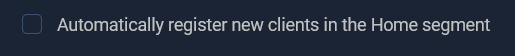
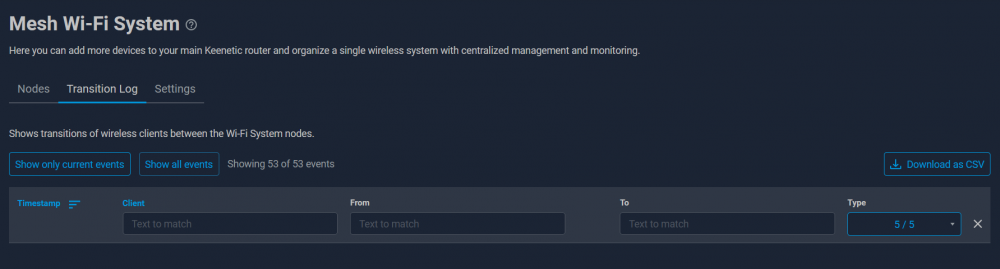
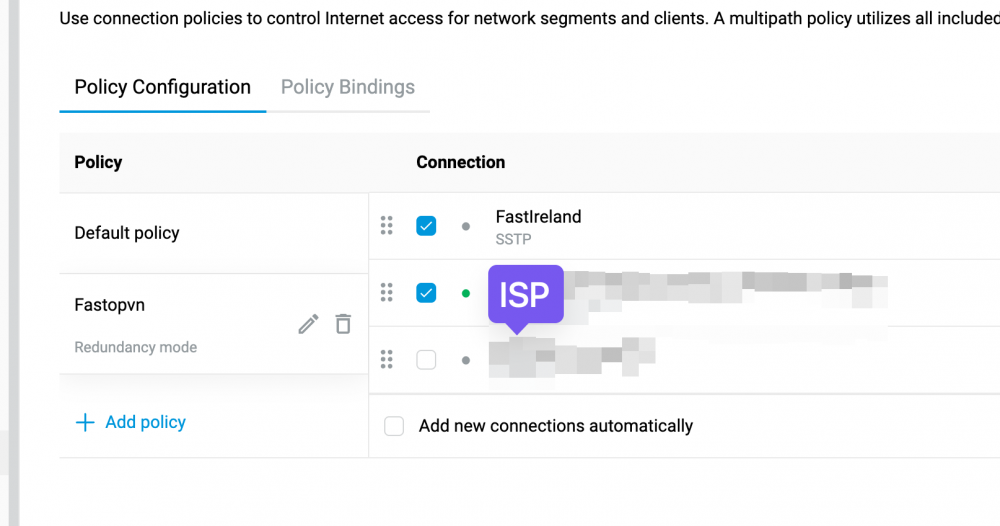
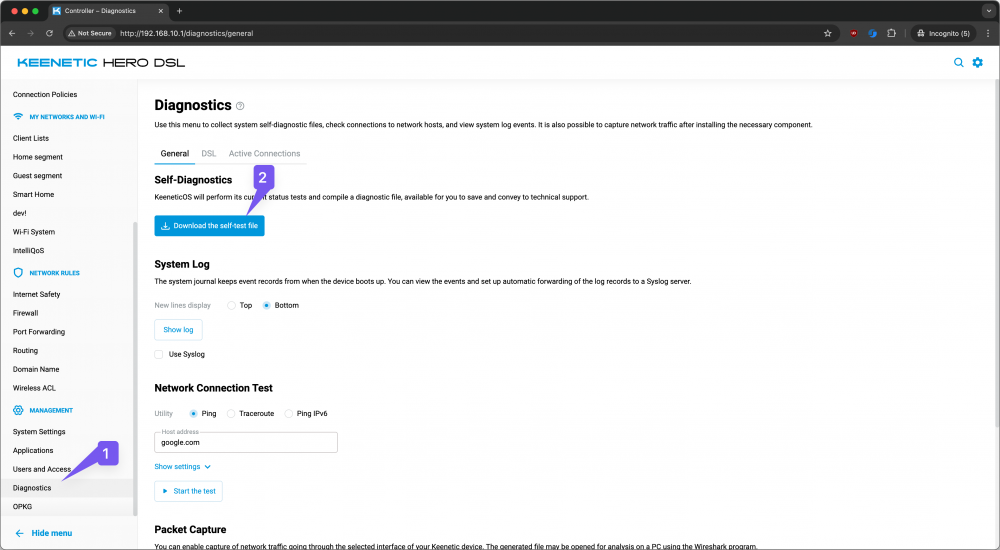
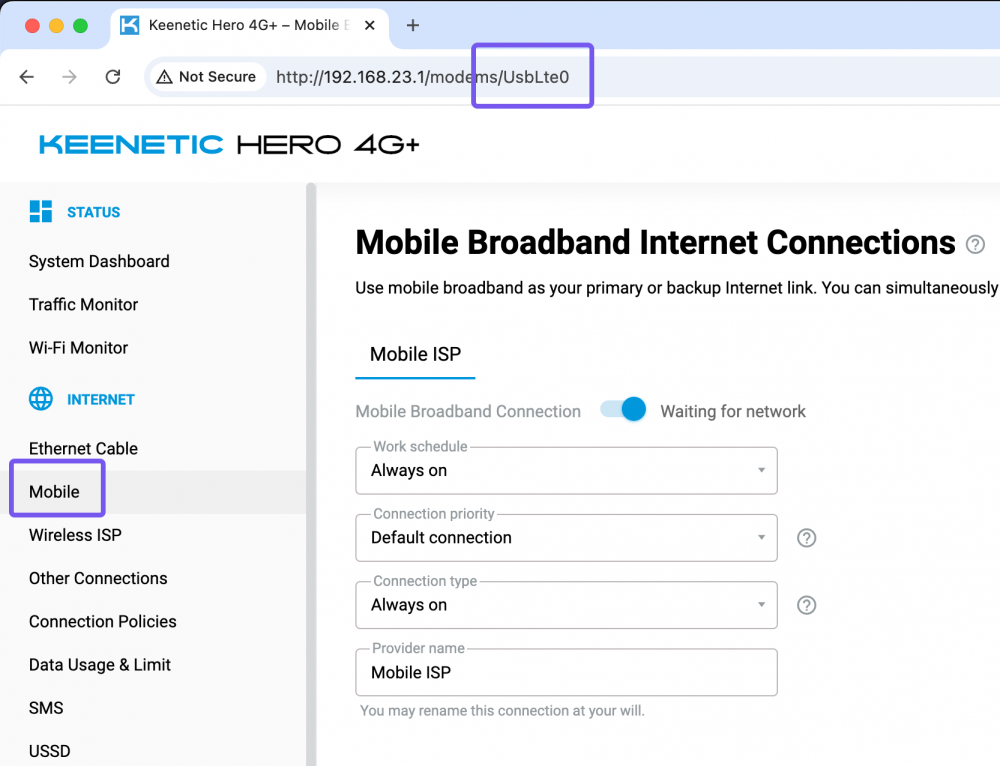
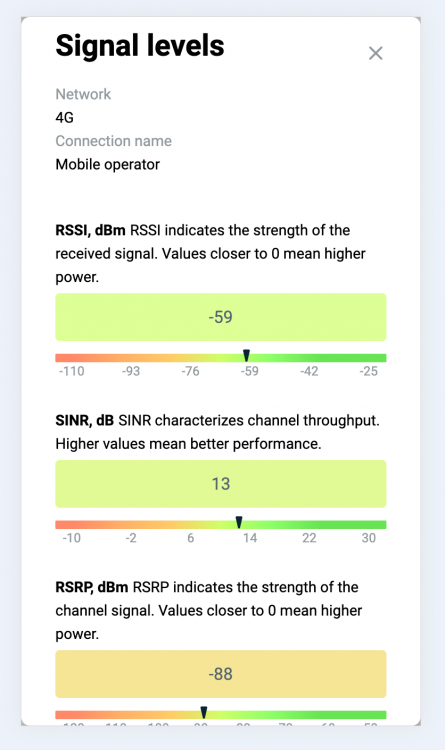
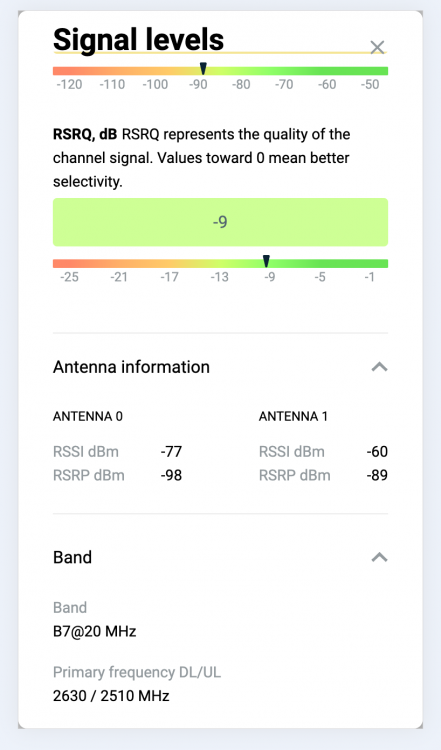
Andrew Powell
in Web interface
Posted
@Andrew Powell if you want the download station to use a specific WAN connection, you can create a connection policy and then assign it to the download station by executing the torrent policy {policy} command.